difficulty settings: settler, pioneer, veteran, viceroy and locked option

Description
The UI features a neatly organized dropdown menu for selecting difficulty levels, indicated by a highlighted option "Settler." Each difficulty level—Settler, Pioneer, Veteran, Viceroy, and Locked—is visually distinct, providing users with immediate recognition of their options.
To the left of the dropdown, a small icon, likely representing game progress or achievements, enhances visual appeal. Below the dropdown, there's a descriptive label: "Villagers eat less food," which provides relevant information linked to the selected difficulty.
The design employs a dark color palette with metallic accents, conveying a serious tone suitable for a strategy game. The interactive elements, like the dropdown arrow, invite user engagement while maintaining clarity and ease of use. The presence of a question mark icon hints at potential help or additional information available for players.
Software
Against the Storm
Language
English
Created by
Tags
Sponsored
Similar images
kupónová aplikace Lidl zobrazit kupónovou kartu

Lidl Plus
Na obrázku vidíme uživatelské rozhraní mobilní aplikace, pravděpodobně související s obchodem Lidl. 1. Hlavní barva a styl: Vizuální styl je moderní a čis...
achievement, unbreakable

Into the Breach
The UI in the picture features a notification panel with a sleek, minimalistic design predominantly featuring a dark background that enhances readability. 1....
new essence - aura - essence of sky and storms
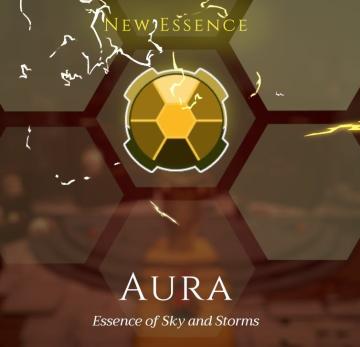
Mages of Mystralia
The interface features a bold label at the top center reading "NEW ESSENCE," suggesting an interactive element related to the introduction of a new game mechani...
ujitá vzdálenost příčetnost mentální zdraví kroky metry metrů

Phasmophobia
Na obrázku vidíme uživatelské rozhraní, které zřejmě slouží k záznamu a sledování různých statistik. Formát je čistý a přehledný, se zřetelnými odděleními mezi...
chat text to speech options

Grounded
The UI features a "CHAT" section with three distinct settings. Each setting has a label that describes its function clearly, promoting user understanding. 1. ...
colourblind mode
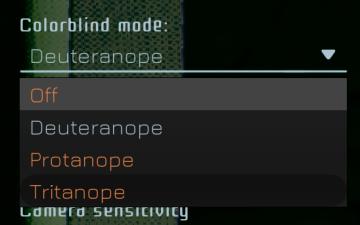
Murky Divers
The UI features a dropdown menu for selecting a colorblind mode, labeled "Colorblind mode:" at the top. Below this label, users can choose from several options:...
Processing turn, please wait

Civilization V
The user interface (UI) in the image showcases several key features and labels with specific functions: 1. Processing Indicator: At the bottom of the scree...
load game

Might and Magic 8: Day of the Destroyer
The user interface (UI) in the image from "Might and Magic VIII: Day of the Destroyer" exhibits a straightforward layout designed for loading game saves. ...
 M S
M S