hunting bow details

Description
The user interface (UI) in the image features a combination of functional labels and design elements that enhance usability while maintaining a thematic aesthetic consistent with a fantasy setting.
Main Features:
-
Item Display Section:
- Title: "Hunting Bow" is prominently displayed at the top, indicating the item currently selected.
- Type, Shoot, and Damage Stats: Clearly labeled to provide precise information about the bow's functionality:
- "Type: Bow"
- "Shoot: +0"
- "Damage: 5d2"
- Description: A brief text outlines the bow's purpose and limitations, conveying important gameplay context.
-
Value Indicator:
- "Value: 200" is shown below the description, indicating the monetary worth of the item, essential for player trading and inventory management.
-
Navigation Sections:
- Stats, Skills, Inventory, Awards, Exit: These buttons allow the player to navigate to different parts of the game interface, offering easy access to various character and game management functions.
- The buttons are visually distinct with clear labels, enhancing user experience.
-
Character Overview:
- A small portrait representing the character, Hana the Dark Elf, is located at the bottom along with a status indication ("Good"), giving players a quick reference to their character’s condition.
-
Resource Indicators:
- Icons at the top left show current resources (like coins), providing instant feedback on player wealth.
Form Aspects:
- The UI uses a stone-textured background, reinforcing the medieval fantasy theme.
- Elements like buttons and text boxes have an engraved look, adding to the immersive experience.
- Color palette and typography are selected to provide clarity while fitting the overall aesthetic.
Overall, the UI design effectively communicates essential game mechanics while maintaining a cohesive fantasy atmosphere.
Software
Might and Magic 8: Day of the Destroyer
Language
English
Created by
Tags
Sponsored
Similar images
ghost hunting equipment tools cameras flashlights sensors

Phasmophobia
이 사진은 다양한 기기나 기능을 목록화한 사용자 인터페이스(UI)입니다. 각 항목 옆에는 색상 있는 아이콘이 배열되어 있으며, 여기서는 기능이나 상태를 나타내는 것으로...
western shop main menu hunting fishing provisions food
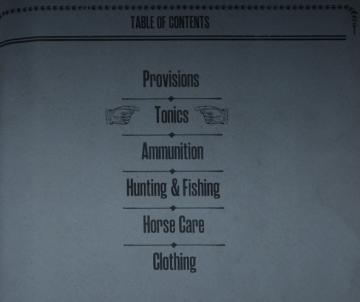
Red Dead Redemption 2
The UI presents a "Table of Contents" layout, featuring a clean and organized structure that enhances navigation. Here's a breakdown of its elements: 1. Head...
loading game
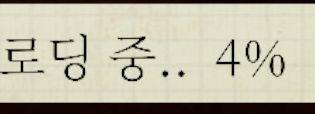
Phasmophobia
화면에는 "로딩 중.."이라는 텍스트와 함께 "4%"라는 로딩 진행률이 표시되어 있습니다. 기능: 이 UI 요소는 사용자에게 현재 로딩 상태를 알리는 역할을 합니다....
hodnocení užitečné recenze
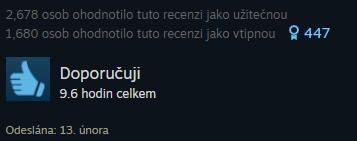
Steam
Obrázek zobrazuje uživatelské rozhraní, které hodnotí recenze. Mezi hlavní prvky patří: 1. Počet hodnocení: 2,678 osob: zobrazuje počet uživatelů,...
buy a power upp

Hades II Early Access
The UI features a button labeled "Buy PowerUp," accompanied by a symbol likely indicating a game controller input (RB). This button serves the primary function...
what's new in Shrine of Challenge update
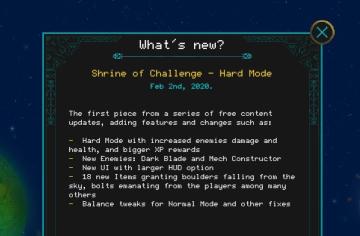
Children of Morta
Title: Indicates the section for new updates. Subtitle: Specifies the update name and date. Bullet Points: Lists specific features and changes...
Level abgeschlossen
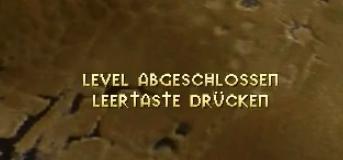
Populous: The Beginning
Im Bild sind zwei UILabels zu sehen, die eine wichtige Funktion im Spielkontext übernehmen. "LEVEL ABGESCHLOSSEN": Dieses Label informiert den Spieler,...
select level forest temple survive once to unlock play

20 Minutes Till Dawn
The user interface (UI) in the picture features labels and elements that are clear and functionally oriented, enhancing the user experience in a gaming context:...
 M S
M S