to improve sawmill, look for a blueprint in the world

Description
-
Title Area: The top section displays the term "Improve," indicating the function is to upgrade or enhance a specific building or feature.
-
Building Name: Below the title, "Sawmill" is shown, identifying the structure being improved.
-
Currency Icon: Located at the top right, it shows a coin count (52,694) representing in-game currency, necessary for any upgrades.
-
Improvement Section: This area indicates a specific enhancement option with the text "Look for a blueprint in the world!" which provides guidance on how to proceed with the improvement.
-
Required Materials Section: Directly below the improvement description, it states "Missing Blueprint" as an indication of what is needed for the upgrade.
-
Button Prompts: At the bottom, there are function buttons:
- Y (Track): Likely allows players to track the required blueprint's location.
- A (Build): Suggests initiating the building process, though it's currently unavailable due to the missing blueprint.
- B (Cancel): Provides an option to exit this menu.
The UI employs a clear and organized layout, using icons and labeled sections to streamline user interaction. The color palette is visually appealing, with a blend of pastel shades, enhancing the user experience.
Software
Spiritfarer: Farewell Edition
Language
English
Created by
Sponsored
Similar images
decrypt computer console? begin manual override or cancel
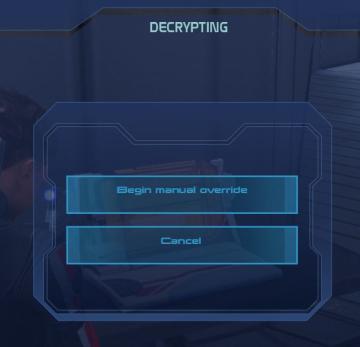
Mass Effect 1
The user interface displays a progress indicator labeled "DECRYPTING," which suggests that a decryption process is currently taking place. The color scheme feat...
health mechanic explanation
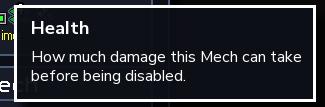
Into the Breach
The UI label in the picture is clearly presented with two main elements: the title "Health" and a descriptive text beneath it. Function: Title ("Healt...
main menu, TOEM

TOEM
The user interface (UI) in the picture features a whimsical, monochromatic design that suits the game's playful theme as a photo adventure. Here’s a breakdown o...
duch stopa v soli ostatky tohle se pohnulo
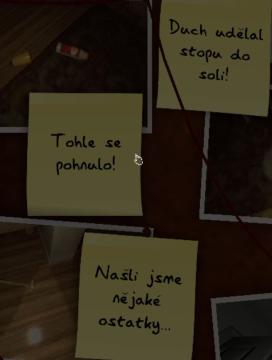
Phasmophobia
Na obrázku vidíme uživatelské rozhraní, které se zaměřuje na interakci s indiciemi nebo poznámkami. Hlavní prvky zahrnují: 1. Poznámkové lístky: Používají...
ace cards

Cursed to Golf
The UI in the image appears to be a control layout for a game, categorized under "Birdie Eye" and "Ace Cards" sections. 1. Birdie Eye: This is likely the...
level clear - leave area

Hotline Miami 2
The user interface in the depicted scene prominently features the label "LEVEL CLEAR," designed in a bold, distressed font that conveys a sense of triumph and e...
general statistics
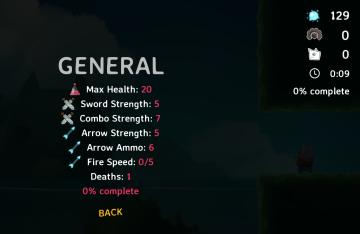
Islets
The UI displayed in the image focuses on the character's general stats and game progress. Here’s a detailed description of the labels and features: 1. Header...
controls for up to 4 players

Bulanci
The user interface (UI) features a clean layout for configuring keyboard controls for up to four players. Layout and Features: 1. Player Sections: Ea...
 M S
M S