axe of fracture
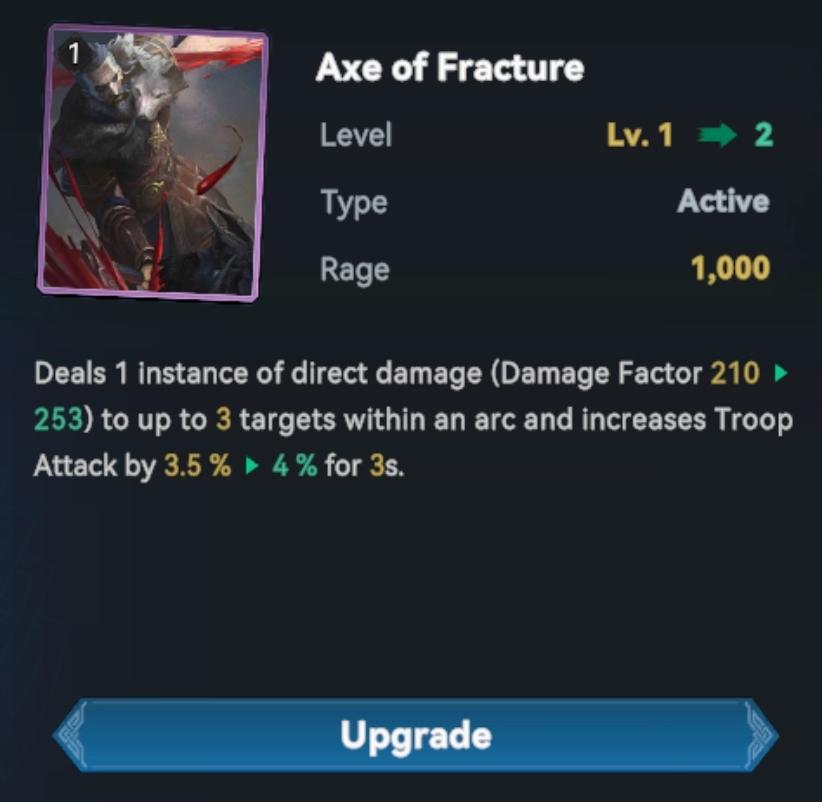
Description
The UI presented features a card titled "Axe of Fracture," which likely represents an item or ability in a game. Here's a breakdown of the main elements:
-
Title and Image:
- "Axe of Fracture": This is prominently displayed at the top, indicating the name of the item.
- The artwork includes a character wielding the axe, giving a visual representation of the item.
-
Level:
- "Level: Lv. 1": Indicates the current level of the item, with an arrow suggesting it can be upgraded to Level 2.
-
Type:
- Described as "Type: Active", which implies that this item triggers an effect when activated, rather than being passive.
-
Rage:
- Presented as "Rage: 1,000", this likely represents a resource cost for using the item's effect.
-
Effect Description:
- The text outlines the action performed by the item, detailing that it deals direct damage to up to 3 targets in a specified arc.
- It provides a Damage Factor range (210 to 253) and explains the increase in Troop Attack (from 3.5% to 4%) for a duration of 3 seconds.
- The text outlines the action performed by the item, detailing that it deals direct damage to up to 3 targets in a specified arc.
-
Upgrade Button:
- The "Upgrade" button at the bottom is highlighted and invites the player to enhance the item, suggesting interactivity. It likely leads to a function where enhancements can be applied.
Overall, the UI combines functional information (damage, targets, effects) with clear call-to-action (upgrade), presented in a cleanly designed format that emphasizes usability and clarity. The color contrast between text and background facilitates readability.
Software
Viking Rise
Language
English
Created by
Sponsored
Similar images
bind or unbind key for "swim down" action

Grounded
The user interface features two primary buttons labeled "BIND" and "UNBIND," both associated with the action of "SWIM DOWN." BIND Button: This button is...
got stamp!

TOEM
The user interface (UI) in the picture displays a playful and whimsical design, featuring a monochrome color scheme with accentuated graphic elements. Here’s a...
build air draft dialog

Spiritfarer: Farewell Edition
The UI is organized into distinct sections, clearly labeled for ease of navigation. At the top, the "Build Mode" header indicates the current mode, alongside an...
Objective: find and activate the Teleporter

Risk of Rain 2
The user interface presents several distinct features and labels that guide the player through the game. 1. Stage Indicator: At the top left, there is a l...
current statistics, rank in random map leaderboard, hover over icon
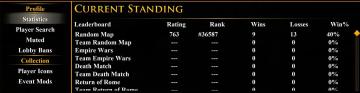
Age of Empires 2 Definitive Edition
The user interface features multiple sections, primarily organized for easy navigation. At the top, the label "CURRENT STANDING" is prominently displayed in yel...
Keine Briefe!

The Settlers II
Das Bild zeigt ein Benutzerinterface (UI) mit verschiedenen Symbolen und Funktionen, die hauptsächlich mit der Post oder Nachrichtenverwaltung zu tun haben. O...
campaign scenario map objectives: Andreas must survive
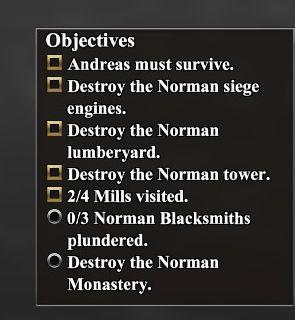
Age of Empires 2 Definitive Edition
The UI features a list titled "Objectives," presented in a vertical format. Each item includes a checkbox next to its description, indicating whether the object...
select difficulty
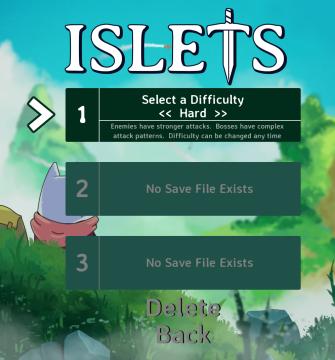
Islets
The user interface (UI) in the image features several key elements designed for selecting game settings and navigating the menu. 1. Title: At the top, the...
 matej94v
matej94v