pick reputation bonus: woodcutter's camp

Description
-
Title Area: The top of the interface features the label "REPUTATION BONUS," indicating the section's purpose related to rewards tied to reputation. The title is emphasized to stand out.
-
Character/Image Icon: On the left side, there's an image of a raven, labeled "The Queen's Envoy." This graphic likely represents a character or entity within the game's narrative.
-
Description Text: Below the title, a brief descriptive text explains the mechanic: “Each expedition starts with only a few essential blueprints. More will be given to you as you gain.” This informs the player about starting conditions and progression.
-
Main Feature Box: Centered in the UI is a panel labeled "WOODCUTTERS' CAMP," which identifies a specific location or feature within the game. The name is prominently displayed in a larger font for emphasis.
-
Detail Text: Below the main feature box, there's additional information: “Starting point for woodcutters going out into the wild to cut down trees.” This provides context about the location's function.
-
Action Button: At the bottom of the feature box is a button labeled "PICK." This suggests that the player can select or choose this feature to proceed, with the button visually distinct to grab attention.
-
Background and Aesthetics: The overall UI has a textured, dark background with hints of green, creating an immersive environment that complements the thematic elements of the game. Decorative elements outline the feature area, enhancing its prominence.
The combination of clear labels, descriptive text, and action prompts facilitates user navigation and understanding of game mechanics.
Software
Against the Storm
Language
English
Created by
Sponsored
Similar images
press f to pick up item
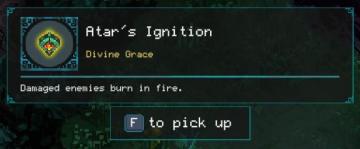
Children of Morta
Item Name: "Atar's Ignition" (main title) Type: "Divine Grace" (sublabel indicating category) Description: "Damaged enemies burn in fire." (e...
pick stonecutters' camp blueprint

Against the Storm
The UI presents several key elements necessary for navigation and interaction. At the top, there are numerical indicators that likely represent resources or sta...
0 woodcutter's camps built, select or preview building

Against the Storm
The user interface features a rectangular panel with a dark background, giving it a structured and clean appearance. Title Label: "WOODCUTTERS' CAMP" pr...
camera mode (freecam) - movement keys move cam

Grounded
The user interface (UI) elements in the picture feature several key labels that serve specific functions. 1. "FREECAM ACTIVE": This prominent label indica...
improve menu

Spiritfarer: Farewell Edition
The UI on the left side features several icons designed for specific functions. 1. Home Icon: Positioned at the top, this icon likely directs the user bac...
weapon wheel weapon stats accuracy damage fire rate

Red Dead Redemption 2
The UI in the image features a circular menu design, primarily focused on displaying weapon options and stats. Here’s a breakdown of its elements and their func...
you don't have enough talent points for this upgrade

Viking Rise
The UI in the image appears to be from a game interface, specifically focused on enhancing an "Infantry Attack" feature. Here’s a breakdown of the labels and fu...
quit to desktop
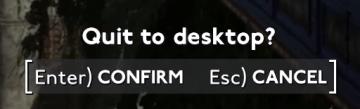
Fallout London
The UI presents a confirmation dialog with the label "Quit to desktop?" positioned prominently at the top. This indicates the action the user is considering. Be...
 M S
M S