pick stonecutters' camp blueprint

Description
The UI presents several key elements necessary for navigation and interaction. At the top, there are numerical indicators that likely represent resources or statuses, enhancing user feedback on current capabilities.
The main feature is the information panel for the "Stonecutters' Camp." This panel displays the name prominently at the top, featuring an icon that visually represents the camp. Beneath the title, there's a resource counter denoting the capacity usage (202/10) and an additional number (7/3) that may indicate upgrade or build requirements.
A brief description provides context about the camp’s functionalities, highlighting its ability to gather various resources: Stone, Clay, and Sea Marrow, each accompanied by distinct icons and star ratings denoting their types or qualities.
At the bottom, a prominent "PICK" button stands out in orange, designed for easy interaction, inviting the user to select this blueprint for further actions. The panel is bordered by decorative elements, enhancing its visual appeal while maintaining clarity and focus on the functional aspects.
Software
Against the Storm
Language
English
Created by
Sponsored
Similar images
press f to pick up item
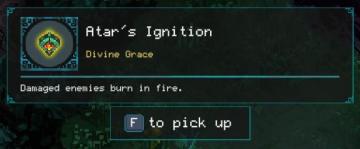
Children of Morta
Item Name: "Atar's Ignition" (main title) Type: "Divine Grace" (sublabel indicating category) Description: "Damaged enemies burn in fire." (e...
pick reputation bonus: woodcutter's camp

Against the Storm
Title Area: The top of the interface features the label "REPUTATION BONUS," indicating the section's purpose related to rewards tied to reputation. The ti...
alert: choose a blueprint

Against the Storm
The UI includes several key elements designed for user interaction and guidance: 1. Alerts Section: The label "ALERTS" indicates an area for notifications...
villa maggiore - rare chests and blueprints can be found

Spiritfarer: Farewell Edition
The user interface (UI) features a decorative label at the top indicating "Villa Maggiore." This label is presented in a stylistic font, adding to the overall a...
to improve sawmill, look for a blueprint in the world

Spiritfarer: Farewell Edition
Title Area: The top section displays the term "Improve," indicating the function is to upgrade or enhance a specific building or feature. Building Na...
gameplay settings

The Last Stand: Aftermath
The user interface (UI) in the image is designed for configuring settings in the game "The Last Stand: Aftermath." Here are the key elements and their functions...
choose a pin

Cursed to Golf
The UI in the image presents a selection screen for choosing a Pin, likely within a game context. Here are the key elements and their functions: 1. Main Titl...
Punkte, Schätze, Level
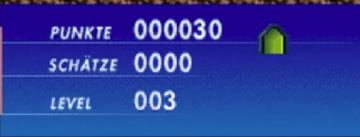
Citi Mining
Das Bild zeigt eine Benutzeroberfläche mit deutlichen Labels zur Anzeige wichtiger Spieldaten. 1. PUNKTE: Dieses Label zeigt die gesammelten Punkte des Sp...
 M S
M S