End turn

Description
The UI features several labels and icons, each serving a distinct function within the game:
-
End Turn Button: This prominently displayed button is labeled "End Turn," indicating its primary function to conclude the current player's turn. The design is styled with a dark, slightly distressed background and bold text, making it easily recognizable.
-
Resource Indicators: Next to the "End Turn" button are two circular indicators.
- The purple circle contains the number 5, which likely represents a resource count, such as health, mana, or action points.
- The red circle displays the number 7, possibly indicating another form of resource or points.
-
Card Icon: To the right, there’s a card icon that appears to represent a specific game action or spell. This icon is square-shaped with a slight sheen, implying it can be interacted with, such as being playable during the player's turn.
The overall design is visually cohesive, utilizing a dark color palette that suggests a thematic focus, possibly aligned with a fantasy or sci-fi genre. The contrast of the circular indicators against the backdrop draws attention to critical in-game information.
Software
Slay the Spire
Language
English
Created by
Sponsored
Similar images
private server means you need to invite your friends on Steam
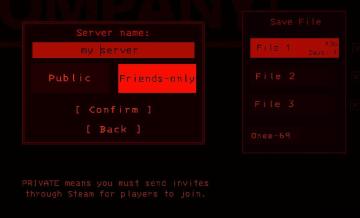
Lethal Company
The UI features a dark theme with red accents, establishing a bold visual style. Key elements include: 1. Server Name Input Box: A prominent text field lab...
substory end
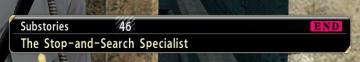
Yakuza 0
The user interface (UI) in the picture features several key elements: 1. Labeling: The top section is labeled "Substories," indicating that this area perta...
spend Morv to upgrade equipment

Children of Morta
Workshop Label: Indicates a function where upgrades can be performed. Description Box: Provides context on upgrades related to weapons and armor, al...
spend skill points tutorial

Children of Morta
Skill Tree: Title indicating the interface section for skill management. Spend Skill Points: Instructions on how to use skill points to acquire new...
map key legend eatery store entertainment

Yakuza 0
The image displays a user interface (UI) menu with several labeled options, presented in a vertical list. Here's a breakdown of the elements: 1. Eatery: Th...
use of a controller is recommended

Mages of Mystralia
The image features a simplified outline of a game controller, likely intended for gaming interface instructions. UI Labels and Features: 1. Controller...
choose playmode: classic, endless or expert

Mini Motorways
The user interface presents a minimalist layout with a soft, calming color palette. At the top, the location "Dar es Salaam" is prominently displayed, providing...
gameplay options, toggle crouch, difficulty, tik tok friendly mode
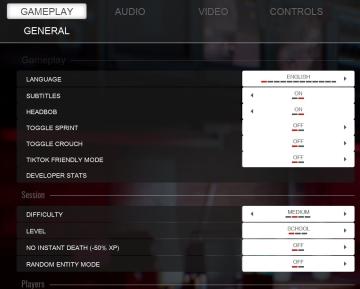
Panicore
The UI in the picture features a settings menu primarily for gameplay options with specific categories related to game functionality. Here's a breakdown of the...
 M S
M S