spend skill points tutorial

Description
- Skill Tree: Title indicating the interface section for skill management.
- Spend Skill Points: Instructions on how to use skill points to acquire new skills.
- Press [button] to continue: Prompt for user action to proceed in the interface.
- Skill Icon: Visual representation of a specific skill, highlighted to indicate it can be selected or upgraded.
- Number (e.g., 8): Numeric value representing either the cost to acquire the skill or available skill points.
Software
Children of Morta
Language
English
Created by
Tags
Sponsored
Similar images
spend Morv to upgrade equipment

Children of Morta
Workshop Label: Indicates a function where upgrades can be performed. Description Box: Provides context on upgrades related to weapons and armor, al...
not enough skill points
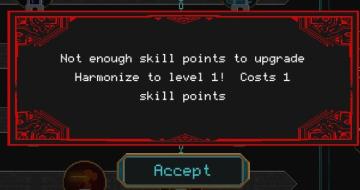
Children of Morta
Message Box: Alerts the user about insufficient skill points. Notification Text: Indicates the specific action (upgrading "Harmonize" to level 1) an...
primary attack tutorial

Children of Morta
Title: "Primary Attack" – indicates the action's name. Description: Explains the action involving John’s sword and usage against enemies. Instru...
movement tutorial
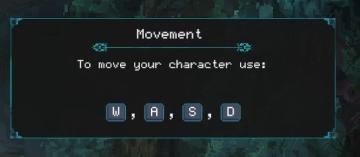
Children of Morta
Title: "Movement" – Indicates the section's focus on character movement controls. Instruction: "To move your character use:" – Guides the player on...
evade tutorial
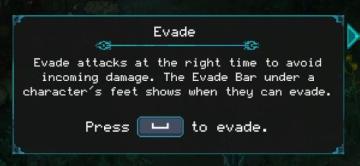
Children of Morta
Title: "Evade" Indicates the action related to evading attacks. Instruction Text: Describes the function of evading to avoid damage and references...
dodge roll tutorial

Islets
In the image, the user interface (UI) features a prominent label that indicates a control instruction for the player. Here's a breakdown of the elements: 1. ...
birdie eye view tutorial

Cursed to Golf
The user interface (UI) in the image features various interactive elements designed to guide the player through the game. 1. Tutorial Label: This is presen...
replay tutorial missions

Against the Storm
The user interface (UI) features various labeled sections and elements designed to guide player interactions. 1. Main Areas: Smoldering City: Ser...
 M S
M S