spend Morv to upgrade equipment

Description
- Workshop Label: Indicates a function where upgrades can be performed.
- Description Box: Provides context on upgrades related to weapons and armor, along with the character involved.
- Resources Display: Shows the amount of currency (360) available for upgrades.
- Upgrade Option: Details the specific enhancement (Armor Up) that improves maximum health.
- Max Health Stats: Displays current and upgraded health values (120 to 132).
- Navigation Prompt: Instructs the player to press a button to continue, indicating an interactive element.
Software
Children of Morta
Language
English
Created by
Tags
Sponsored
Similar images
spend skill points tutorial

Children of Morta
Skill Tree: Title indicating the interface section for skill management. Spend Skill Points: Instructions on how to use skill points to acquire new...
spectator browser: spectate multiplayer games

Age of Empires 2 Definitive Edition
The interface showcases a Spectator Browser designed for users to find game sessions. At the top, a Search Box facilitates locating specific games by...
adopt policy

Civilization V
The user interface (UI) in the picture primarily features the "Adopt Policy" label, prominently displayed at the top of the screen. This label indicates a funct...
終了、コンティニュー、設定

A Good Snowman Is Hard To Build
この画像には、いくつかのUIラベルと機能があります。 設定:バックグラウンドが青色の吹き出し内に表示されています。主にゲームやアプリの設定メニューにアクセス...
set menu style in the extras settings
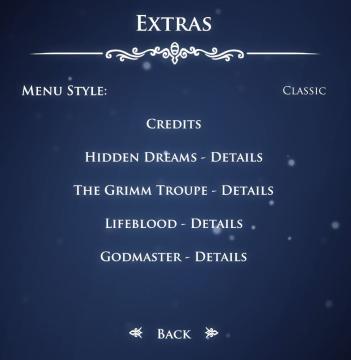
Hollow Knight
The interface features a dark blue background with a slightly ethereal appearance, accented by hints of light particles. At the top, the label "EXTRAS" is promi...
scenario editor: choose cinematics
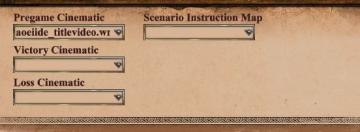
Age of Empires 2 Definitive Edition
The UI shown features a series of labeled input fields and dropdown menus related to cinematics and scenario instructions. 1. Pregame Cinematic: This fiel...
deactivate building

Against the Storm
The UI features a clear label titled "DEACTIVATE," which indicates its primary function—stopping an active production building. Accompanying this are instructio...
player talents screen, undo talent points button, auto level up button
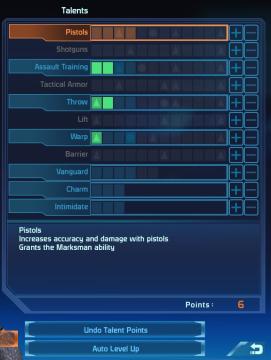
Mass Effect 1
The UI displays a "Talents" menu, primarily focused on character abilities or skills. The main area features a vertical list of talent categories, including "Pi...
 M S
M S