zoom out the map
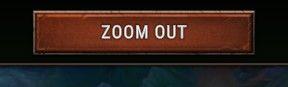
Description
The image features a button labeled "ZOOM OUT." This UI element is designed to provide functionality for decreasing the magnification or scaling of content within an interface, likely related to a map or detailed scene layout.
The button's form is rectangular with a textured brown background that gives a tactile impression, contrasting with the white, bold text to enhance readability. The simplicity of the design suggests a focus on usability, enabling quick access for users to adjust their view efficiently.
Software
Against the Storm
Language
English
Created by
Tags
Sponsored
Similar images
view mode controls, zoom in, zoom out

Spiritfarer: Farewell Edition
The UI features a vertical representation of a stylized building, with various rooms visible through transparent walls. Labeling: The bottom left c...
map controls zoom out zoom in list
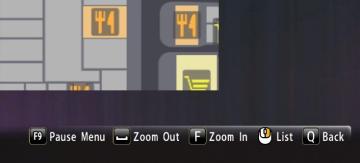
Yakuza 0
The image displays a user interface (UI) that features several functional labels and controls, primarily positioned along the bottom of the screen. 1. Pause...
change marker or place a new marker on the map

Hollow Knight
The UI consists of several key elements that facilitate navigation and action within the interface: 1. Map Navigation: The top section features the na...
access the map for game options/pause/menu

Blasphemous
The UI features a map displaying various regions, labeled "Suburbs" and specifically "Albero" at the top. A portion of the map is highlighted with different col...
controls, swap island, move, pan, zoom

Snakebird
The user interface (UI) in the picture appears to be a control scheme setup, likely for a game. Here’s a breakdown of the labels and features: Functionalit...
camera mode (orbitcam) - drag scene to orbit, mousewheel to zoom

Grounded
The user interface features a prominent header, "ORBITCAM ACTIVE," indicating that a specific camera mode is currently engaged. This label is rendered in a vibr...
current statistics, rank in random map leaderboard, hover over icon
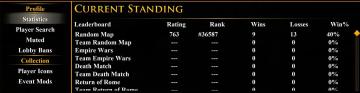
Age of Empires 2 Definitive Edition
The user interface features multiple sections, primarily organized for easy navigation. At the top, the label "CURRENT STANDING" is prominently displayed in yel...
map key, map legend, lab sites, wonders, respawn points

Grounded
The UI features a vertical list that categorizes different elements related to a game's map or exploration features. Each category has a distinct label that des...
 M S
M S