technology statistics: age progression, researched techs, map % explored
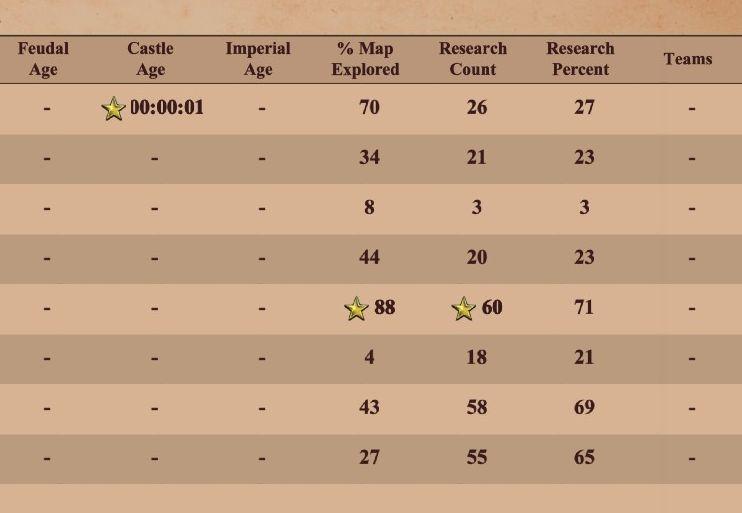
Description
The table presents a structured format for displaying game-related metrics, likely from a strategy or simulation game. Key features include:
-
Age Metrics: Columns labeled "Feudal Age," "Castle Age," and "Imperial Age," with the relevant stages marked by hyphens or specific values. These indicate the advancement levels of players in the game.
-
Time Indicator: A star symbol next to the format "00:00:01" signifies the time elapsed for a player, emphasizing its importance with a visual marker.
-
Exploration Data: The "% Map Explored" column shows varying percentages, reflecting how much of the game map has been discovered, which is crucial for strategic positioning and resource management.
-
Research Metrics: "Research Count" and "Research Percent" columns provide numerical insights into the research activities of players, quantifying progress and effectiveness in technology or strategies.
-
Team Information: The "Teams" column, while containing hyphens, suggests potential team-based gameplay, hinting at cooperative or competitive elements within the game.
The form is utilitarian, with a clear grid layout that organizes data neatly for easy comparison and analysis. The use of colors or symbols (like stars) helps to highlight specific player achievements or statuses within the game.
Software
Age of Empires 2 Definitive Edition
Language
English
Created by
Sponsored
Similar images
all lineups screen

Viking Rise
The UI in the image appears to be from a gaming application related to team lineups, likely for a strategy or roleplaying game. Here’s a breakdown of the label...
buildings can be moved for free

Against the Storm
The UI features a concise, rectangular tooltip that informs the user that the selected item, denoted by “[M],” can be moved without cost. This tooltip emphasize...
remix round

Cursed to Golf
The interface in the image presents a vibrant and engaging layout primarily designed for a golfing game. Here’s a detailed description of its features and funct...
spend Morv to upgrade equipment

Children of Morta
Workshop Label: Indicates a function where upgrades can be performed. Description Box: Provides context on upgrades related to weapons and armor, al...
go to chapter selection

Children of Morta
Go To Chapter Select: Main action label indicating navigation to a chapter selection menu. Arrow Icon: Indicates that the label is interactive, sugg...
Retrieve my progress, load game, restore data

Candy Crush Saga
The user interface features two prominent buttons designed for user interaction. 1. Play! Button: Function: This button initiates the gameplay, a...
to shoot arrows
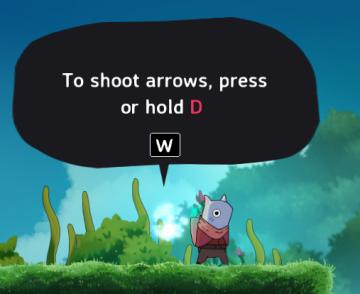
Islets
The UI in the picture features a speech bubble that provides instructions to the player. The main function is to guide the player on how to shoot arrows in the...
main menu
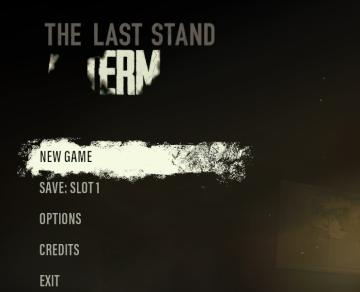
The Last Stand: Aftermath
The UI in the image features a dark, moody aesthetic that fits the theme of the game "The Last Stand," enhancing its immersive quality. Labels and Functio...
 M S
M S