saving
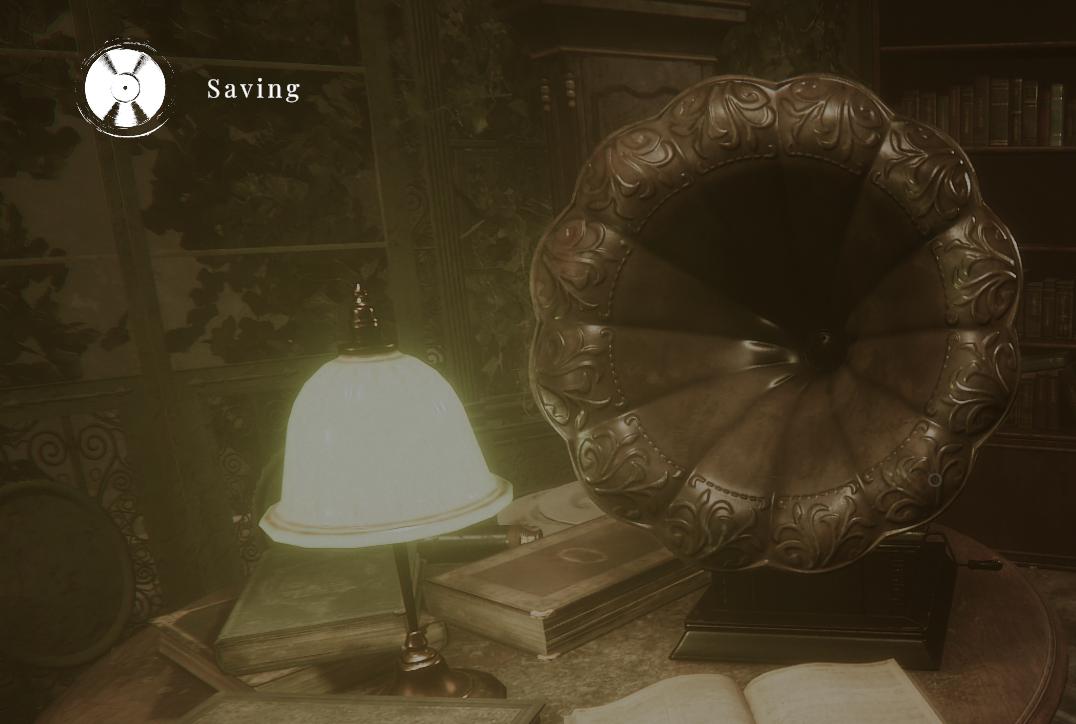
Description
The user interface (UI) in the image includes a few distinct features that enhance the gameplay experience:
-
Saving Indicator: The word "Saving" is prominently displayed, indicating that the game is in the process of saving the player's progress. This is crucial for players as it provides reassurance that their actions are being recorded.
-
Record Icon: Adjacent to the "Saving" label is a circular icon resembling a vinyl record or turntable, reinforcing the action of saving within a context that aligns with the vintage aesthetic of the game environment.
-
Lighting: The lamp in the scene serves both functional and aesthetic purposes. It offers light, contributing to the game's atmosphere while also highlighting the surroundings and the vintage gramophone.
-
Gramophone: This antique device not only fits the thematic design of the scene but potentially plays a role in the gameplay, possibly relating to saving mechanisms or storytelling elements.
Overall, the UI design effectively balances function and form, using vintage elements to create an immersive experience while ensuring that essential gameplay functions, like saving progress, are clear to the player.
Software
Maid of Sker
Language
English
Created by
Tags
Sponsored
Similar images
saving content. please do not turn off your computer
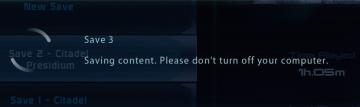
Mass Effect 1
The interface displays several UI labels and features related to the saving process of a game. 1. Save Slots: The section shows multiple save slots labele...
controls menu

Panicore
The UI in the picture features a settings menu primarily for controller and camera controls in a gaming context. Sections and Features 1. Controller Se...
tast inn privat spill kode
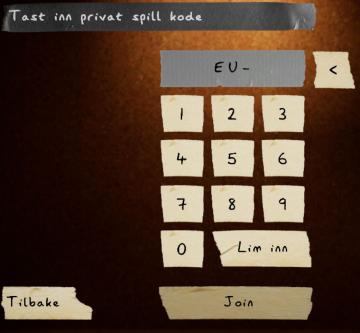
Phasmophobia
UIet har flere nøkkelfunksjoner. Øverst finner vi en tekstboks med teksten "Tast inn privat spill kode," som indikerer at brukeren skal skrive inn en kodestren...
all lineups screen

Viking Rise
The UI in the image appears to be from a gaming application related to team lineups, likely for a strategy or roleplaying game. Here’s a breakdown of the label...
caravans, summary, conditions

Against the Storm
The user interface (UI) in the image features a structured layout with several key labels and elements. The top section includes three main buttons labeled "CAR...
děkujeme za podporu v předběžném přístupu
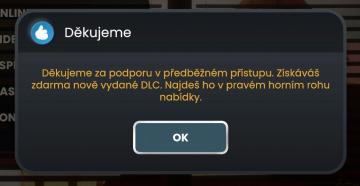
Bulanci
The image features a dialog box with a sleek design, primarily in dark tones for the background, which helps the text stand out. The upper left corner includes...
select coop campaign mission

Age of Empires 2 Definitive Edition
The user interface displays various campaign options divided into two sections: the left pane features sidenavigation labels for different campaigns, while the...
現場へ移動、読込 moving to location
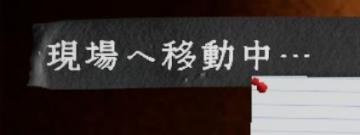
Phasmophobia
画面には「現場へ移動中…」というラベルがあります。このラベルは現在、特定の場所へ移動していることを示しています。文字は白色で、少し凝ったフォントが使われており、...
 M S
M S