game over by triggering a trap

Description
The user interface (UI) in the image features a dark, survival-themed layout designed for a gaming experience.
-
Death Notification: At the top, there is a prominent label stating "GARRETT KENNEDY IS DEAD," indicating a significant event in the game. The text is styled dramatically to convey urgency and loss.
-
Trap Triggering: Above the death notification, the phrase "AFTER TRIGGERING A TRAP" serves as a context label. This communicates the event's cause and provides a narrative element for the player.
-
Gameplay Statistics: Below the death notification, the UI presents critical gameplay metrics:
- Stops: This icon shows the number "4," indicating the number of stops made in the game.
- Supply Recovered: The "45" next to its icon tracks resources gathered by the player.
- Run Time: Displayed as "09:24," it tracks the duration of the current play session.
- Infected Kills: The number "25" represents the enemies defeated, enhancing gameplay engagement.
- Fuel Used: Displayed as "3," this metric informs the player about resource consumption.
-
Action Button: At the bottom right, there is a button labeled "MOVE ON" with the key prompt "F," indicating the next step for the player. The contrasting color makes it easily identifiable, encouraging interaction.
-
Visual Style: The overall aesthetic has a gritty, post-apocalyptic theme, reinforced by a muted color scheme and distressed visuals, enhancing the immersive experience.
The UI effectively combines function with form, presenting essential information clearly while fitting the game's thematic elements.
Software
The Last Stand: Aftermath
Language
English
Created by
Tags
Sponsored
Similar images
gamepad controls

The Last Stand: Aftermath
The UI from "The Last Stand: Aftermath" presents a controller settings menu, emphasizing the relationship between button functions and gameplay. Key Featu...
ranked lobby game settings (single or multiplayer, map size)
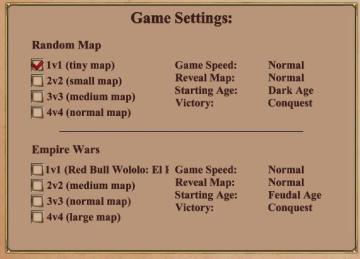
Age of Empires 2 Definitive Edition
The UI features a structured layout with clear categories for adjusting game settings. It is divided mainly into two sections: "Random Map" and "Empire Wars."...
in-game pause menu is stylized as VHS controls

Hotline Miami 2
The user interface features a menu that provides essential functions for media control. At the top, there is a bold "PAUSE" label indicating the current state o...
host game, join a crew, settings, main menu
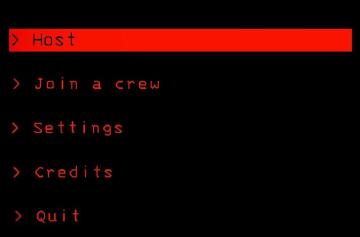
Lethal Company
The interface features a predominantly black background, creating a stark contrast with red and white text, which enhances readability. Host: This label...
dancing minigame voltage combo

Yakuza 0
The UI features a prominently displayed "Voltage" label, rendered in a bold, futuristic font that emphasizes its importance. The label is stylized with a glowin...
game controls settings

Hotline Miami 2
The UI features prominent labels with bold, colorful fonts, giving a retro aesthetic that enhances visual appeal. Each label signifies a specific function: 1....
ready to start game or go back

Risk of Rain 2
The UI features two primary buttons: "Ready" and "Back." The "Ready" button is prominently displayed in a vibrant green, suggesting its importance in initiati...
in-game menu (codex, journal, squad,..)

Mass Effect 1
The interface presents a central "Mission Computer" menu, designed for navigation through various game functionalities. The layout combines a circular central e...
 M S
M S