in-game menu quit, super-quit, respawn, options and settings
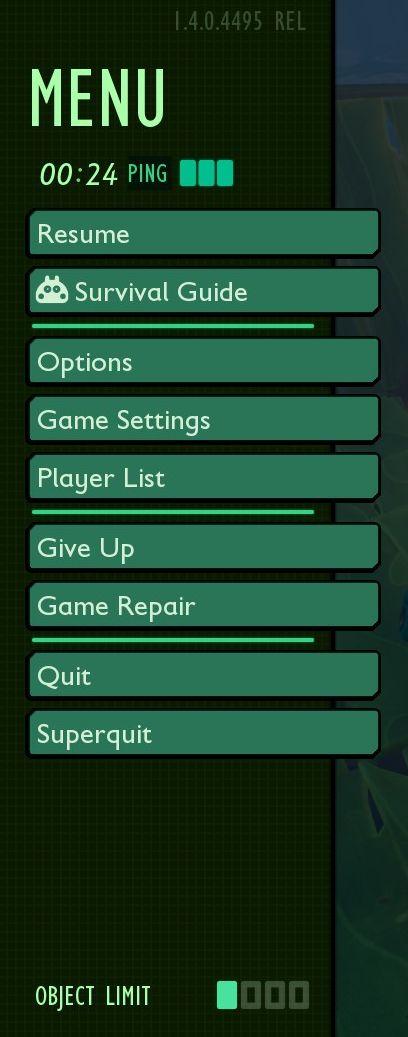
Description
The UI presents a structured menu labeled "MENU," positioned prominently at the top. Directly beneath this label is the timer displaying elapsed time (00:24) alongside a "PING" indicator with three graphical bars, suggesting network status.
The menu options are organized vertically with clear, function-oriented labels:
- Resume: Restores the game state, allowing players to continue.
- Survival Guide: Likely an instructional feature, identifiable by an icon depicting a game controller, aiding players in understanding gameplay mechanics.
- Options: Commonly a settings menu for audio, controls, or graphics adjustments.
- Game Settings: Similar to options but may encompass more detailed settings specific to the current game session.
- Player List: Displays participants in the current game, fostering social interaction.
- Give Up: Provides an exit option for players wishing to abandon the current challenge.
- Game Repair: Suggests a function related to fixing or resetting aspects of the game.
- Quit: Exits the menu and returns to the main interface or desktop.
- Superquit: Implies a more forceful exit option, potentially terminating the game entirely.
At the bottom, there is a label “OBJECT LIMIT” accompanied by a visual indicator, possibly showing the current count of in-game objects or a cap on resources.
The color scheme is a palette of greens against a dark background, maintaining a cohesive aesthetic and ensuring legibility. The buttons exhibit a rectangular shape with rounded edges, offering a modern and user-friendly appearance.
Software
Grounded
Language
English
Created by
Sponsored
Similar images
in-game menu, gamepad controls, jump, glide, interact, open
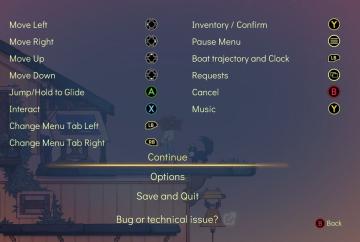
Spiritfarer: Farewell Edition
The UI presents a list of controls alongside corresponding button icons, organized for clarity. Directional Movement: "Move Left," "Move Right," "Move Up...
in-game menu (codex, journal, squad,..)

Mass Effect 1
The interface presents a central "Mission Computer" menu, designed for navigation through various game functionalities. The layout combines a circular central e...
in-game menu, request a feature, encyclopedia

Against the Storm
The UI features a dark background with ornate framing that suggests a fantasy theme, likely complementing the game's aesthetic. 1. Continue: This label in...
in-game menu

Knights and Merchants
Das BenutzeroberflächenLayout zeigt eine vertikale Anordnung von Optionen, die den Nutzer durch verschiedene Funktionen des Spiels führen. Oben links befindet...
in-game menu, option when stuck
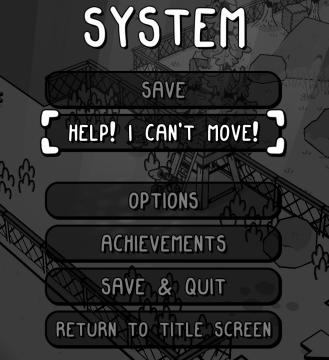
TOEM
The user interface (UI) in the picture is designed with a clear and playful aesthetic, featuring a blackandwhite style that hints at a cartoonish graphics app...
in-game menu
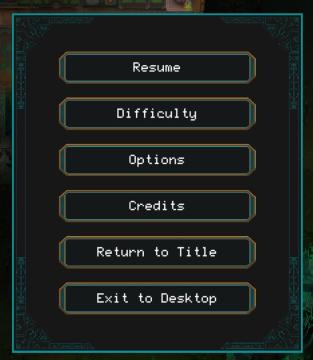
Children of Morta
Resume: Restarts the game from the paused state. Difficulty: Adjusts the game's difficulty level. Options: Accesses game settings (audio, cont...
captain's log - requests section

Spiritfarer: Farewell Edition
Title Bar: Displays "Captain's Log," indicating the current section of the user interface. Navigation Buttons: LB (Left Bumper): Allows...
hints 1
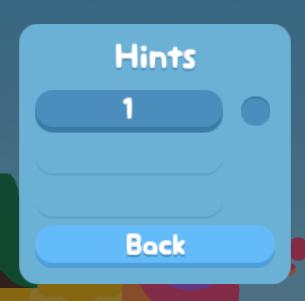
Snakebird
The UI in the picture features a simple, clean layout primarily designed for user interaction with a hint system. 1. Title ("Hints"): At the top, the labe...
 M S
M S