in-game menu, request a feature, encyclopedia

Description
The UI features a dark background with ornate framing that suggests a fantasy theme, likely complementing the game's aesthetic.
-
Continue: This label indicates the option to resume gameplay. It's positioned at the top, emphasizing its primary function, and likely highlighted in some way to draw attention.
-
Options: This button allows players to access game settings, such as audio and video configurations. It follows “Continue,” indicating a logical next step for user customization.
-
Encyclopedia: This feature likely opens in-game lore or information, helping players learn more about the game’s world. The label suggests a repository of knowledge, possibly with a comprehensive layout.
-
Feedback [F11]: This provides players a way to submit feedback, with "F11" indicating a keyboard shortcut for convenience. The inclusion of a keyboard shortcut suggests a focus on usability for players who prefer quick access.
-
Request a Feature: This encourages player engagement by allowing users to suggest new ideas or features, indicating a community-driven aspect.
-
Save & Quit: This option combines saving progress with exiting the game, showing practical functionality. Its placement at the bottom indicates a final action before leaving the menu or game.
The overall visual design is clean and coherent, with the labels using a consistent font style and color scheme that aligns with the game's artistic direction.
Software
Against the Storm
Language
English
Created by
Sponsored
Similar images
in-game menu, gamepad controls, jump, glide, interact, open
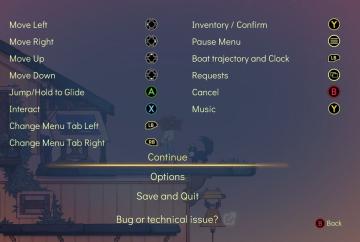
Spiritfarer: Farewell Edition
The UI presents a list of controls alongside corresponding button icons, organized for clarity. Directional Movement: "Move Left," "Move Right," "Move Up...
in-game controls, attack

Valheim
The UI labels displayed in the image serve to instruct users on the controls for a gaming interface. The labels are organized vertically, emphasizing clarity an...
in-game control prompts: menu, undo, reset

A Good Snowman Is Hard To Build
The UI in the picture showcases a simple, minimalist design aligned with userfriendly functionality. The interface presents four key labels that correspond wit...
in-game menu (codex, journal, squad,..)

Mass Effect 1
The interface presents a central "Mission Computer" menu, designed for navigation through various game functionalities. The layout combines a circular central e...
in-game pause (continue, give up, or quit)

Hades II Early Access
The interface displays a pause menu framed by an ornate, decorative border, suggesting a thematic design. At the top center, the word "PAUSED" is prominently fe...
in-game pause menu is stylized as VHS controls

Hotline Miami 2
The user interface features a menu that provides essential functions for media control. At the top, there is a bold "PAUSE" label indicating the current state o...
in-game control hints, toggle auto aim
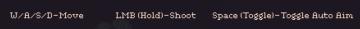
20 Minutes Till Dawn
The user interface (UI) labels in the image provide essential controls for gameplay. Each label indicates a specific action associated with keyboard and mouse i...
in-game pause menu
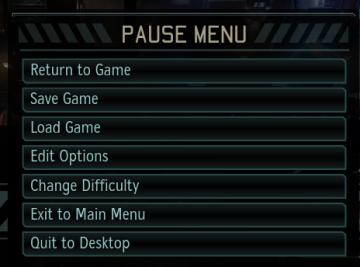
XCOM 2
The image presents a pause menu typically found in video games, characterized by a clean, minimalistic design. The UI features a prominent header labeled "PAUSE...
 M S
M S