in-game control hints, toggle auto aim
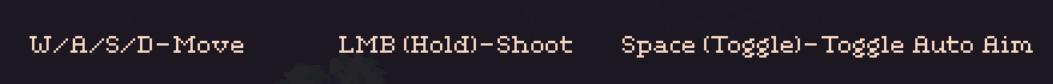
Description
The user interface (UI) labels in the image provide essential controls for gameplay. Each label indicates a specific action associated with keyboard and mouse inputs.
-
W/A/S/D - Move: This label indicates the movement controls, commonly used in many games. "W" moves the character forward, "A" moves left, "S" moves backward, and "D" moves right. The layout suggests the standard arrangement for easy access during gameplay.
-
LMB (Hold) - Shoot: This label denotes the left mouse button (LMB) action. Holding this button allows the player to shoot or perform an attack. The term "Hold" implies continuous action while the button is pressed, which typically corresponds to a shooting mechanic.
-
Space (Toggle) - Toggle Auto Aim: This label signifies that pressing the spacebar activates or deactivates the auto-aim feature. "Toggle" indicates that pressing the key switches the function on or off, adding a layer of control over aiming dynamics.
The UI is minimalist, emphasizing function with clear, concise labels in a readable font. The overall form is straightforward, likely designed for quick recognition and optimal usability during gameplay.
Software
20 Minutes Till Dawn
Language
English
Created by
Sponsored
Similar images
in-game controls, attack

Valheim
The UI labels displayed in the image serve to instruct users on the controls for a gaming interface. The labels are organized vertically, emphasizing clarity an...
in-game menu, request a feature, encyclopedia

Against the Storm
The UI features a dark background with ornate framing that suggests a fantasy theme, likely complementing the game's aesthetic. 1. Continue: This label in...
in-game menu (codex, journal, squad,..)

Mass Effect 1
The interface presents a central "Mission Computer" menu, designed for navigation through various game functionalities. The layout combines a circular central e...
in-game main menu, load, save, restart

Age of Empires 2 Definitive Edition
The interface presents a Main Menu with a classic, vintage aesthetic, highlighted by ornamental borders and a textured background. The menu features a centraliz...
in-game menu quit, super-quit, respawn, options and settings

Grounded
The UI presents a structured menu labeled "MENU," positioned prominently at the top. Directly beneath this label is the timer displaying elapsed time (00:24) al...
in-game pause menu is stylized as VHS controls

Hotline Miami 2
The user interface features a menu that provides essential functions for media control. At the top, there is a bold "PAUSE" label indicating the current state o...
in-game pause menu
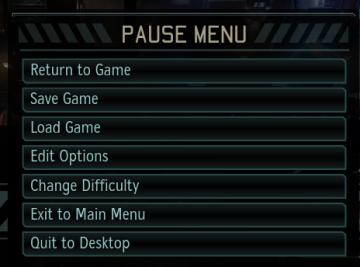
XCOM 2
The image presents a pause menu typically found in video games, characterized by a clean, minimalistic design. The UI features a prominent header labeled "PAUSE...
in-game pause menu

Red Dead Redemption 2
The user interface (UI) in the picture features a vertical list of labels that serve various functions within a game. 1. MAP: This label likely provides a...
 M S
M S