in-game pause menu is stylized as VHS controls

Description
The user interface features a menu that provides essential functions for media control. At the top, there is a bold "PAUSE" label indicating the current state of the media. Below that, a vertical menu appears in bright blue against a darker background for easy readability.
-
MENU: A heading that introduces the options.
-
PLAY: This option resumes playback of the media.
-
REWIND: Allows the user to rewind the media, indicated by the label itself.
-
CONFIG: Used to access configuration settings, possibly for customizing playback or settings.
-
Audio Controls:
- A musical note symbol followed by a series of horizontal bars, likely representing a volume slider.
- A speaker icon followed by a similar series of bars indicates another audio setting or toggle.
-
EJECT: Last option, suggesting the removal or quitting of the media.
The color scheme and layout are reminiscent of retro media players, evoking a nostalgic feel while ensuring functionality is straightforward and accessible.
Software
Hotline Miami 2
Language
English
Created by
Sponsored
Similar images
in-game pause (continue, give up, or quit)

Hades II Early Access
The interface displays a pause menu framed by an ornate, decorative border, suggesting a thematic design. At the top center, the word "PAUSED" is prominently fe...
in-game pause menu
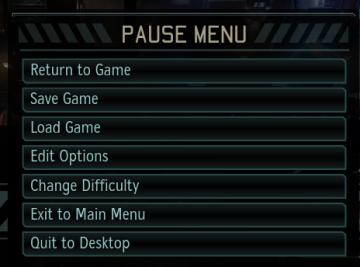
XCOM 2
The image presents a pause menu typically found in video games, characterized by a clean, minimalistic design. The UI features a prominent header labeled "PAUSE...
in-game pause menu

Red Dead Redemption 2
The user interface (UI) in the picture features a vertical list of labels that serve various functions within a game. 1. MAP: This label likely provides a...
replay tutorial missions

Against the Storm
The user interface (UI) features various labeled sections and elements designed to guide player interactions. 1. Main Areas: Smoldering City: Ser...
Zadejte kód produktu
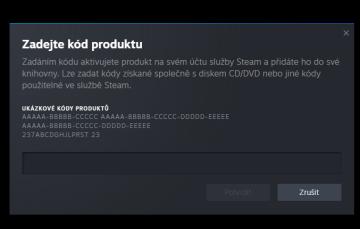
Steam
Dialogové okno zobrazuje uživatelské rozhraní pro zadání produktu v platformě Steam. Zde jsou klíčové prvky a jejich funkce: 1. Název okna: „Zadejte kód pr...
construction speed up
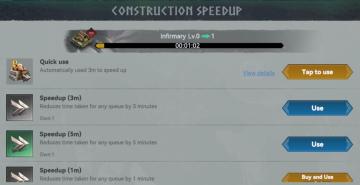
Viking Rise
The UI in the image is focused on the "Construction Speedup" functionality within a game, likely related to building or upgrading facilities. Here’s a breakdown...
no workers are assigned to this building

Against the Storm
The user interface displays a notification labeled "No workers," which conveys that there are currently no workers assigned to the building depicted. The messag...
salvage building and reclaim materials dialog
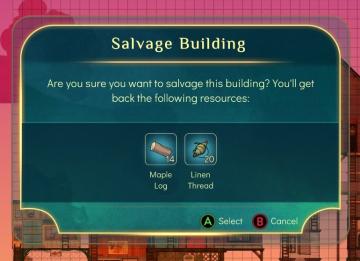
Spiritfarer: Farewell Edition
The UI features a title bar labeled "Salvage Building," indicating the purpose of the dialog. Below the title, a confirmation message asks the user if they want...
 M S
M S