detonation in 5 minutes
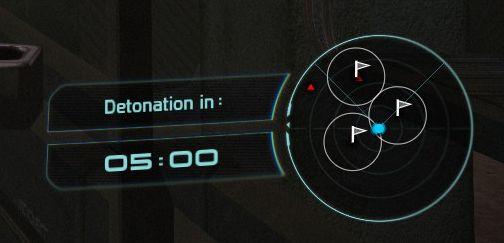
Description
The interface includes a prominent countdown timer indicating "Detonation in:" with a clear display of five minutes remaining, represented as "05:00." This information is crucial for timing and urgency, positioned in a bold, modern font for easy readability.
Adjacent to the timer is a circular radar-like graphic, featuring four directional indicators, marked by triangular flags. The center displays a blue dot, likely representing the user’s current location or point of interest. Each flag may signify different tactical locations or objectives. The design features a sleek, minimalist aesthetic with glowing edges, enhancing visibility against darker backgrounds.
The combination of the timer and radar provides essential gameplay information, facilitating strategic decision-making during a countdown scenario. The form is functional yet visually striking, utilizing a user-friendly layout that supports quick comprehension.
Software
Mass Effect 1
Language
English
Created by
Sponsored
Similar images
really quit? progress last saved 2 minutes ago dialog
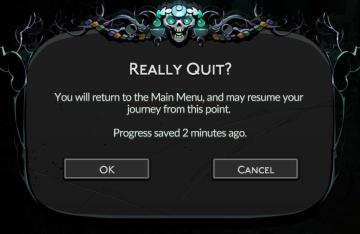
Hades II Early Access
The UI features a dark, decorative background that sets a thematic tone, likely reflective of a fantasy or adventure genre. The central message, "Really Quit?",...
next batch of workers in 0 minutes
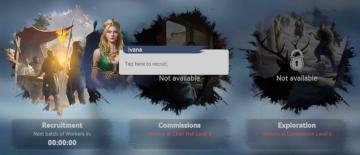
Viking Rise
The user interface (UI) displayed in the picture features three main sections each with distinct functionalities and visual elements: 1. Recruitment: ...
タッチしてゲームスタート
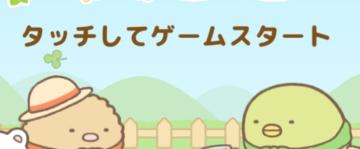
Sumikko Farm
この画面には、主にゲームを開始するためのインターフェイスがあります。タイトル部分には「タッチしてゲームスタート」というラベルがあり、タッチ操作を促すシンプルな指...
main menu
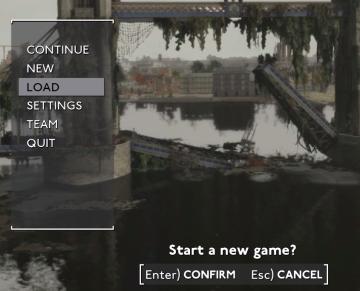
Fallout London
The UI features in the image consist of several key elements designed for navigating gameplay options: 1. Menu Options: The main menu is displayed on...
start adventure
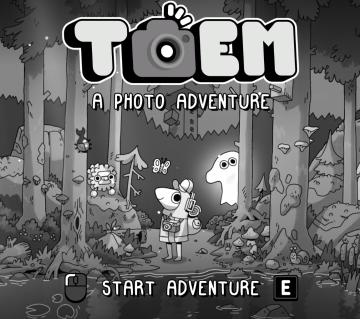
TOEM
The user interface (UI) in the image features a whimsical and playful aesthetic, characterized by a handdrawn art style with a monochromatic color palette. Her...
dead after being eaten by the infected

The Last Stand: Aftermath
The user interface (UI) in the picture is designed for a survival or action game, providing essential information and options to the player. Here’s a breakdown...
map controls zoom out zoom in list
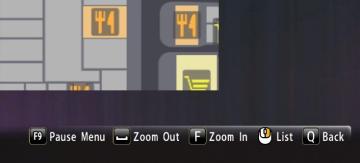
Yakuza 0
The image displays a user interface (UI) that features several functional labels and controls, primarily positioned along the bottom of the screen. 1. Pause...
Main menu: continue, start new game,
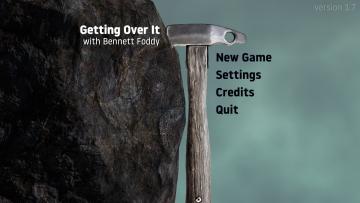
Getting Over It with Bennett Foddy
The interface presents a minimalist design that prioritizes functionality. The title "Getting Over It with Bennett Foddy" is prominently displayed at the top, e...
 M S
M S