úkolu pořiďte snímek předejděte útoku sfoukněte svíčku
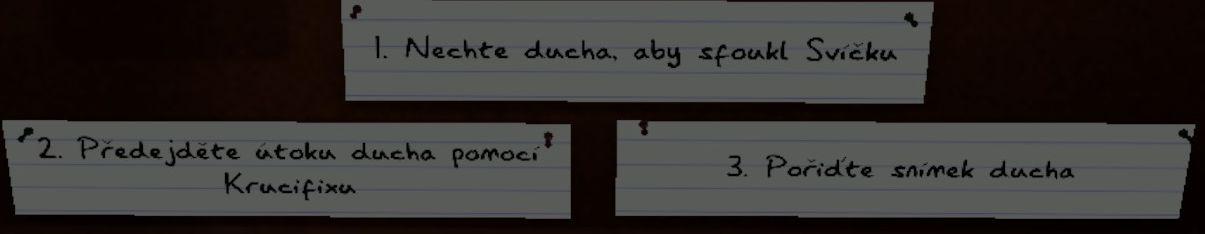
Description
Na obrázku jsou UI popisky rozdělené do tří hlavních sekcí, které popisují konkrétní úkoly v hře.
-
Nechte ducha, aby sfoukl Svíčku – Tento popis naznačuje, že hráč by měl počkat, až duch provede akci sfouknutí svíčky. Funkční stránka zahrnuje interakci s herními prvky a časování.
-
Předjděte útoku ducha pomocí Krucifixu – Tato sekce instruuje hráče, aby se bránil proti útokům ducha pomocí specifického předmětu (Krucifixu). Formálně je popis napsán zvýrazněně, což zvyšuje důležitost této akce.
-
Pořiďte snímek ducha – Tato instrukce je posledním krokem, který vyžaduje, aby hráč získal důkaz o duchovi tím, že ho vyfotografuje. Je to akce zaměřená na zachycení okamžiku, což může mít v rámci hry zásadní význam.
Celkový design popisů je jednoduchý, psaný rukopisným písmem na papíru s vodorovnými pruhy, což dodává neformální a autentický vzhled. Každý popis je umístěn na kartě připevněné k pozadí, což podtrhuje jejich funkčnost a organizační strukturu.
Software
Phasmophobia
Language
Czech
Created by
Sponsored
Similar images
zoom out the map
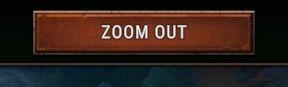
Against the Storm
The image features a button labeled "ZOOM OUT." This UI element is designed to provide functionality for decreasing the magnification or scaling of content with...
difficulty
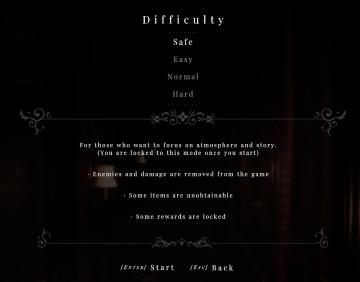
Maid of Sker
Challenges 1
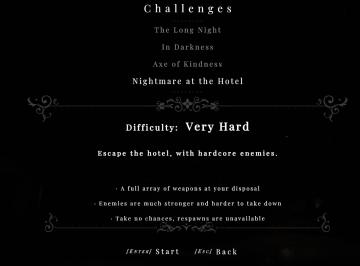
Maid of Sker
press any button

art of rally
The UI in the image features a main title, "art of rally," prominently displayed at the top in a large, bold font. This design choice signals its importance as...
you have a new mail notification
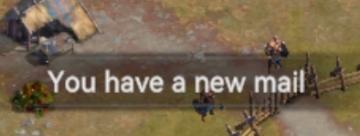
Viking Rise
The UI message displayed in the picture reads "You have a new mail!" This notification serves the function of alerting the user to new incoming messages or corr...
scroll of inferno
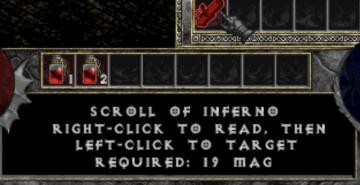
Diablo I
The UI in the image is designed for an inventory or spellcasting interface, typical in roleplaying or action games. Here’s a breakdown of its features: 1. H...
メニュー ゲーム設定 操作 音設定

のこのこキノコ
この画像はゲームのメニュー画面を示しています。主な機能とそのラベルは以下の通りです: 1. サウンド 音楽や効果音のオンオフを切り替えるボタンで、音声の設定を...
down to dungeon

Diablo I
In the provided image of the game interface, several key UI elements are visible, primarily located along the bottom of the screen. 1. Health and Mana Orbs...
 M S
M S