background app menu
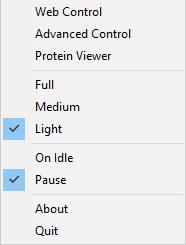
Description
The UI features a vertical menu with several options, likely related to controlling a software application. The labels denote various functionalities:
- Web Control - May provide options for web-based operations or integrations.
- Advanced Control - Presumably offers detailed settings or features for experienced users.
- Protein Viewer - Indicates a function dedicated to visualizing protein structures or related data.
The next section likely pertains to settings or modes of operation:
- Full, Medium, Light - These options suggest different levels of resource usage or detail settings, allowing users to choose based on their needs or system capabilities.
The On Idle and Pause options likely control the software state during inactivity or when the user wants to halt operations temporarily.
At the bottom, About typically provides information regarding the application, such as version or developer details, and Quit serves to exit the application.
Form-wise, the design is simple and user-friendly, using checkboxes to indicate selected options, which enhances clarity and ease of navigation. The consistent layout aids in quick access to the various controls.
Software
Folding@home
Language
English
Created by
Tags
Sponsored
Similar images
are you recording? disable the stock background music
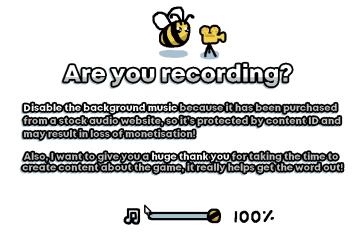
I Commisioned Some Bees 0
The user interface features a playful, cartoonish aesthetic, highlighted by the presence of a bee and a camera icon, suggesting a friendly and engaging tone....
sound settings, mute in background

Against the Storm
The interface features a settings menu divided into various sections to manage game effects and sound. General Section Labels: Lists options such as...
background selector

Blasphemous
The user interface features a dark background that enhances the visibility of the menu options. At the top, the label "EXTRAS" is prominently displayed, serving...
kupónová aplikace menu, coupon app menu
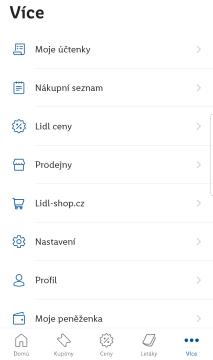
Lidl Plus
Na obrázku vidíme uživatelské rozhraní aplikace s názvem "Více". Hlavní funkce jsou organizované do seznamu, což usnadňuje uživatelům orientaci. 1. Moje účte...
improve Atul's workshop by crafting a desk

Spiritfarer: Farewell Edition
Improve: This label at the top indicates the current function of the screen, allowing players to enhance or upgrade a workshop. Atul's Workshop: Th...
collected resources: food and lumber

Viking Rise
The user interface (UI) in the picture displays essential resources and interactive elements for gameplay. 1. Resource Labels: Food: Indicated b...
display tab and graphics tab are found under video settings

Panicore
The user interface (UI) in the picture is a settings menu, likely for a video game, focusing on display and graphics options. Here’s a breakdown of the labels a...
player status

Fallout London
The user interface (UI) in the picture appears to be from a game, likely a roleplaying game (RPG) given the elements present. Here’s a breakdown of the feature...
 M S
M S