attribute description tutorial
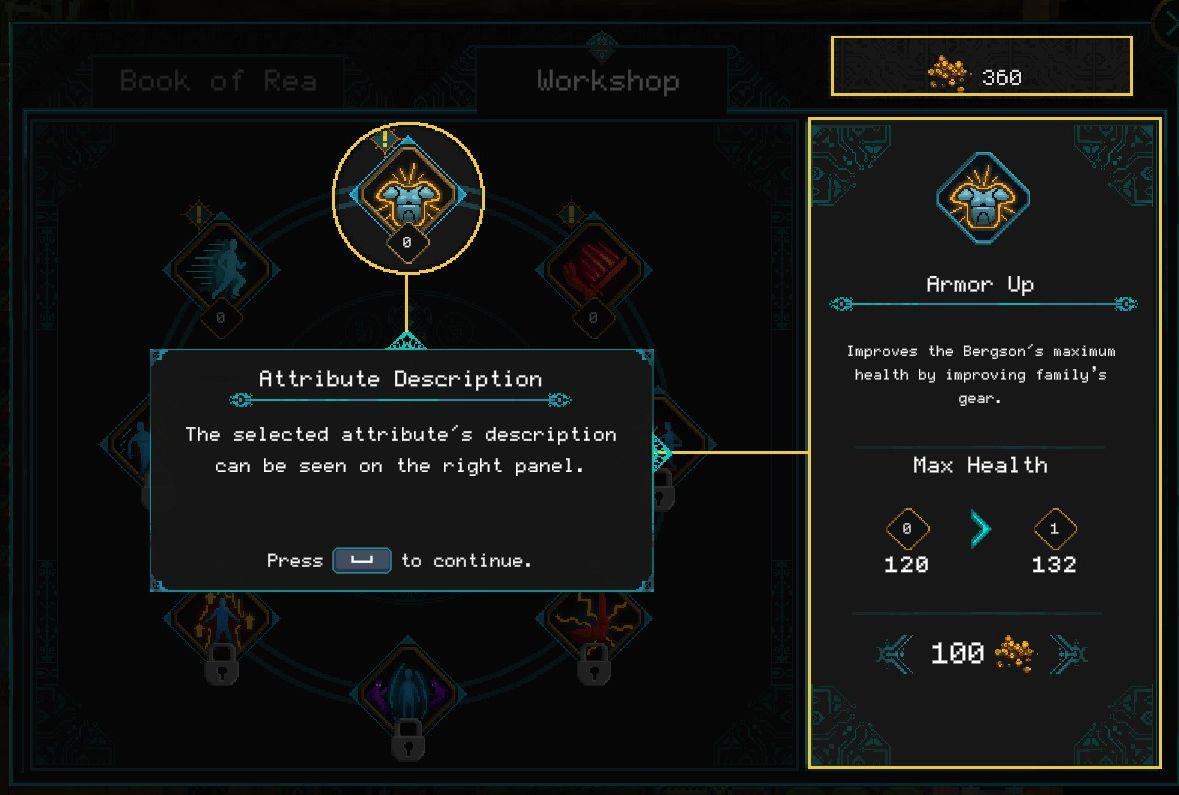
Description
- Book of Rea: Main navigation label.
- Workshop: Secondary navigation label.
- 360: Currency or resource indicator.
- Attribute Description: Pop-up title explaining the function of selected attributes.
- Description Text: Instruction for viewing the selected attribute’s details in the right panel.
- Press [button] to continue: Prompt for user action.
- Armor Up: Selected upgrade attribute title.
- Description of Armor Up: Brief explanation of the effect of the upgrade.
- Max Health: Subheading indicating health metrics.
- Current and Future Values: Displays current and upgraded health stats with an arrow indicating improvement.
- Cost: Number of resources required for the upgrade.
Software
Children of Morta
Language
English
Created by
Sponsored
Similar images
ability description tutorial

Children of Morta
Skills, Map, Codex: Main navigation options. Ability Description: Popup indicating the currently selected ability's details. Right Panel: Disp...
choose a pin

Cursed to Golf
The UI in the image presents a selection screen for choosing a Pin, likely within a game context. Here are the key elements and their functions: 1. Main Titl...
kupónová aplikace zvol si nejbližší prodejnu
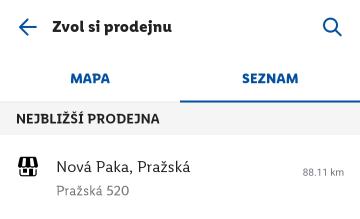
Lidl Plus
Na uživatelském rozhraní se nachází několik klíčových prvků: 1. Zpětné tlačítko: Šipka směrem vlevo slouží k návratu na předchozí obrazovku. Je umístěna v...
change marker or place a new marker on the map

Hollow Knight
The UI consists of several key elements that facilitate navigation and action within the interface: 1. Map Navigation: The top section features the na...
move unit cards

Floppy Knights
In the user interface (UI) of this game, several key features and labels are prominent: 1. Turn Information: At the top left, the current turn (Turn 1) is...
profiles, remove profile

Against the Storm
The user interface (UI) in the picture is organized to manage user profiles. Title Bar: The top of the UI has a title labeled "PROFILES," indicating the...
main menu: single player campaigns, multiplayer, learn to play

Age of Empires 2 Definitive Edition
The user interface (UI) presents a clear and organized menu for navigating the game "Age of Empires II: Definitive Edition." 1. Title: The top prominently...
plus four shots

Cursed to Golf
The image features a vibrant, pixelart style interface typical of retro video games. Here are the key UI labels and features: 1. Character Display: In the...
 M S
M S