controls sensitivity and keybind menu settings
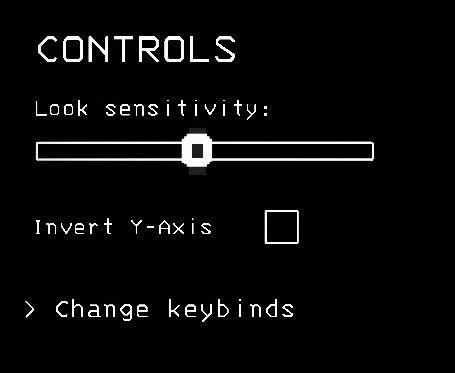
Description
The interface presents a controls menu with a minimalistic design set against a black background.
-
Title ("CONTROLS"): Displayed at the top in a bold, uppercase sans-serif font, indicating the section's purpose.
-
Look Sensitivity Slider: A horizontal slider allows users to adjust the look sensitivity. The midpoint indicator is a circular knob, which users can drag left or right to decrease or increase sensitivity levels.
-
Invert Y-Axis Checkbox: Located beneath the slider, this checkbox lets users toggle the vertical inversion of controls. An empty box indicates the feature is off, while a filled box would signify activation.
-
Change Keybinds Link: Shown as an expandable section with a small arrow, suggesting that additional options or settings are available for customizing key controls. This feature encourages user interaction to personalize the experience further.
The general aesthetic is clean and functional, emphasizing usability while maintaining a contemporary design.
Software
Lethal Company
Language
English
Created by
Sponsored
Similar images
campaign story: skip story, next slide button, controls

Age of Empires 2 Definitive Edition
The interface presents a semitransparent overlay with a detailed illustration of a character on an aged parchment background. This setup emphasizes the narrati...
controls

Mages of Mystralia
The UI presented in the image consists of a keybinding layout for gameplay controls, featuring both labels for actions and corresponding key assignments. Here's...
gamepad controls

The Last Stand: Aftermath
The UI from "The Last Stand: Aftermath" presents a controller settings menu, emphasizing the relationship between button functions and gameplay. Key Featu...
controls for up to 4 players

Bulanci
The user interface (UI) features a clean layout for configuring keyboard controls for up to four players. Layout and Features: 1. Player Sections: Ea...
camera controls
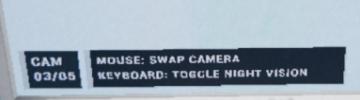
Phasmophobia
The UI features a clean and functional design with a simple layout that prioritizes usability. 1. CAM Label: Indicates the current mode or feature being a...
settings: display, sound and controls (mouse sensitivity etc)
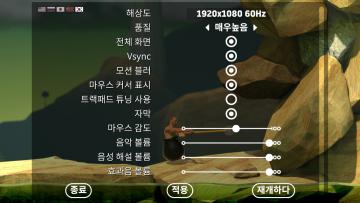
Getting Over It with Bennett Foddy
이 화면은 게임의 설정 메뉴로, 다양한 옵션을 조정할 수 있는 UI를 보여줍니다. 왼쪽에는 언어 설정 아이콘이 있으며, 여러 국기를 통해 언어 변경이 가능합니다. 메뉴...
in-game pause menu is stylized as VHS controls

Hotline Miami 2
The user interface features a menu that provides essential functions for media control. At the top, there is a bold "PAUSE" label indicating the current state o...
controls menu

Panicore
The UI in the picture features a settings menu primarily for controller and camera controls in a gaming context. Sections and Features 1. Controller Se...
 M S
M S