keyboard controls (jump, crouch, run, open)
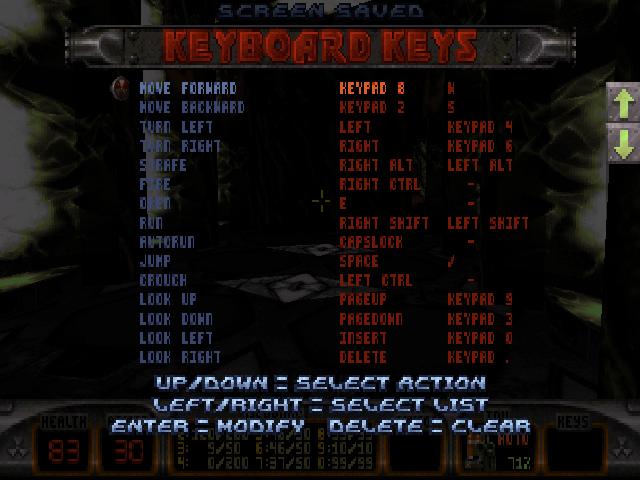
Description
The user interface presents a keyboard key configuration layout for a gaming control scheme.
-
Title Bar: The "KEYBOARD KEYS" label is prominently displayed, indicating the section's purpose. It uses a bold font with a metal-like texture, contributing to a gaming theme.
-
Controls List: A table format lists actions on the left paired with their corresponding keys on the right. Each action is clearly delineated, making it easy to reference controls quickly.
-
Highlighted Keys: The keys are color-coded with red for some actions, which may suggest primary controls, enhancing visibility and urgency for key mapping.
-
Instructions: Below the key mappings, instructions clarify how to navigate the menu: "UP/DOWN = SELECT ACTION" and "LEFT/RIGHT = SELECT LIST." These are formatted in a contrasting color for easy readability.
-
Action Modifiers: Relevant function hints such as "ENTER = MODIFY" and "DELETE = CLEAR" are straightforward, advising users on interactions.
-
Health and Ammo Indicators: Health (83) and ammo (30) statistics are displayed at the bottom, reinforcing essential gameplay metrics.
This UI design blends functionality with a stylized form, catering to gamer preferences for accessibility and aesthetics.
Software
Duke Nukem 3D Atomic Edition
Language
English
Created by
Sponsored
Similar images
rebind controls, assign keyboard or gamepad to each character

Spiritfarer: Farewell Edition
The UI features a clean, elegant design with a soft gradient background, conveying a serene aesthetic. At the top, the label "Controls" is prominently displayed...
deactivate purchased card (power-up)

Hades II Early Access
The interface features a title that clearly identifies the character, "The Sorceress," emphasizing her role. Below the title, a descriptive text explains her un...
accessibility settings (subtitles, autofire, mono sound..)
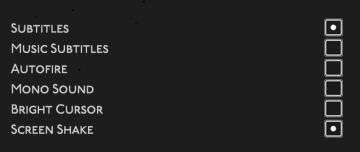
Hades II Early Access
The user interface features a list of options related to audio and visual settings, presented in a simple and clean layout against a dark background. Each optio...
Back

20 Minutes Till Dawn
The UI element in the picture is a button labeled "Back." Function: Primary Use: This button typically serves to navigate the user to the previous s...
move unit cards

Floppy Knights
In the user interface (UI) of this game, several key features and labels are prominent: 1. Turn Information: At the top left, the current turn (Turn 1) is...
skillpoint tutorial
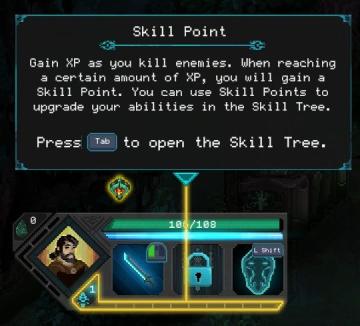
Children of Morta
Skill Point Header: Indicates the feature being discussed (Skill Point). Description Text: Explains how to earn Skill Points and their purpose (gain...
解消度、画質、明るさ設定
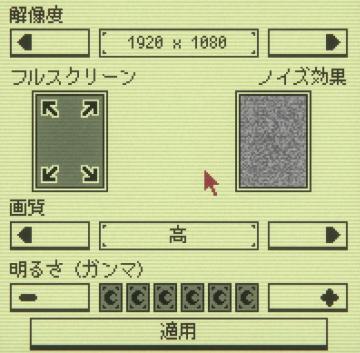
Inscryption
この画像には、さまざまなUIラベルと機能が表示されています。 1. 解像度: スライダーと数値ボックスがあり、解像度の設定を行うことができます。1920 x 1080の解像度...
game over by triggering a trap

The Last Stand: Aftermath
The user interface (UI) in the image features a dark, survivalthemed layout designed for a gaming experience. 1. Death Notification: At the top, there is...
 M S
M S