obtained new worker
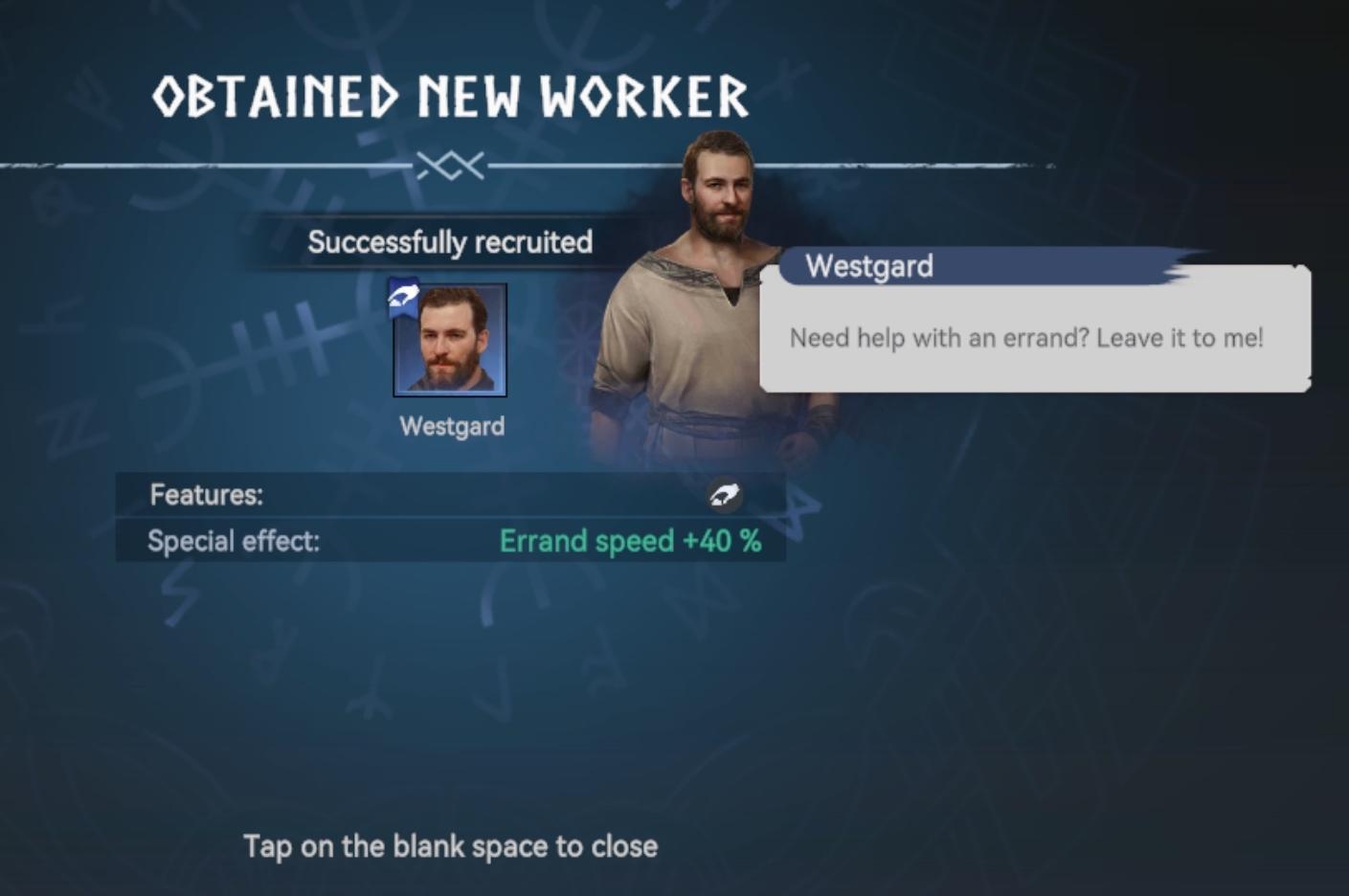
Description
The user interface (UI) in the picture indicates that a new worker has been successfully recruited, highlighting critical information with clarity and functionality.
-
Main Heading: The top label, "OBTAINED NEW WORKER," serves as a prominent notification, alerting the user to the accomplishment.
-
Status Message: Beneath the heading, it states "Successfully recruited," confirming the action completed.
-
Worker Display: A visual of the character, labeled "Westgard," prominently showcases the new recruit. This feature includes a profile picture that helps users identify and personalize their units.
-
Features Section: The UI includes a clear area titled "Features" and a subsequent line labeled "Special effect," indicating attributes that may influence how the worker functions in the game. For instance, the special effect mentions "Errand speed +40 %," giving tangible data about the worker's capabilities.
-
Dialogue Box: Westgard's speech bubble adds an interactive element, suggesting personality and providing a context for the worker's role. The conversational phrase "Need help with an errand? Leave it to me!" personalizes the experience and hints at the worker's utility in the gameplay.
-
Close Instruction: Finally, the instruction "Tap on the blank space to close" is located at the bottom, providing functional guidance to the user for navigation. This feature ensures the interface remains user-friendly and intuitive.
Overall, the UI combines functional clarity with appealing design elements, guiding user interaction effectively while providing relevant information about the new worker.
Software
Viking Rise
Language
English
Created by
Sponsored
Similar images
treasure obtained. tap on the blank space to close

Viking Rise
The UI in the picture presents a clear and organized treasure notification interface. Labels and Features: 1. Title "TREASURE OBTAINED": This...
video settings

Cursed to Golf
The user interface (UI) in the picture is clearly designed for a settings menu, likely for a video game. Here are the main features and their functions: 1. T...
red team wins, victory, end of match
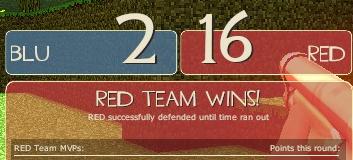
Team Fortress 2
The UI in the image displays a scoreboard for a competitive game, with distinct sections for each team's performance. 1. Team Labels: The labels "BLU...
記事カテゴリー 探す あとで読む ライブラリー
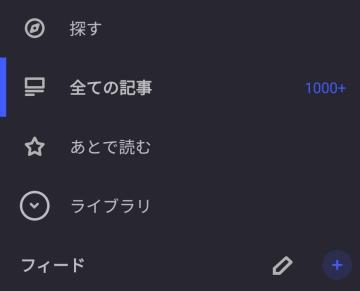
Inoreader
Na obrázku je viditelný uživatelský interface aplikace s několika základními funkčními prvky. Zde je popis jednotlivých prvků: 1. Ikona pro prozkoumávání (探...
you must be resting on a bench to equip a charm

Hollow Knight
The image displays a user interface (UI) related to equipping charms in a game. Main Icon: At the center, there is an icon resembling a stylized charact...
save slots

Murky Divers
The image presents a user interface (UI) for a server management screen, likely in a gaming context. Here’s a functional overview of the labels and features: 1...
uplatnit poukaz
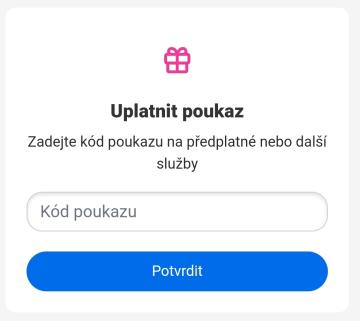
Rekola
Na obrázku je zobrazen uživatelský rozhraní pro uplatnění poukazu. Hlavní funkce jsou následující: 1. Název sekce: "Uplatnit poukaz" toto slouží jako jas...
game settings, display
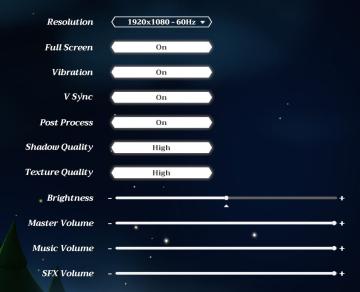
Mages of Mystralia
The UI in the picture consists of various settings for a game or application, focusing on graphic and audio options. 1. Resolution: Displays the current sc...
 matej94v
matej94v