menu
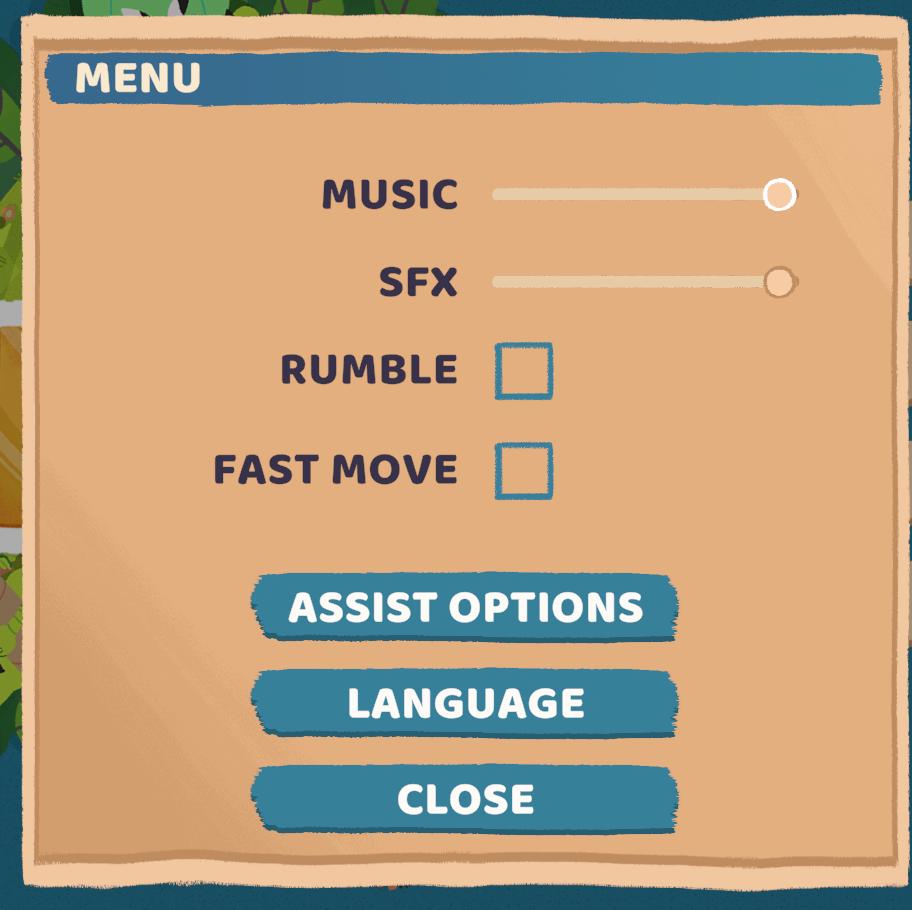
Description
The interface displayed is a settings menu, featuring several interactive options organized systematically. Below is an analysis of its labels and features:
-
Menu Title: The word "MENU" is prominently displayed at the top, indicating the purpose of the screen.
-
Music and SFX Controls:
- Music: A horizontal slider is provided, allowing users to adjust the volume of the background music. The slider has a dot that can be dragged, visually indicating the volume level.
- SFX: Another horizontal slider for sound effects gives a similar volume adjustment function.
-
Checkbox Options:
- Rumble: A checkbox labeled "RUMBLE" allows users to enable or disable vibration feedback, typically used in mobile gaming.
- Fast Move: Another checkbox labeled "FAST MOVE" lets users toggle a speed-up feature for gameplay.
-
Buttons:
- Assist Options: A button labeled "ASSIST OPTIONS" likely directs users to additional settings or assistance features within the game.
- Language: This button labeled "LANGUAGE" may provide options to change language settings, enhancing accessibility for different users.
- Close: The "CLOSE" button allows users to exit the menu and return to the game.
The overall design is simple with a warm, earthy color palette, enhancing user engagement while maintaining a clean and functional layout. The use of buttons and sliders is intuitive, ensuring a user-friendly interaction.
Software
Floppy Knights
Language
English
Created by
Tags
Sponsored
Similar images
in-game menu (codex, journal, squad,..)

Mass Effect 1
The interface presents a central "Mission Computer" menu, designed for navigation through various game functionalities. The layout combines a circular central e...
spiritfarer main menu, you can report bugs

Spiritfarer: Farewell Edition
The UI features a serene gradient background, transitioning from light blue at the top to a deeper teal at the bottom, evoking a calm and inviting atmosphere. A...
diplomacy menu
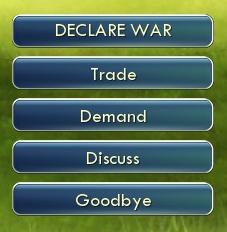
Civilization V
The image features a user interface (UI) with several interactive buttons. Each button represents a different function: 1. DECLARE WAR: This prominent top...
main menu, you can access music player
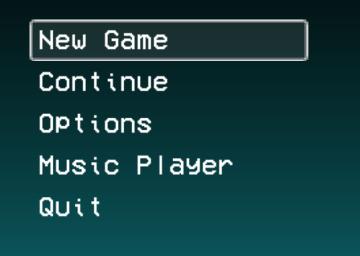
LISA: The Painful - Definitive Edition
The UI presented in the image features a vertical menu with five options, each serving distinct functions for navigating a game or application. 1. New Game...
Mages of Mystralia main menu

Mages of Mystralia
The user interface (UI) in the image presents a clean and visually appealing layout for the game "Mages of Mystralia." Labels and Features: 1. Game Tit...
options menu: change user settings, select mods

Age of Empires 2 Definitive Edition
The user interface presents a vertical list of labels within a rectangular box with rounded corners. Each label serves a specific function: 1. OPTIONS: Thi...
main menu
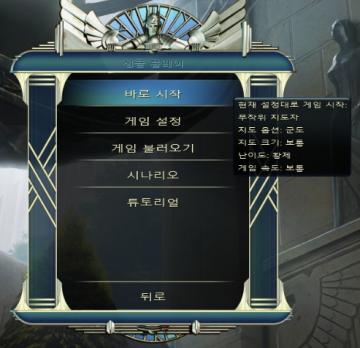
Civilization V
해당 UI는 게임의 메인 메뉴로, 여러 기능을 제공하는 옵션들이 나열되어 있습니다. 각 UI 레이블의 기능은 다음과 같습니다: 1. 바로 시작: 이 옵션을 선택하면 현재...
host game, join a crew, settings, main menu
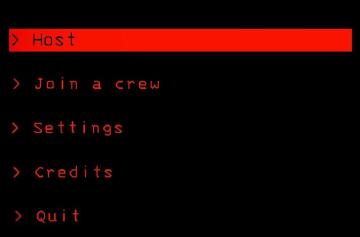
Lethal Company
The interface features a predominantly black background, creating a stark contrast with red and white text, which enhances readability. Host: This label...
 M S
M S