music player
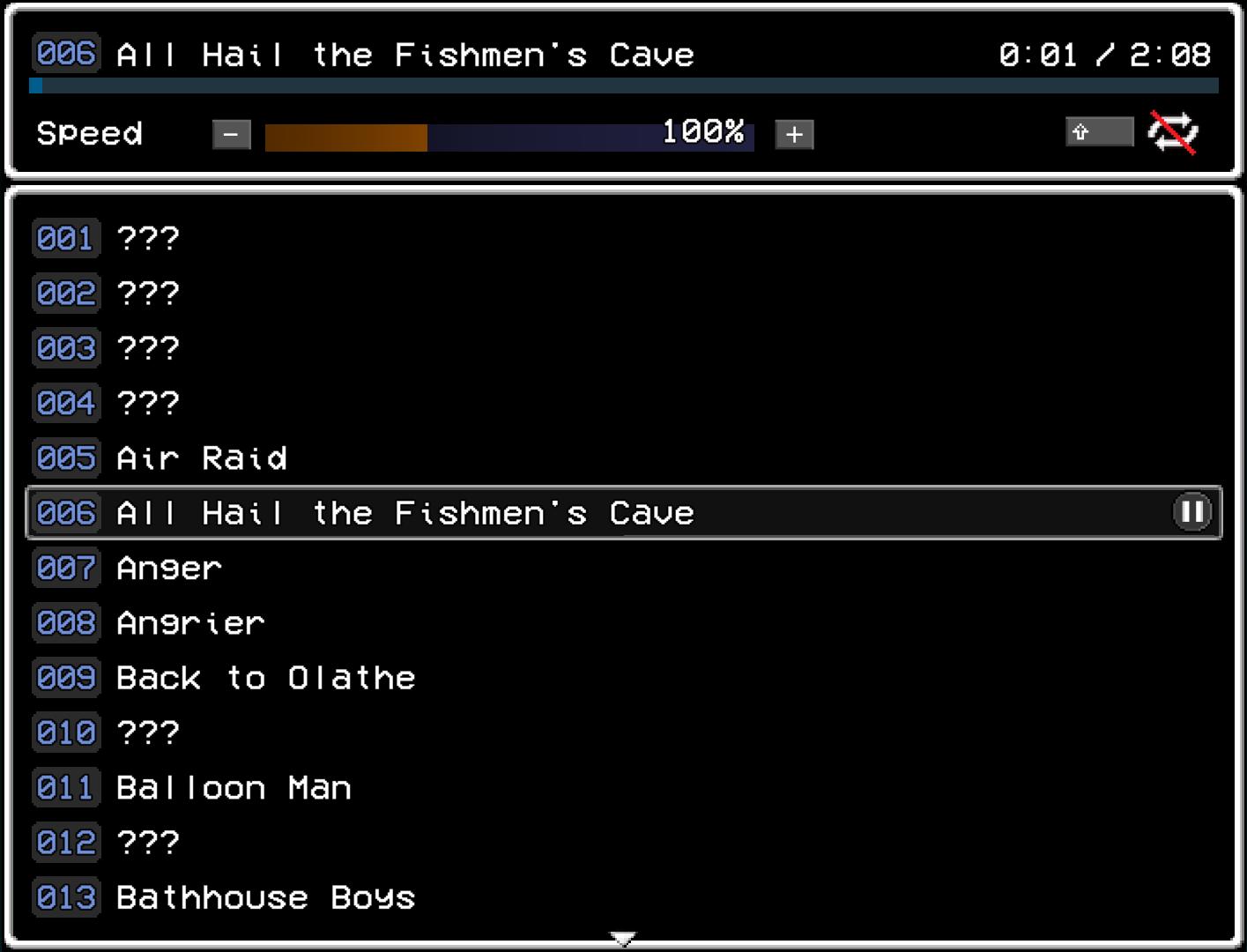
Description
The UI features a simple, dark-themed layout that emphasizes clarity and ease of navigation. It consists of several key elements:
-
Title and Progress Bar: At the top, "All Hail the Fishmen's Cave" is displayed, indicating the current selection. Below this, a progress bar shows the playback time (0:01 / 2:08), visually representing the length of the audio or video.
-
Speed Control: Prominently featured is a "Speed" label with adjustable controls (represented as a slider and percentage). Users can modify playback speed using the plus and minus buttons.
-
Track List: The left panel lists various track titles, some of which are labeled with “???” (indicating unknown or locked content). Each track has a number for easy identification. The selected track ("All Hail the Fishmen's Cave") is highlighted for visibility.
-
Playback Controls: On the right side, there is a play button icon, allowing for direct playback of the currently selected track. Additional controls might be present but are not fully visible in the image.
-
Functionality: The UI is designed for straightforward audio management, allowing users to easily navigate through tracks, adjust playback speed, and track progress.
Overall, the interface balances functional clarity with a minimalist aesthetic, making it user-friendly for interacting with audio content.
Software
LISA: The Painful - Definitive Edition
Language
English
Created by
Tags
Sponsored
Similar images
main menu, you can access music player
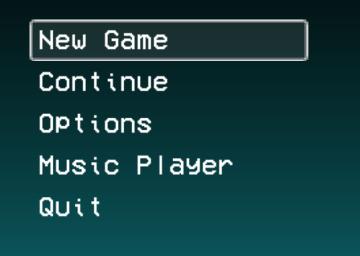
LISA: The Painful - Definitive Edition
The UI presented in the image features a vertical menu with five options, each serving distinct functions for navigating a game or application. 1. New Game...
nahráváš? vypni hudbu na pozadí, stock music
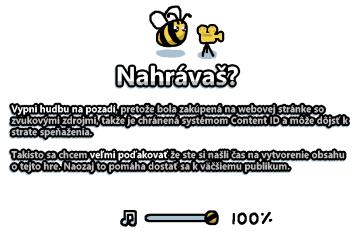
I Commisioned Some Bees 0
Na obrázku sa nachádza užívateľské rozhranie s názvom "Nahrávaš?". Tento banner upozorňuje používateľa na dôležité informácie pri nahrávaní obsahu. Hlavné prv...
master, music, SFX audio settings

Spiritfarer: Farewell Edition
The user interface features a predominantly blue background that is complemented by elegant golden accents. At the top, the label "Audio" is prominently display...
sound settings sound effects music
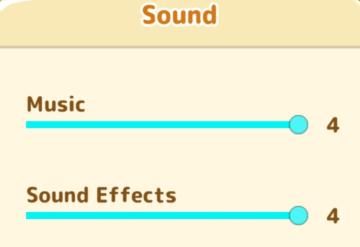
Sumikko Farm
The image features a user interface (UI) section dedicated to sound settings, presented with a clean and simple layout. UI Labels and Features: 1. Title...
volume settings: master, music, ui, narration, ambience and more

Grounded
The interface consists of various volume control sliders, each labeled for different audio categories. 1. Labels: Each category is clearly labeled in a li...
music volume, sfx volume

Hotline Miami 2
The user interface features two main volume controls labeled "MUSIC VOLUME" and "SFX VOLUME." Each label utilizes a bold, stylized typeface that draws attention...
main (master) volume, music volume, ambience volume..

Hades II Early Access
The user interface features a series of horizontal sliders corresponding to different sound settings, each labeled clearly for ease of understanding. 1. Mai...
are you recording? disable the stock background music
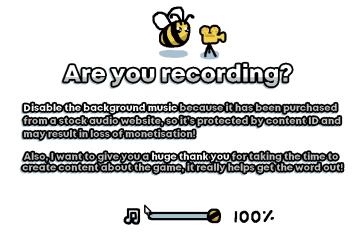
I Commisioned Some Bees 0
The user interface features a playful, cartoonish aesthetic, highlighted by the presence of a bee and a camera icon, suggesting a friendly and engaging tone....
 M S
M S