nahráváš? vypni hudbu na pozadí, stock music
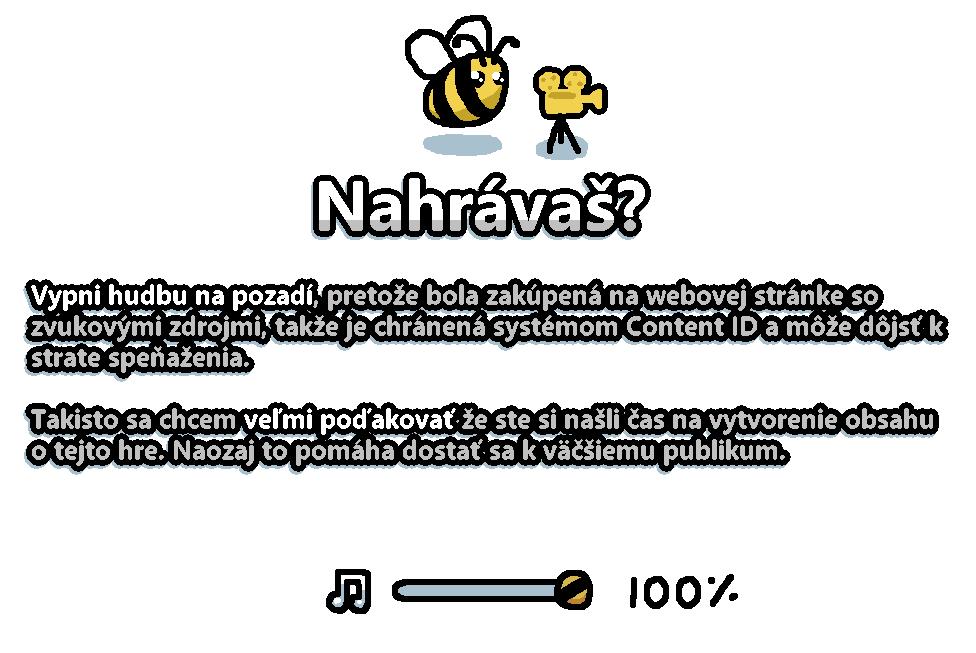
Description
Na obrázku sa nachádza užívateľské rozhranie s názvom "Nahrávaš?". Tento banner upozorňuje používateľa na dôležité informácie pri nahrávaní obsahu.
Hlavné prvky zahŕňajú:
-
Textové upozornenie: Primárny text vyzýva používateľa, aby vypol hudbu na pozadí, pretože zvuk je chránený a môže spôsobiť problémy so sledovaním.
-
Informačný obsah: Druhá časť textu ponúka poďakovanie a povzbudzuje používateľa, že vytváranie obsahu môže prispieť k väčšiemu publiku.
-
Ikony: Zobrazené sú dve ikony, jedna predstavuje kameru a druhá zvukovú notu, čo vizuálne naznačuje funkcie nahrávania a zvuku.
-
Hlasitosť: Umiestnený dial v dolnej časti zobrazuje stav hlasitosti s indikátorom na 100%. Toto umožňuje jednoduchú úpravu úrovne zvuku priamo z rozhrania.
Celkový dizajn je jednoduchý, s výrazným textom a vizuálnymi prvkami, ktoré podporujú tematiku nahrávania a zvukovej ochrany.
Software
I Commisioned Some Bees 0
Language
Slovak
Created by
Sponsored
Similar images
about app: terms of service, privacy policy, copyright information
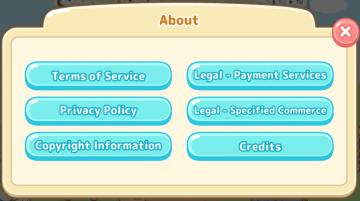
Sumikko Farm
The UI features a neatly structured "About" section with a light, inviting color palette. The layout is centered, making it easy to read and navigate. Lab...
ゆうれい幽霊 ghost クエスト

Phasmophobia
この画像には、UIラベルと機能に関連した情報がいくつか表示されています。 1. ゴーストに灯火を消させる このラベルは、ゲームまたはアプリケーションでゴーストに...
rebind controls, assign keyboard or gamepad to each character

Spiritfarer: Farewell Edition
The UI features a clean, elegant design with a soft gradient background, conveying a serene aesthetic. At the top, the label "Controls" is prominently displayed...
camera mode - switch camera mode or reset factory defaults

Grounded
The UI features several buttons, each serving a distinct function within the interface. 1. V Button "SWITCH TO FREECAM": This button is likely designed t...
ujitá vzdálenost příčetnost mentální zdraví kroky metry metrů

Phasmophobia
Na obrázku vidíme uživatelské rozhraní, které zřejmě slouží k záznamu a sledování různých statistik. Formát je čistý a přehledný, se zřetelnými odděleními mezi...
equiped item, selected item, resources

Mass Effect 1
The user interface features a left sidebar displaying character information, including the player character's name, "Jane Shepard," and squad members: Kaidan Al...
kupónová aplikace Lidl zobrazit kupónovou kartu

Lidl Plus
Na obrázku vidíme uživatelské rozhraní mobilní aplikace, pravděpodobně související s obchodem Lidl. 1. Hlavní barva a styl: Vizuální styl je moderní a čis...
main menu Panicore

Panicore
The user interface (UI) in the picture features a clean and modern design focused on functionality. The title "PANICORE" is prominently displayed at the top, su...
 M S
M S