reset game with English (restart game in selected language)
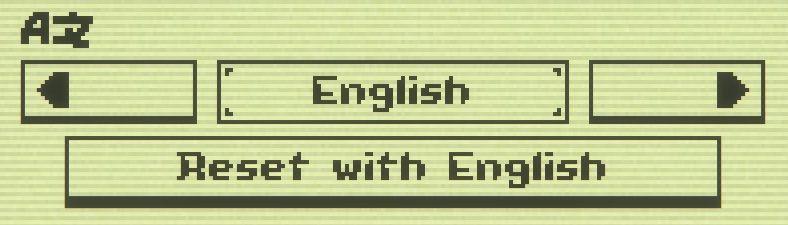
Description
The UI features a minimalistic design with clear labels and simple functionality.
-
Language Selection Area: The top section shows "AZ," likely indicating an alphabetical selection feature. This allows users to navigate through language options.
-
Language Demonstration: Below that, "English" is prominently displayed, suggesting that it is the currently selected language. This is framed by a selection box, which often indicates that there may be other languages to choose from.
-
Navigation Arrows: To the left and right of the language selection box, there are arrows. These icons facilitate navigation, enabling users to scroll through available options.
-
Reset Option: The phrase "Reset with English" is bolded and located beneath the language selection. This suggests a function to revert settings or preferences back to English. The phrasing clearly conveys that this action will reset the current configuration to English.
-
Visual Design: The interface utilizes a simple, pixelated style with a monochromatic color scheme, consistent with retro or low-tech devices. The text is bold, enhancing readability against the background.
This configuration emphasizes user-friendliness with straightforward navigation and clear functionality.
Software
Inscryption
Language
English
Created by
Sponsored
Similar images
spøkelse typer, bevis
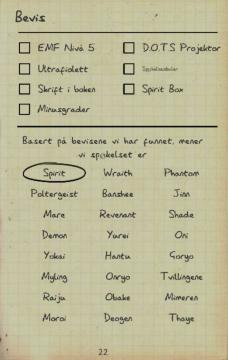
Phasmophobia
Bildet viser et brukergrensesnitt med flere etiketter og funksjoner relatert til en form for å identifisere ånder eller spøkelser. Upper part viser en sjekklist...
your forces suffer a bitter defeat and luna abandons your cause

Heroes of Might and Magic 3: Complete
The user interface (UI) in the image depicts the aftermath of a battle in a strategy game. Here’s a breakdown of the key labels and features: 1. Character Na...
camera mode (freecam) - movement keys move cam

Grounded
The user interface (UI) elements in the picture feature several key labels that serve specific functions. 1. "FREECAM ACTIVE": This prominent label indica...
against the storm main menu, discord

Against the Storm
The UI features a symmetrical layout with three main buttons prominently displayed at the center: "Play," "Options," and "Quit." Play: This button featu...
survive current level, current ammo

20 Minutes Till Dawn
The user interface (UI) in the image is designed to convey vital game information clearly and concisely. 1. Level Display: Positioned prominently at...
characters stats

Might and Magic 8: Day of the Destroyer
The UI in the picture presents a character profile from a roleplaying game, showcasing various stats and features relevant to gameplay: 1. Character Name an...
inventory, types of grain, corn

Spiritfarer: Farewell Edition
The UI presents an inventory screen with a top navigation bar labeled "Inventory," indicating the current section. The currency amount (52,694) is d...
examine story beat / enviromental clue

Hades II Early Access
The image features a dark background with a prominent UI label that reads "EXAMINE" in bold, white typography. The label is accompanied by a smaller "RB" logo o...
 M S
M S