search games hosted by friends

Description
The interface features a dark background with a structured layout. At the top, "GAMES HOSTED BY FRIENDS" prominently indicates the section's purpose, supplemented by the "AVAILABLE GAMES" label immediately below, guiding users on what they can interact with. Adjacent to these headers, "PLAYERS" denotes additional information regarding player participation.
In the central area, there is a designated space for listing available games; however, it appears empty, suggesting no games are currently hosted by friends. This area is likely intended for displaying game titles and associated details when available.
At the bottom, several function buttons are clearly labeled. "JOIN" allows users to enter selected games, while "SEARCH IN FRIENDS" (indicated by 'S') likely facilitates looking up friends who may be online. The "FRIENDS LIST" button (labeled 'E') offers access to a broader list of friends. The "BACK" function (labeled 'Esc') provides a way to return to the previous screen. The overall form is clean and straightforward, with warm color tones that suggest a user-friendly gaming experience.
Software
Grounded
Language
English
Created by
Sponsored
Similar images
technology statistics: age progression, researched techs, map % explored
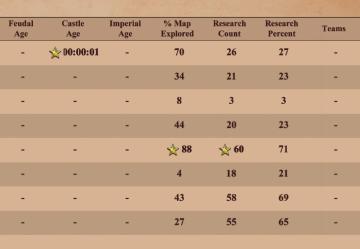
Age of Empires 2 Definitive Edition
The table presents a structured format for displaying gamerelated metrics, likely from a strategy or simulation game. Key features include: 1. Age Metrics...
choose research, scientists, science
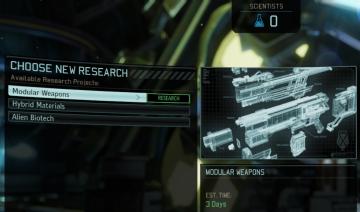
XCOM 2
The UI in the image serves as a research selection menu for a game, likely set in a scifi context. Here's a breakdown of its features and functions: 1. Titl...
search car, take all loot

The Last Stand: Aftermath
In the UI presented in the image, the primary feature is the search interface, which overlays the environment, indicating that the player is currently searching...
technology tree: researched, not researched and unavailable techs
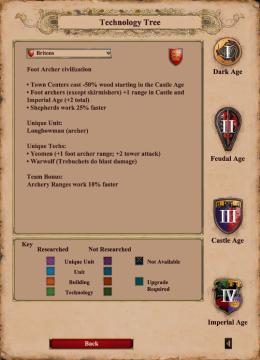
Age of Empires 2 Definitive Edition
The user interface features a variety of labeled sections providing information on the technology tree for the Britons civilization. Key Sections: 1. Ci...
stop and search friendship npc

Yakuza 0
The image shows a user interface (UI) that includes several notable features. 1. Friendship Label: The label "Friendship" prominently displayed at the top...
Equipar, colocar
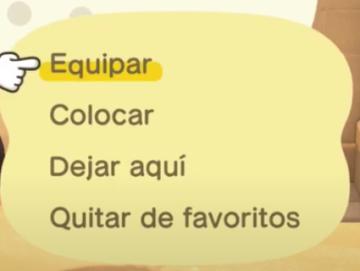
Animal Crossing: New Horizons
La interfaz presenta varias etiquetas con funciones específicas. 1. Equipar: Esta opción permite al usuario seleccionar y activar un objeto o herramienta...
use easy decryption on computer console
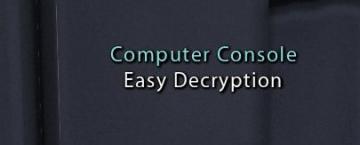
Mass Effect 1
The UI labels in the picture indicate that this interface is for a "Computer Console" designed for "Easy Decryption." The label "Computer Console" likely sign...
spiritfarer map controls - set waypoints and confirm travel

Spiritfarer: Farewell Edition
The UI presents a map interface with several functional features, indicated by labels and buttons at the bottom. 1. Coordinates Display: The top left show...
 M S
M S