search car, take all loot

Description
In the UI presented in the image, the primary feature is the search interface, which overlays the environment, indicating that the player is currently searching for items.
-
Search Box: At the top, the word "SEARCH" is clearly labeled in a bold font, indicating the action the player is engaged in. This provides context to the player about the current state of interaction.
-
Item Information Display: Below the label, a green rectangular box contains an icon and details about the item being searched. In this case, it displays:
- Icon: A visual representation of a bottle, indicating its nature as an in-game object.
- Name: "BOTTLE" is prominently displayed, clarifying what the item is.
- Type: The term "THROWABLE" informs players that this item can be used in a specific manner within the game.
-
Quantity Information: To the right of the item details, there are two icons indicating quantities—one for the number of items the player possesses (1) and another for the items in the vicinity (1). This helps players understand their inventory and available resources.
-
Action Buttons:
- F: To "TAKE" the item, allowing the player to add it to their inventory.
- R: "TAKE ALL" indicates a broader action for collecting multiple items at once.
- Esc: To "CLOSE," allowing the player to exit the search interface without taking any action.
-
Visual Style: The UI features a clean design with a muted color palette that blends with the game's aesthetic, which emphasizes a post-apocalyptic environment. The contrast of the green highlights on a darker background makes the actionable items easily identifiable.
Overall, the UI effectively combines functionality with form, enhancing player experience by providing clear, immediate information relevant to their current actions.
Software
The Last Stand: Aftermath
Language
English
Created by
Tags
Sponsored
Similar images
choose research, scientists, science
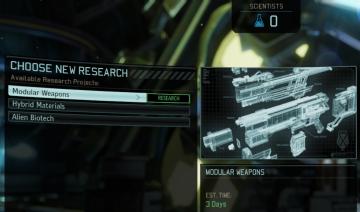
XCOM 2
The UI in the image serves as a research selection menu for a game, likely set in a scifi context. Here's a breakdown of its features and functions: 1. Titl...
stop and search friendship npc

Yakuza 0
The image shows a user interface (UI) that includes several notable features. 1. Friendship Label: The label "Friendship" prominently displayed at the top...
search games hosted by friends

Grounded
The interface features a dark background with a structured layout. At the top, "GAMES HOSTED BY FRIENDS" prominently indicates the section's purpose, supplement...
technology statistics: age progression, researched techs, map % explored
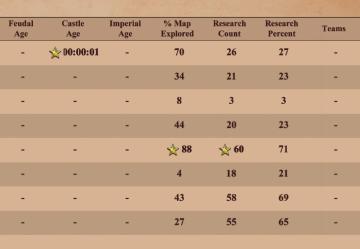
Age of Empires 2 Definitive Edition
The table presents a structured format for displaying gamerelated metrics, likely from a strategy or simulation game. Key features include: 1. Age Metrics...
technology tree: researched, not researched and unavailable techs
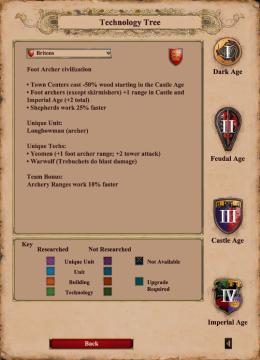
Age of Empires 2 Definitive Edition
The user interface features a variety of labeled sections providing information on the technology tree for the Britons civilization. Key Sections: 1. Ci...
save slots

Murky Divers
The image presents a user interface (UI) for a server management screen, likely in a gaming context. Here’s a functional overview of the labels and features: 1...
in-game menu (codex, journal, squad,..)

Mass Effect 1
The interface presents a central "Mission Computer" menu, designed for navigation through various game functionalities. The layout combines a circular central e...
build a bakery, cost 100 coins

Sumikko Farm
The user interface (UI) in the picture focuses on a game element displaying a "Bakery" feature. Here are the key labels and functions: 1. Bakery Label: The...
 M S
M S