gamepad controls
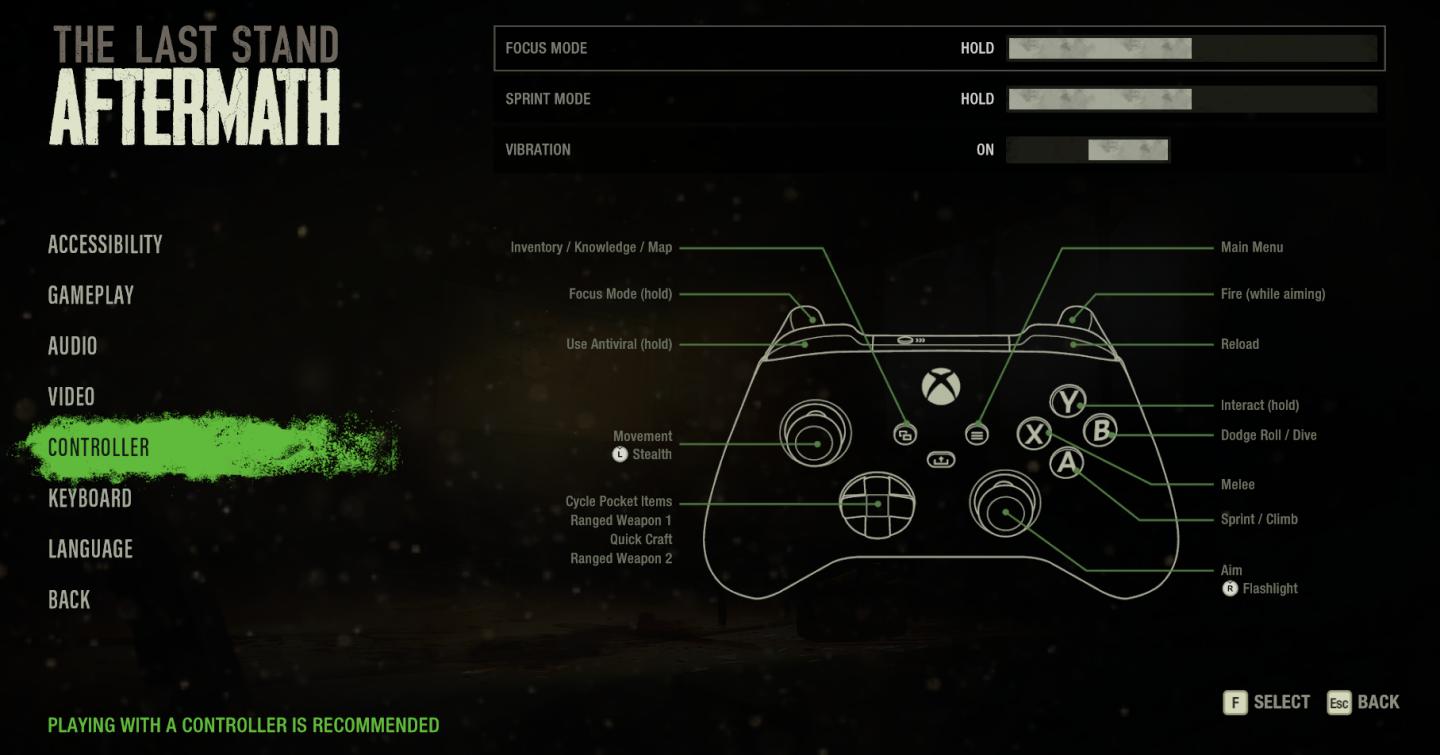
Description
The UI from "The Last Stand: Aftermath" presents a controller settings menu, emphasizing the relationship between button functions and gameplay.
Key Features and Labels:
-
Main Menu Items:
- Accessibility, Gameplay, Audio, Video, Controller, Keyboard, Language, Back: These options allow players to customize their gaming experience. The "Controller" section is highlighted in a vibrant green, indicating the current selection.
-
Control Functions:
- Focus Mode: Activated by holding a specified button, this feature likely enhances player awareness or slows down time for strategic planning.
- Sprint Mode: Also activated by holding a button, this function allows players to move quickly, essential for dodging threats.
- Vibration: You can toggle this feature on or off, providing tactile feedback during gameplay.
-
Controller Mapping:
- Various labels explain the functions assigned to the controller buttons:
- Movement (L): Controls character movement while in stealth mode.
- Inventory / Knowledge / Map: Accessed with a designated button.
- Use Antiviral: A specific function for managing health or resources.
- Fire (while aiming): Indicates shooting mechanics.
- Interact (hold): Required to engage with the environment, emphasizing a need for player interaction.
- Melee, Reload, Dodge Roll/Dive, Aim, Flashlight: Other functions that enhance combat mechanics.
- Various labels explain the functions assigned to the controller buttons:
-
Visual Layout:
- The controller diagram visually represents how each button corresponds with an action, ensuring clarity in control understanding.
Overall Form:
The UI design combines dark backgrounds with contrasting green highlights, creating a distinctly readable interface that focuses on functionality while maintaining a thematic coherence with the game’s atmosphere. This layout supports intuitive navigation and comprehension, crucial for enhancing the player experience.
Software
The Last Stand: Aftermath
Language
English
Created by
Tags
Sponsored
Similar images
in-game menu, gamepad controls, jump, glide, interact, open
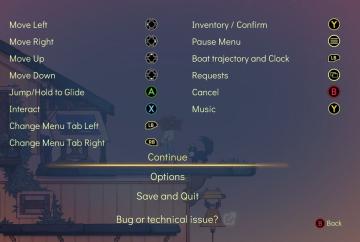
Spiritfarer: Farewell Edition
The UI presents a list of controls alongside corresponding button icons, organized for clarity. Directional Movement: "Move Left," "Move Right," "Move Up...
real yakuza use gamepad

Yakuza 0
The image features a stylized background with dark, textured elements, likely intended to evoke a sense of intensity or energy associated with gaming. 1. Ma...
rebind controls, assign keyboard or gamepad to each character

Spiritfarer: Farewell Edition
The UI features a clean, elegant design with a soft gradient background, conveying a serene aesthetic. At the top, the label "Controls" is prominently displayed...
gamepad settings

TOEM
The interface presents a typical Options menu layout, commonly found in games, designed to allow users to tailor their experience. 1. Header: Clearly la...
view mode controls, zoom in, zoom out

Spiritfarer: Farewell Edition
The UI features a vertical representation of a stylized building, with various rooms visible through transparent walls. Labeling: The bottom left c...
campaign story: skip story, next slide button, controls

Age of Empires 2 Definitive Edition
The interface presents a semitransparent overlay with a detailed illustration of a character on an aged parchment background. This setup emphasizes the narrati...
in-game pause menu is stylized as VHS controls

Hotline Miami 2
The user interface features a menu that provides essential functions for media control. At the top, there is a bold "PAUSE" label indicating the current state o...
inventory controls sort discard throw away order

Yakuza 0
The UI features a series of buttons designed for user interaction, each with a distinct function. 1. Sort: This button likely enables the user to organize...
 M S
M S