in-game menu, gamepad controls, jump, glide, interact, open
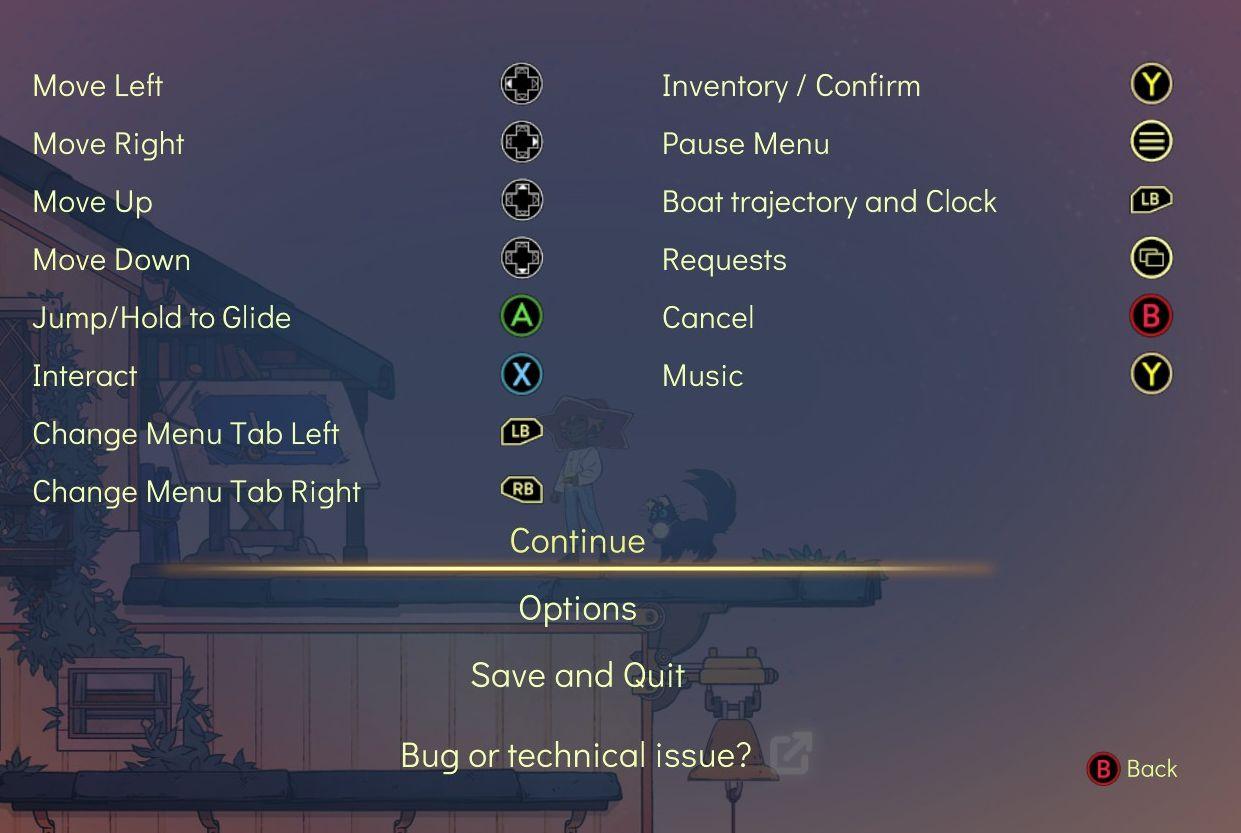
Description
The UI presents a list of controls alongside corresponding button icons, organized for clarity.
- Directional Movement: "Move Left," "Move Right," "Move Up," and "Move Down" are indicated with directional icons, enhancing ease of understanding.
- Jumping: "Jump/Hold to Glide" is linked with the "A" button, suggesting a hover or glide mechanic in gameplay.
- Interaction: "Interact" is represented similarly to provide context for player actions.
- Menu Navigation: "Change Menu Tab Left" and "Change Menu Tab Right" indicated by left and right bumpers (LB, RB), allowing swift navigation through options.
- Inventory and Confirmation: The "Inventory / Confirm" function is tied to the "A" button, underscoring its utility.
- Pause Functionality: "Pause Menu," clearly labeled, allows players to access game settings or pause gameplay as needed.
- Additional Features: Includes options for displaying "Boat trajectory and Clock," managing "Requests," and adjusting "Music" settings.
- Action Options: The "Cancel" command linked to the "B" button, aids in canceling actions or exiting menus.
- Primary Menu Functions: "Continue," "Options," "Save and Quit," and "Bug or technical issue?" provide essential gameplay and troubleshooting options, with "Continue" highlighted for emphasis.
- Visual Style: The background features a soft color palette with illustrative elements, contributing to the overall aesthetic while maintaining focus on the functional text labels.
All elements are presented in a simple, coherent layout, making it user-friendly for players.
Software
Spiritfarer: Farewell Edition
Language
English
Created by
Sponsored
Similar images
in-game menu, option when stuck
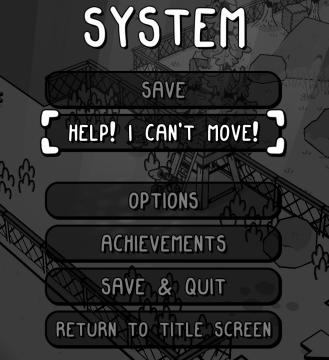
TOEM
The user interface (UI) in the picture is designed with a clear and playful aesthetic, featuring a blackandwhite style that hints at a cartoonish graphics app...
in-game menu, request a feature, encyclopedia

Against the Storm
The UI features a dark background with ornate framing that suggests a fantasy theme, likely complementing the game's aesthetic. 1. Continue: This label in...
special stats
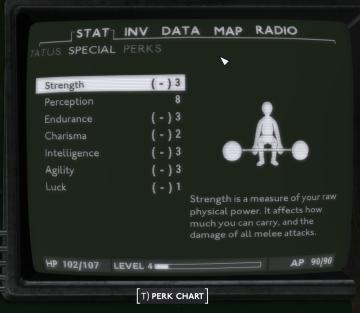
Fallout London
The image displays a user interface from a video game, likely an RPG. Here’s a breakdown of the UI labels and features: 1. Main Header: The top of the scre...
download aktualizace
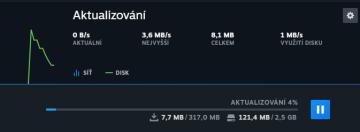
Steam
Na obrázku vidíme uživatelské rozhraní pro sledování aktualizací, které se zaměřuje na přenosové rychlosti a využití disku. Popisy prvků: 1. Název okna...
inventory controls sort discard throw away order

Yakuza 0
The UI features a series of buttons designed for user interaction, each with a distinct function. 1. Sort: This button likely enables the user to organize...
queen's impatience per minute

Against the Storm
The UI features a horizontal status bar at the bottom, showcasing two distinct segments: a blue section on the left, representing a form of progress or resource...
hlavní menu, výcvik, možnosti, tvůrci, ukončit hru
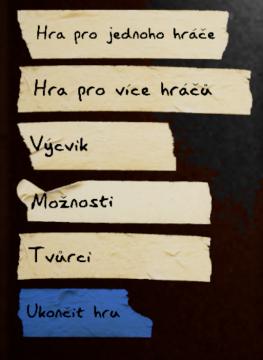
Phasmophobia
Na obrázku jsou zobrazeny uživatelské rozhraní (UI) prvky, které se zdají být součástí menu pro hru. Zde je popis jednotlivých položek: 1. Hra pro jednoho hr...
complete deeds to get rewards

Against the Storm
The user interface (UI) features a structured layout designed to facilitate navigation and task completion within the game. The main options are labeled as "UPG...
 M S
M S