reticle options
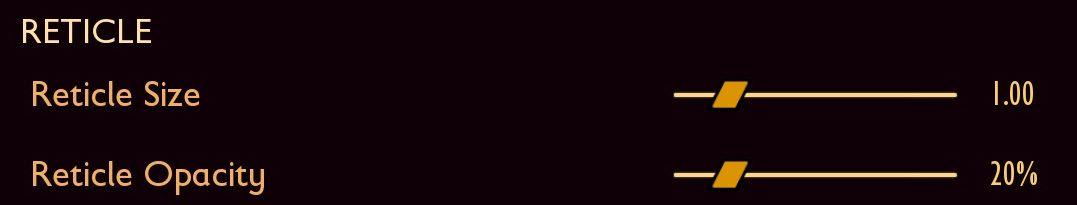
Description
The UI features a section labeled "RETICLE," which appears prominently at the top. Within this section, two adjustable sliders are provided for user interaction: "Reticle Size" and "Reticle Opacity."
-
Reticle Size: This slider allows users to adjust the size of the reticle visually represented by the value "1.00" to the right. The slider mechanism facilitates easy manipulation, and users can fine-tune the size according to their preferences.
-
Reticle Opacity: Below the size slider, this feature adjusts the transparency of the reticle, with a current value of "20%." A similar slider design matches that of the size, ensuring a consistent user experience.
The aesthetic employs a dark background with contrasting text in an orange hue, enhancing readability and focus on the functional elements. The slider shapes are rectangular, providing clear visual cues for interaction.
Software
Grounded
Language
English
Created by
Sponsored
Similar images
game options, game settings

Knights and Merchants
Die Benutzeroberfläche zeigt eine vertikale Anordnung von Einstellungen auf der linken Seite. Oben befindet sich das Label „Einstellungen“, gefolgt von einem Sc...
mail options: read & claim, delete
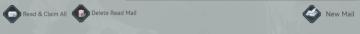
Viking Rise
The UI features in the image consist of several icons, each serving a distinct function related to managing mail. 1. Read & Claim All: This button allows...
map options add markers

Red Dead Redemption 2
The user interface (UI) presents several functional labels and features, each designed to facilitate navigation and interaction. 1. Add Marker: This label...
assist options for more casual play
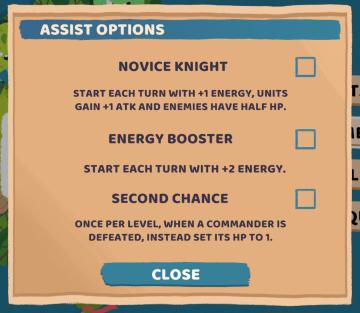
Floppy Knights
The user interface (UI) presented in the image features a menu for "ASSIST OPTIONS," structured to help players select different gameplay enhancements. UI...
audio options

Maid of Sker
The image displays an "Audio Options" interface, likely from a video game or software. Here’s a breakdown of the UI labels and features: Features: 1. Ti...
accessibility options

Blasphemous
The user interface (UI) features a dark, textured background that enhances readability. The title "ACCESSIBILITY" is prominently displayed at the top, suggestin...
video options

Might and Magic 8: Day of the Destroyer
The UI in the picture from "Might and Magic VIII: Day of the Destroyer" features several key elements for user interaction focused on adjusting visual settings....
editor options: place units, set diplomacy, edit terrain

Age of Empires 2 Definitive Edition
The interface presents a series of labels that serve different functions within the application. Each label is designed as a rectangular button with a distincti...
 M S
M S