inventory items: equip, consume, drop options
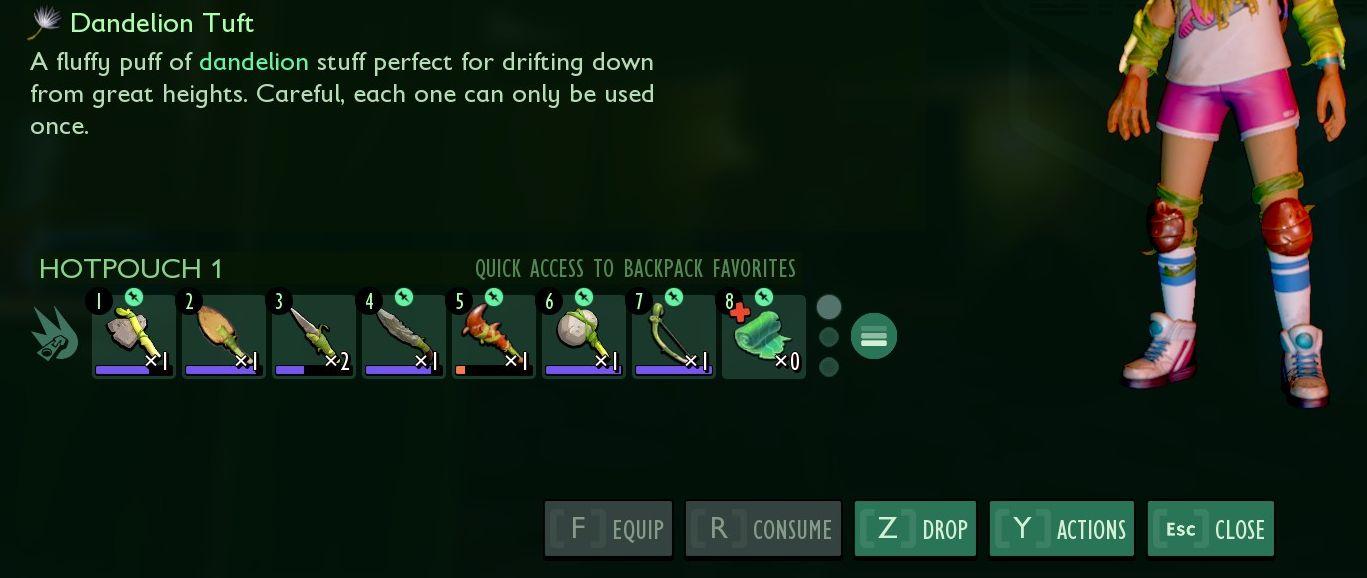
Description
The user interface presents a vibrant inventory management system. At the top, the "Dandelion Tuft" is highlighted, accompanied by a brief description that outlines its purpose, emphasizing its function as a tool for safely descending from heights.
Beneath that, "HOTPOUCH 1" indicates a space for quick-access items, featuring a series of slots filled with different items. Each item has a small icon showing its type, along with a quantity indicator below. Some items display additional information, such as durability or use limits, inferred from the blue bars next to each icon.
The section labeled "QUICK ACCESS TO BACKPACK FAVORITES" allows for streamlined access to frequently used items, enhancing usability during gameplay.
At the bottom, function buttons labeled with letters and icons — "F" for equip, "R" for consume, "Z" for drop, "Y" for actions, and "Esc" to close — provide clear guidance for player actions. These buttons are visually distinct and strategically placed for easy access, contributing to an intuitive design. The overall form is sleek and colorful, matching the playful aesthetic of the character displayed.
Software
Grounded
Language
English
Created by
Sponsored
Similar images
inventory - strong hand, weak hand, trinket
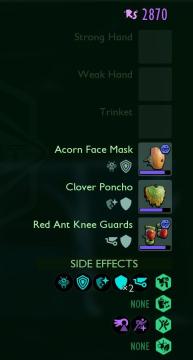
Grounded
The user interface features a clear layout that organizes various equipment categories, including "Strong Hand," "Weak Hand," and "Trinket." These labels indica...
inventory, keys
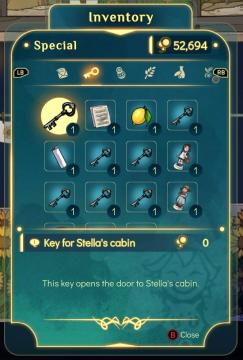
Spiritfarer: Farewell Edition
The user interface (UI) in the picture showcases an inventory screen with a focus on special items. Top Header: The label "Inventory" is prominently dis...
inventory, tchotchke

Spiritfarer: Farewell Edition
The UI is designed with a clear and organized layout for managing the player's inventory. At the top, the title "Inventory" is prominently displayed, indicating...
inventory controls sort discard throw away order

Yakuza 0
The UI features a series of buttons designed for user interaction, each with a distinct function. 1. Sort: This button likely enables the user to organize...
inventory components valuables

Yakuza 0
The UI in the picture features three main tabs: Inventory, Components, and Valuables. Each label is clearly defined, allowing users to easily naviga...
inventory, documents, open and read

Spiritfarer: Farewell Edition
The interface features a clean, colorful design with rounded edges, enhancing its visual appeal. At the top, the title "Inventory" is prominently displayed, ind...
inventory menu, craft menu, mutations menu, quests menu

Grounded
The UI features a horizontal layout displaying various categories essential for navigation. Each category is clearly labeled with functions related to game mech...
inventory, types of wood

Spiritfarer: Farewell Edition
The UI features a clear and organized layout primarily focused on managing inventory, specifically wood resources. At the top, the title "Inventory" is promin...
 M S
M S