inventory controls sort discard throw away order
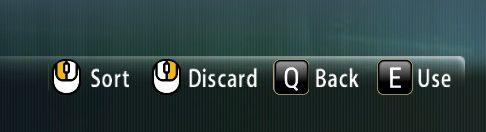
Description
The UI features a series of buttons designed for user interaction, each with a distinct function.
-
Sort: This button likely enables the user to organize items, possibly by criteria such as date or category. It is represented by an icon that suggests arrangement or organization.
-
Discard: This button is intended for removing or deleting items. The icon accompanying it conveys a sense of elimination, indicating that the user can use this option to permanently remove selected items.
-
Back (Q): This button serves to navigate the user back to the previous screen or state. The label "Q" likely represents a keyboard shortcut, enhancing usability for those familiar with it.
-
Use (E): This button suggests a functionality to apply or utilize a specific item selected by the user. The "E" also indicates a potential keyboard shortcut, allowing for quicker access.
The overall form of the buttons is consistent with a clean, modern interface, featuring rounded edges and distinct icons that enhance usability and visual appeal. The use of contrasting colors assists in making the labels easily readable against the background.
Software
Yakuza 0
Language
English
Created by
Sponsored
Similar images
inventory, types of wood

Spiritfarer: Farewell Edition
The UI features a clear and organized layout primarily focused on managing inventory, specifically wood resources. At the top, the title "Inventory" is promin...
inventory, items menu displays game completion

Hollow Knight
The UI features several key elements, primarily focused on displaying collectable items and completion status. At the top, there are two distinct icons: a sty...
inventory components valuables

Yakuza 0
The UI in the picture features three main tabs: Inventory, Components, and Valuables. Each label is clearly defined, allowing users to easily naviga...
inventory
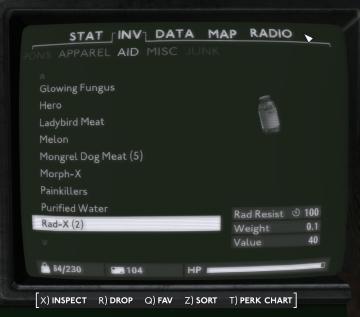
Fallout London
The user interface (UI) in the image appears to be from an inventory management system, likely in a video game. Here's a breakdown of its features and functions...
inventory, keys
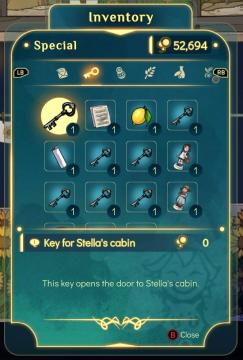
Spiritfarer: Farewell Edition
The user interface (UI) in the picture showcases an inventory screen with a focus on special items. Top Header: The label "Inventory" is prominently dis...
inventory - strong hand, weak hand, trinket
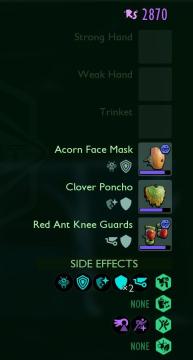
Grounded
The user interface features a clear layout that organizes various equipment categories, including "Strong Hand," "Weak Hand," and "Trinket." These labels indica...
inventory items: equip, consume, drop options

Grounded
The user interface presents a vibrant inventory management system. At the top, the "Dandelion Tuft" is highlighted, accompanied by a brief description that outl...
inventory, tchotchke

Spiritfarer: Farewell Edition
The UI is designed with a clear and organized layout for managing the player's inventory. At the top, the title "Inventory" is prominently displayed, indicating...
 M S
M S