inventory menu, craft menu, mutations menu, quests menu

Description
The UI features a horizontal layout displaying various categories essential for navigation. Each category is clearly labeled with functions related to game mechanics, enhancing usability:
- Q: Likely indicates a key input for quick access or controls.
- INVENTORY: This area allows users to manage items collected throughout gameplay.
- MUTATIONS: This section possibly offers features related to character abilities or enhancements.
- CRAFT: Users can presumably create or combine items here, facilitating personalized gameplay.
- MAP: Provides a visual representation of the game environment, aiding exploration.
- QUESTS: Lists tasks or missions, guiding players through the storyline.
- DATA: May include statistics or game progress details.
- OS: This could refer to an operating system interface for managing various game settings.
- E: Likely symbolizes an action or confirmation command related to the current selection.
The visual style employs a green color scheme with a grid background, giving a tech-inspired, immersive ambiance. Each label is distinctly spaced, ensuring clarity and ease of navigation.
Software
Grounded
Language
English
Created by
Sponsored
Similar images
Now Loading 読込み中

のこのこキノコ
この画像には、シンプルで親しみやすいユーザーインターフェース (UI) のラベルと機能があります。主な要素は以下の通りです。 1. ラベル: 「Now loading」というテキ...
explosive charge disarmed
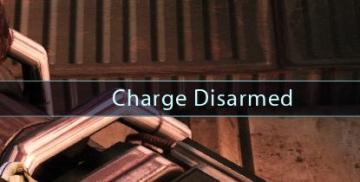
Mass Effect 1
The image features a UI label that reads "Charge Disarmed," positioned prominently across the center. The label likely indicates a status or alert regarding a s...
capture prey

Hades II Early Access
The UI features a prominent label reading "CAPTURE," which suggests its primary function involves photography or screen capturing. This label is designed in bol...
finish room (teleport)

Children of Morta
Main Message: Notifies the user about the discovery of the finish room portal and provides instructions. Instruction: Advises to press and hold "T"...
back to menu button
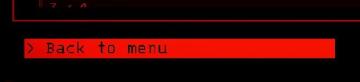
Lethal Company
The user interface features a dark background contrasted by bright red elements, creating a striking visual. The primary label is "Back to menu," which serves a...
stats

Maid of Sker
The UI presented in the image is a "Stats" menu, likely from a video game. Here’s a breakdown of its features and their functions: 1. Title ("STATS"): ...
Brad's profile - attack, defense
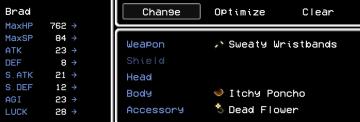
LISA: The Painful - Definitive Edition
The UI you provided displays a character profile for "Brad" in a roleplaying game setting. Here's an overview of its labels and features: Character Stats...
health mechanic explanation
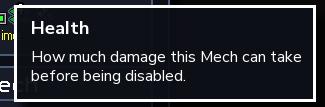
Into the Breach
The UI label in the picture is clearly presented with two main elements: the title "Health" and a descriptive text beneath it. Function: Title ("Healt...
 M S
M S