construction speed up
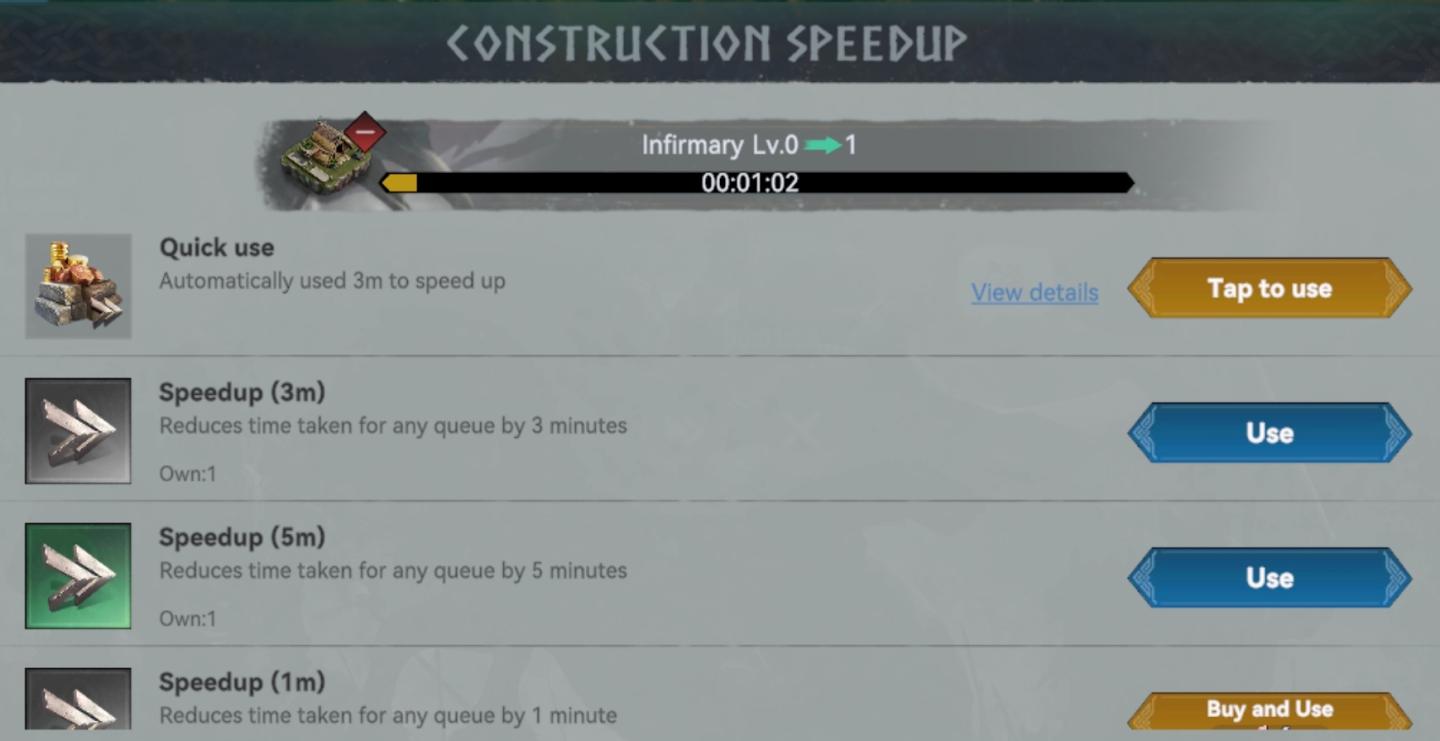
Description
The UI in the image is focused on the "Construction Speedup" functionality within a game, likely related to building or upgrading facilities. Here’s a breakdown of the features and labels:
-
Header: The title "Construction Speedup" indicates the purpose of the interface, making it clear what the user is currently engaging with.
-
Progress Bar: A status bar shows the construction progress for the "Infirmary" at level 0, along with a countdown timer (00:01:02), indicating how much time remains until completion. The use of arrows suggests movement toward leveling up or progressing in status.
-
Quick Use Button: The "Quick use" option automatically employs a 3-minute speedup item, which simplifies the user experience by reducing the need for manual selection.
-
Speedup Items: Below the Quick Use section, there are different speedup options available:
- Speedup (3m): This item reduces queue time by 3 minutes, with an indication of how many the user owns.
- Speedup (5m): Similar functionality but for 5 minutes, highlighting the user's inventory.
- Speedup (1m): Offers a shorter boost of 1 minute. Each item has a "Use" button for straightforward activation.
-
Tap to Use Button: A primary button labeled "Tap to use" suggests an intuitive action for the user, making interaction clearer and more engaging.
-
View Details Link: The "View details" option offers additional information, allowing users to explore further, which enhances usability.
-
Buy and Use Option: The last button indicates the option to purchase additional speedup items, integrating a monetization element into the interface.
Overall, the interface is functionally designed to clearly show available speedup options while facilitating quick actions through well-placed buttons. The layout emphasizes clarity, making it easy for users to navigate and utilize the construction speedup features efficiently.
Software
Viking Rise
Language
English
Created by
Sponsored
Similar images
park decoration, under construction

Against the Storm
The UI features a clean layout with various functional elements. 1. Orders Section: At the top, this area has headings for "Exploring the Wilds," displayi...
speed up item reduces time for any queue
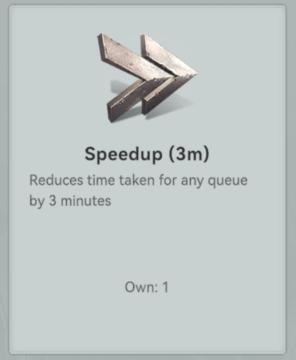
Viking Rise
The UI features a clear and concise design, focusing on functionality with minimal clutter. 1. Icon: At the top, there's a stylized icon that resembles tw...
Help, a guide to looking for your hose, manual

Red Dead Redemption 2
The user interface (UI) presented in the image features a grid layout with six distinct sections, each dedicated to specific themes relevant to gameplay. 1. ...
inventory, keys
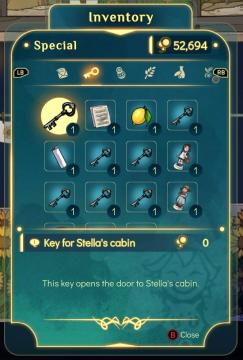
Spiritfarer: Farewell Edition
The user interface (UI) in the picture showcases an inventory screen with a focus on special items. Top Header: The label "Inventory" is prominently dis...
assist options for more casual play
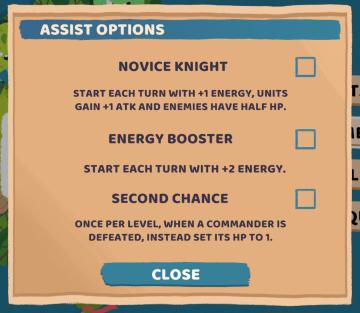
Floppy Knights
The user interface (UI) presented in the image features a menu for "ASSIST OPTIONS," structured to help players select different gameplay enhancements. UI...
evade tutorial
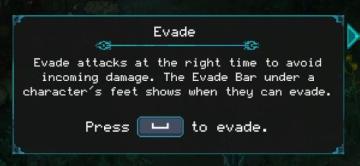
Children of Morta
Title: "Evade" Indicates the action related to evading attacks. Instruction Text: Describes the function of evading to avoid damage and references...
choose a game mode

Children of Morta
Choose a Game Mode: Title indicating the selection prompt for gameplay options. Main Story: Option for the primary narrative gameplay mode. Fami...
stop and search friendship npc

Yakuza 0
The image shows a user interface (UI) that includes several notable features. 1. Friendship Label: The label "Friendship" prominently displayed at the top...
 matej94v
matej94v