speed up item reduces time for any queue
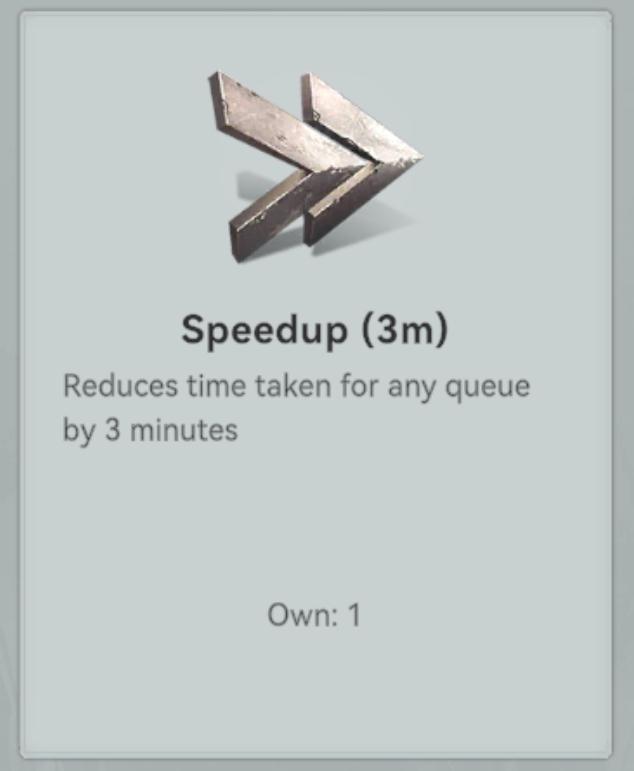
Description
The UI features a clear and concise design, focusing on functionality with minimal clutter.
-
Icon: At the top, there's a stylized icon that resembles two arrows pointing right, indicating speed or acceleration. This lends a visual cue to the concept of "speedup."
-
Title: The label "Speedup (3m)" is prominently displayed beneath the icon. This indicates the function of the item and the duration it affects (3 minutes).
-
Description: Below the title, there’s a succinct description: "Reduces time taken for any queue by 3 minutes." This clarifies the specific benefit and utility of the item.
-
Ownership Indicator: At the bottom, "Own: 1" informs the user about the quantity they possess, ensuring user awareness regarding their resources.
The overall form is minimalistic, using light colors and simple typography, which aids in readability and ensures the information is easily digestible at a glance.
Software
Viking Rise
Language
English
Created by
Sponsored
Similar images
construction speed up
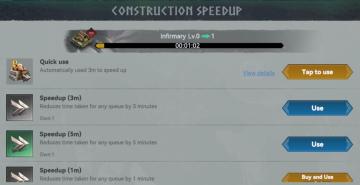
Viking Rise
The UI in the image is focused on the "Construction Speedup" functionality within a game, likely related to building or upgrading facilities. Here’s a breakdown...
denní nebo týdení výzvy jako "najděte kost" nebo pořiďte fotografie
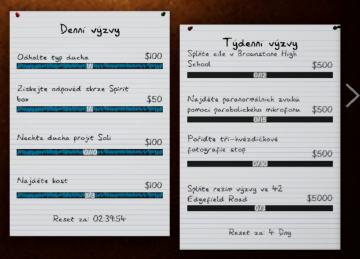
Phasmophobia
Na obrázku vidíme uživatelské rozhraní (UI) pro denní a týdenní výzvy. Rozhraní je rozděleno na dvě části, přičemž každá obsahuje seznam výzev. Levá část:...
právě využíváte, jízdy na lítačku, jízdy na multisportku, předplatné
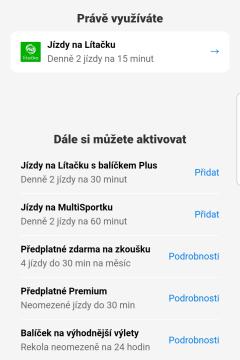
Rekola
Na obrázku vidíme uživatelské rozhraní mobilní aplikace, které je zaměřené na správu jízd a předplatných. Hlavní část rozhraní se skládá z několika sekcí a funk...
clearing an area requirements

Viking Rise
The UI features and labels in the provided image are designed to guide the user through the process of clearing an area in the game. Here's a breakdown of the k...
objectives
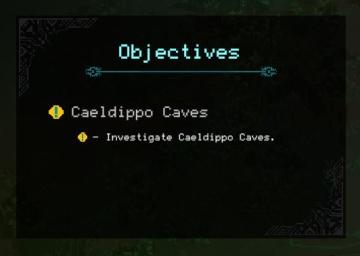
Children of Morta
Objectives: Title indicating the section for quests or tasks. Caeldippo Caves: Main objective name, highlight for focus. Investigate Caeldippo C...
ace cards

Cursed to Golf
The UI in the image appears to be a control layout for a game, categorized under "Birdie Eye" and "Ace Cards" sections. 1. Birdie Eye: This is likely the...
scenario advanced options

Heroes of Might and Magic 3: Complete
The interface appears to be part of a strategy game, likely involving player configuration and game setup for a mapbased scenario. Here’s a breakdown of its fe...
video, resolution settings

Blasphemous
The UI features a dark background with an artistic, pixelated style, enhancing the retro aesthetic. 1. Title Section: At the top, the label "VIDEO" indica...
 matej94v
matej94v