settings screen 2
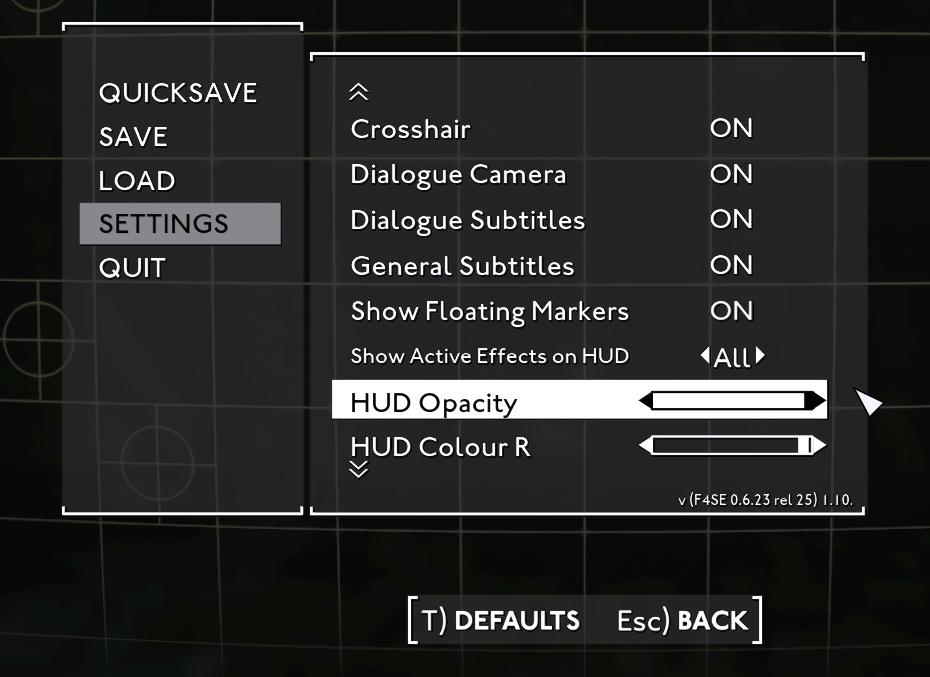
Description
The UI in the image showcases a settings menu typical of a video game interface. The layout is structured with distinct sections for easy navigation.
Labels and Features:
-
Main Menu Options:
- QUICKSAVE, SAVE, LOAD, SETTINGS, QUIT: These labels denote core functions, allowing the user to manage their game data and exit the game. They are prominently displayed on the left side, indicating their importance.
-
Settings Section:
- This section includes options for customization:
- Crosshair: Toggle ON/OFF, with a function to help players aim.
- Dialogue Camera, Dialogue Subtitles, General Subtitles, Show Floating Markers: All are toggled ON/OFF, allowing for adjustments to the player's experience during dialogues and navigation.
- This section includes options for customization:
-
HUD Settings:
- HUD Opacity: This feature includes a horizontal slider that allows users to adjust the transparency of the heads-up display, enhancing personalization.
- HUD Colour R: Another slider for customizing color settings, indicating a focus on visual customization in the user’s interface.
-
Additional Indicators:
- Show Active Effects on HUD: It provides an encompassing view option, signified by an arrow, which may enhance gameplay clarity.
- At the bottom, options for resetting to DEFAULTS or going BACK add functionality for user control and ease of navigation.
Form:
Overall, the UI is minimalist yet functional, with a grid background that enhances readability. The contrast between text and background improves visibility and user interaction, catering to a clear and intuitive experience.
Software
Fallout London
Language
English
Created by
Tags
Sponsored
Similar images
settings screen 2
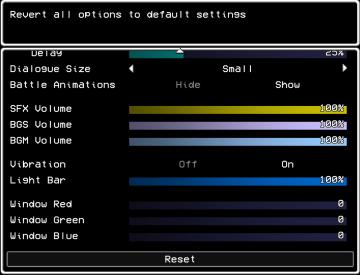
LISA: The Painful - Definitive Edition
The user interface (UI) shown is designed for adjusting game settings, with a clear focus on functionality and accessibility. Here’s a breakdown of its elements...
scenario editor: change diplomacy settings
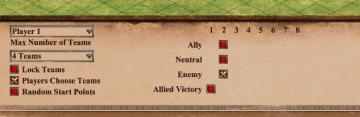
Age of Empires 2 Definitive Edition
The user interface (UI) contains labels and features that facilitate the setup of a multiplayer game. 1. Player Label: Indicates the player being configur...
settings screen categories (audio, video, gameplay..)
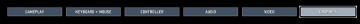
Risk of Rain 2
The UI presents a horizontal layout featuring six distinct labels: "GAMEPLAY," "KEYBOARD + MOUSE," "CONTROLLER," "AUDIO," "VIDEO," and "GRAPHICS." Each label is...
settings: display, sound and controls (mouse sensitivity etc)
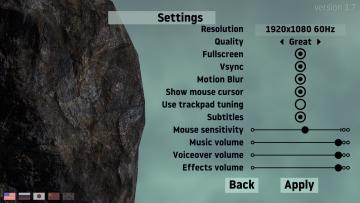
Getting Over It with Bennett Foddy
The image displays a settings interface for a software application or game, designed with a clean and organized layout. Labels and Features: 1. Title "...
accessibility settings (subtitles, autofire, mono sound..)
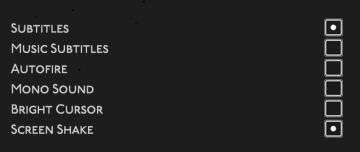
Hades II Early Access
The user interface features a list of options related to audio and visual settings, presented in a simple and clean layout against a dark background. Each optio...
gameplay settings 3

Cursed to Golf
The UI in the picture features a settings menu divided into several labeled sections designed for gameplay customization. 1. Sections: Audio: Acc...
game settings, camera shake, auto reload
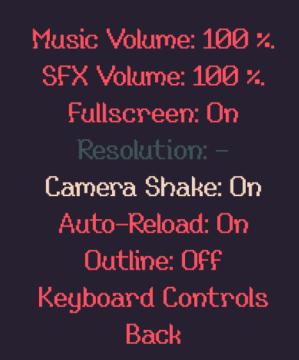
20 Minutes Till Dawn
The UI presents various game settings, organized in a vertical list with clear labels to indicate different options available to the user. 1. Music Volume:...
apply video settings (quality, resolution, brightness, noise effect)

Inscryption
The user interface features a variety of settings related to visual preferences and performance adjustments for a game or application. 1. Resolution: This...
 M S
M S