host game, join a crew, settings, main menu
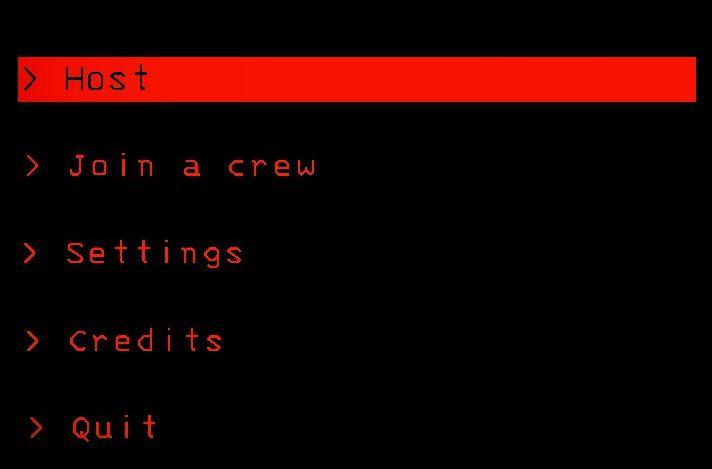
Description
The interface features a predominantly black background, creating a stark contrast with red and white text, which enhances readability.
-
Host: This label is prominently displayed in red, indicating it is the currently selected option, which likely allows the user to create or host a game or session.
-
Join a crew: This option allows users to participate in an existing game or team, suggesting a multiplayer functionality.
-
Settings: This label offers access to configuration options where users can adjust preferences, such as controls or sound.
-
Credits: This section probably acknowledges contributors or developers, providing information about the creators of the game or application.
-
Quit: This label enables users to exit the program, serving as a straightforward way to leave the interface.
The text is presented in a simple, sans-serif font, contributing to a minimalist and functional design. Each option is clearly delineated, facilitating easy navigation through the menu. Arrow indicators suggest a selection mechanism for user interaction.
Software
Lethal Company
Language
English
Created by
Sponsored
Similar images
main menu, host game or join a crew
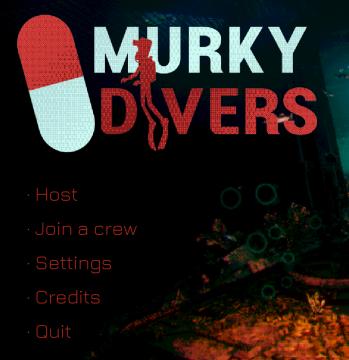
Murky Divers
The user interface (UI) in the image features a dark background with a combination of bright and bold colors that create a striking visual contrast. The main ti...
Mages of Mystralia main menu

Mages of Mystralia
The user interface (UI) in the image presents a clean and visually appealing layout for the game "Mages of Mystralia." Labels and Features: 1. Game Tit...
main menu: single player campaigns, multiplayer, learn to play

Age of Empires 2 Definitive Edition
The user interface (UI) presents a clear and organized menu for navigating the game "Age of Empires II: Definitive Edition." 1. Title: The top prominently...
main menu brawl fighting vs versus game story
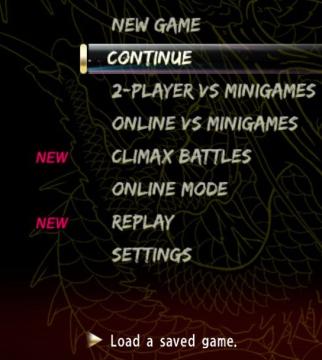
Yakuza 0
The UI in the image presents a menu for a game, featuring several options. Here's a breakdown of the labels and functionalities: 1. New Game: Initiates a b...
main menu: alternativer, credits, avslutt spillet
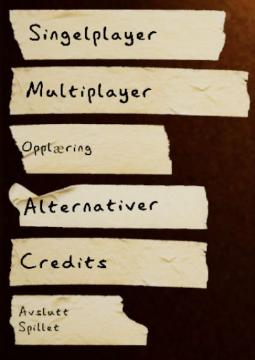
Phasmophobia
UI labels in the image consist of a series of torn paperlike strips, giving a rustic or informal feel to the design. The labels are written in a simple, sanss...
main menu
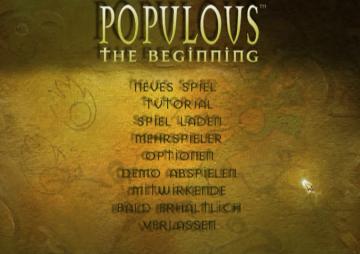
Populous: The Beginning
Die Benutzeroberfläche zeigt das Hauptmenü des Spiels "Populous: The Beginning". Die Hauptüberschrift „POPULOUS“ ist prominent in einer goldenen Schriftart plat...
main menu
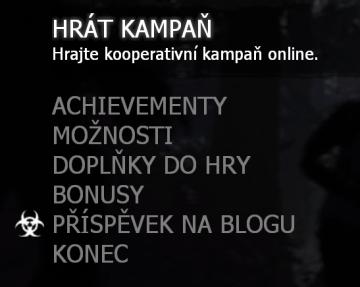
Left 4 Dead 2
Tento uživatelský rozhraní obsahuje několik prvků zaměřených na interakci uživatele s hrou. 1. HRÁT KAMPANĚ: Hlavní možnost, jejímž účelem je zahájit koop...
Main menu
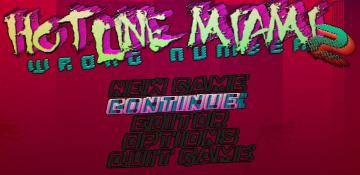
Hotline Miami 2
The UI features bold, stylized text that captures a retro, vibrant aesthetic, reflective of the game's theme. The title "HOTLINE MIAMI 2" is prominent at the to...
 M S
M S