main menu (save game, load game, settings, exit..)
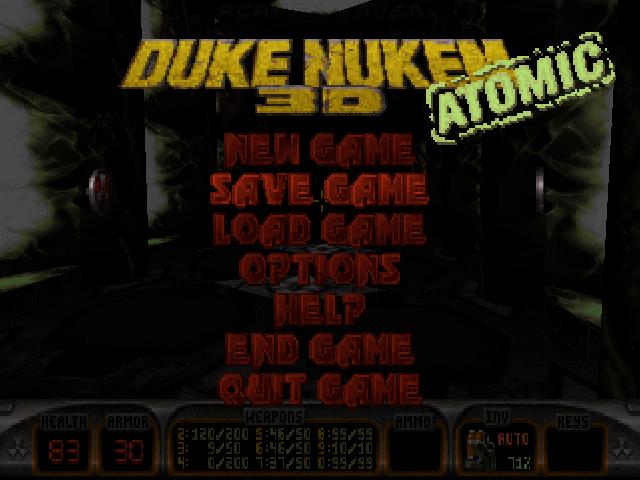
Description
The user interface (UI) in the image features a bold, stylized title "DUKE NUKEM 3D" prominently displayed at the top, emphasizing the game’s identity. The word "ATOMIC" is notably highlighted, possibly indicating a special edition or expansion.
Beneath the title, a vertical menu is presented with clearly labeled options that guide the player through various game functions:
- NEW GAME - Initiates a fresh gameplay session.
- SAVE GAME - Allows players to store their current progress.
- LOAD GAME - Accesses previously saved games for continued play.
- OPTIONS - Provides settings for gameplay customization, which may include audio, controls, and graphics.
- HELP - Offers assistance or guidance on gameplay mechanics.
- END GAME - Concludes the current gameplay session.
- QUIT GAME - Exits the game entirely.
These menu items use a large, bold font that enhances readability, with a red color scheme that draws attention and adds to the game’s intense aesthetic.
At the bottom of the screen, health and armor statistics are displayed numerically, providing players with crucial information about their status in the game. Additionally, sections for weapons, ammo, and other game stats are indicated, although they are not fully visible in the selected image.
The combination of functional labels with a visually striking design creates an engaging interface that is characteristic of classic video games, prioritizing accessibility while maintaining thematic coherence.
Software
Duke Nukem 3D Atomic Edition
Language
English
Created by
Sponsored
Similar images
hades 2 early access main menu

Hades II Early Access
The user interface features a dark and atmospheric design that complements the game's theme. At the top, the title "HADES II" is prominently displayed in a styl...
quit to main menu? a save will be made for you
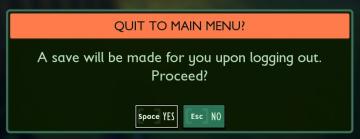
Grounded
The interface presents a confirmation dialogue with a clear and engaging design. The title "QUIT TO MAIN MENU?" stands out prominently at the top, indicating th...
main menu
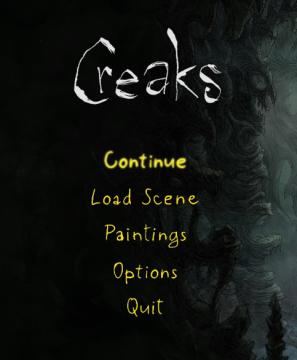
Creaks
The UI in the image features a dark, atmospheric background that complements the game’s theme, providing a sense of immersion. Labels and Features: 1. ...
in-game main menu, load, save, restart

Age of Empires 2 Definitive Edition
The interface presents a Main Menu with a classic, vintage aesthetic, highlighted by ornamental borders and a textured background. The menu features a centraliz...
snakebird main menu start exit credits options

Snakebird
The UI in the image features a colorful and playful design, aligning with the game’s whimsical theme. The main title, "Snakebird COMPLETE," is prominently displ...
coming up next button in main menu

Hades II Early Access
The UI features a prominent text label that reads "COMINGS UP NEXT!" in a bold and eyecatching font, indicating an upcoming segment, likely in a video or strea...
main menu 역전재판
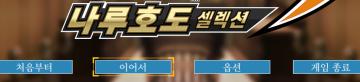
Phoenix Wright: Ace Attorney Trilogy
이 UI는 주로 게임 메뉴를 구성하고 있으며, 사용자는 손쉽게 다양한 옵션에 접근할 수 있습니다. 상단에는 게임의 제목이 있는 배너가 있으며, 강렬한 색상 조합과 역동적...
you died: continue or exit to main menu

Mages of Mystralia
The user interface (UI) in the picture displays a game over screen, characterized by a dark red background with a subtle sparkle effect, contributing to a drama...
 M S
M S