in-game main menu, load, save, restart

Description
The interface presents a Main Menu with a classic, vintage aesthetic, highlighted by ornamental borders and a textured background. The menu features a centralized title, “Main Menu,” at the top, signaling the menu's primary purpose.
Below the title, there are several functional buttons arranged vertically, each labeled clearly for easy navigation:
- Quit Current Game: This option allows players to exit their current session, ensuring they don't lose progress unintentionally.
- Statistics: This button likely provides detailed information about gameplay, such as achievements and performance metrics.
- Save Game: This feature enables players to save their current progress, providing an essential function for continued play at a later time.
- Load Game: This allows players to access previously saved games, offering flexibility in gameplay.
- Options: This button typically opens a submenu for adjusting game settings, such as audio, controls, and graphics.
- Restart: This feature prompts a restart of the current game, useful for players wishing to begin anew without exiting the game entirely.
- Cancel: This option allows players to exit the menu without taking any action, ensuring an easy way to return to gameplay.
Each button is distinctively colored in red with white text, enhancing visibility and ensuring clarity. The layout contributes to an intuitive user experience, allowing for quick access to essential game functions.
Software
Age of Empires 2 Definitive Edition
Language
English
Created by
Sponsored
Similar images
naming rock for changing your in-game name
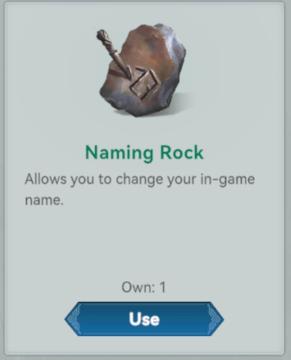
Viking Rise
The UI presents a simple and clean design, centering around the item labeled "Naming Rock." Labels and Features: 1. Item Title: "Naming Rock"...
in-game control hints, toggle auto aim
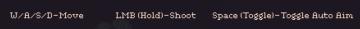
20 Minutes Till Dawn
The user interface (UI) labels in the image provide essential controls for gameplay. Each label indicates a specific action associated with keyboard and mouse i...
in-game pause menu is stylized as VHS controls

Hotline Miami 2
The user interface features a menu that provides essential functions for media control. At the top, there is a bold "PAUSE" label indicating the current state o...
in-game menu, option when stuck
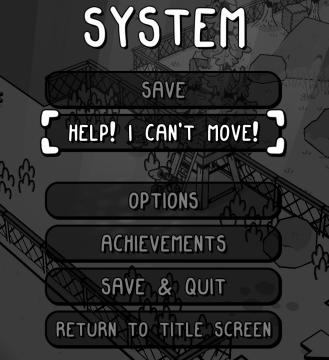
TOEM
The user interface (UI) in the picture is designed with a clear and playful aesthetic, featuring a blackandwhite style that hints at a cartoonish graphics app...
in-game pause menu
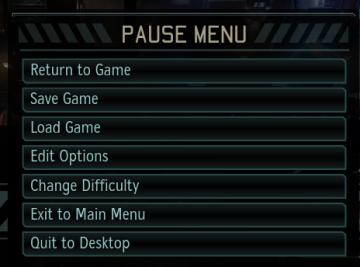
XCOM 2
The image presents a pause menu typically found in video games, characterized by a clean, minimalistic design. The UI features a prominent header labeled "PAUSE...
in-game controls, flashlight, other tools
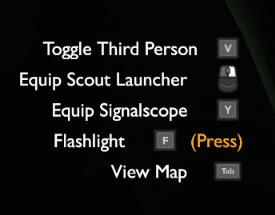
Outer Wilds
The image features a user interface (UI) displaying various gameplay controls and actions, typically found in a video game menu. Here's a breakdown of the UI la...
in-game menu, request a feature, encyclopedia

Against the Storm
The UI features a dark background with ornate framing that suggests a fantasy theme, likely complementing the game's aesthetic. 1. Continue: This label in...
in-game menu quit, super-quit, respawn, options and settings

Grounded
The UI presents a structured menu labeled "MENU," positioned prominently at the top. Directly beneath this label is the timer displaying elapsed time (00:24) al...
 M S
M S