in-game menu
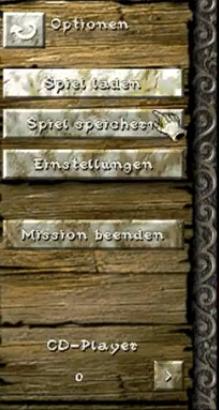
Description
Das Benutzeroberflächen-Layout zeigt eine vertikale Anordnung von Optionen, die den Nutzer durch verschiedene Funktionen des Spiels führen. Oben links befindet sich ein Symbol, welches vermutlich eine Rückkehr- oder Hauptmenü-Funktion darstellt.
-
Optionen: Diese Schaltfläche ermöglicht es dem Nutzer, die Spieleinstellungen anzupassen, wie Grafiken oder Steuerung.
-
Spiel laden: Hier können Spieler einen vorherigen Spielstand auswählen und fortsetzen.
-
Spiel speichern: Diese Funktion ermöglicht es, den aktuellen Fortschritt zu speichern, um später darauf zurückzugreifen.
-
Einstellungen: Eine zentrale Option zur Anpassung der Spielparameter, möglicherweise für Musik, Steuerung oder andere persönliche Anpassungen.
-
Mission beenden: Mit dieser Option kann der aktuelle Spielabschnitt oder eine Mission beendet werden.
-
CD-Player: Diese Funktion könnte es dem Nutzer erlauben, Audiotracks unabhängig vom Spiel auszuwählen, möglicherweise um Musik während des Spielens zu hören. Die Zahl "0" könnte die Anzahl der verfügbaren Tracks anzeigen.
Die Form der Schaltflächen ist schlicht und verwendet eine hölzerne Textur, die thematisch zur Spielwelt passt, was eine ansprechende visuelle Verbindung zur Gesamtästhetik des Spiels schafft.
Software
Knights and Merchants
Language
German
Created by
Tags
Sponsored
Similar images
in-game menu quit, super-quit, respawn, options and settings

Grounded
The UI presents a structured menu labeled "MENU," positioned prominently at the top. Directly beneath this label is the timer displaying elapsed time (00:24) al...
in-game menu, option when stuck
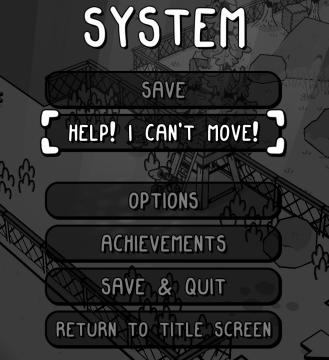
TOEM
The user interface (UI) in the picture is designed with a clear and playful aesthetic, featuring a blackandwhite style that hints at a cartoonish graphics app...
in-game menu
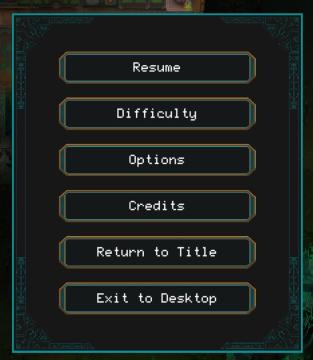
Children of Morta
Resume: Restarts the game from the paused state. Difficulty: Adjusts the game's difficulty level. Options: Accesses game settings (audio, cont...
in-game menu (codex, journal, squad,..)

Mass Effect 1
The interface presents a central "Mission Computer" menu, designed for navigation through various game functionalities. The layout combines a circular central e...
in-game menu, gamepad controls, jump, glide, interact, open
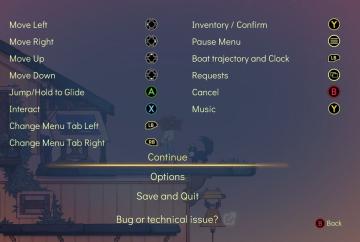
Spiritfarer: Farewell Edition
The UI presents a list of controls alongside corresponding button icons, organized for clarity. Directional Movement: "Move Left," "Move Right," "Move Up...
in-game menu, request a feature, encyclopedia

Against the Storm
The UI features a dark background with ornate framing that suggests a fantasy theme, likely complementing the game's aesthetic. 1. Continue: This label in...
in-game pause menu
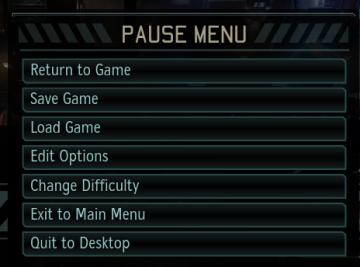
XCOM 2
The image presents a pause menu typically found in video games, characterized by a clean, minimalistic design. The UI features a prominent header labeled "PAUSE...
in-game pause (continue, give up, or quit)

Hades II Early Access
The interface displays a pause menu framed by an ornate, decorative border, suggesting a thematic design. At the top center, the word "PAUSED" is prominently fe...
 admin
admin