quit to main menu? a save will be made for you
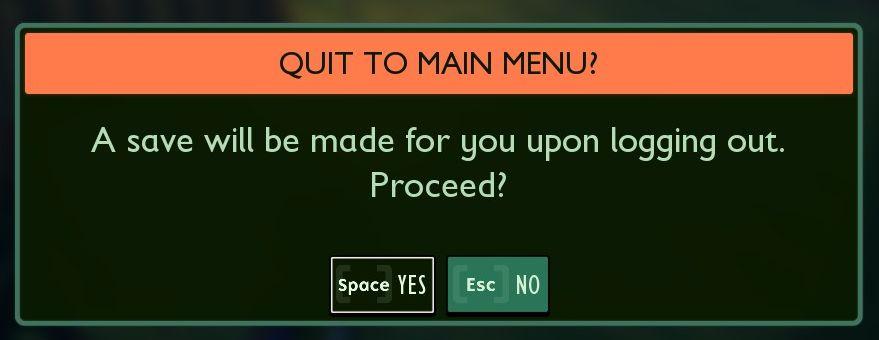
Description
The interface presents a confirmation dialogue with a clear and engaging design. The title "QUIT TO MAIN MENU?" stands out prominently at the top, indicating the purpose of the dialogue.
Beneath the title, an informative message reassures users that their progress will be saved upon logging out, which enhances user confidence in the action. The message is presented in a simple, easy-to-read font, ensuring clarity.
The interface provides two buttons for user interaction. The "YES" option is highlighted in a distinct format, labeled as "Space," indicating that pressing the spacebar will confirm the action. Conversely, the "NO" option is labeled "Esc," providing a straightforward way to cancel the operation. Both buttons are visually distinct, aiding users in easily identifying their choices.
The color scheme and layout contribute to a cohesive and pleasing aesthetic, supporting the functional purpose of the dialogue while ensuring ease of use.
Software
Grounded
Language
English
Created by
Sponsored
Similar images
quit to desktop
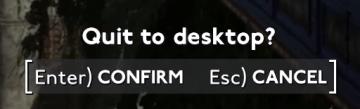
Fallout London
The UI presents a confirmation dialog with the label "Quit to desktop?" positioned prominently at the top. This indicates the action the user is considering. Be...
quit to menu? progress will be saved
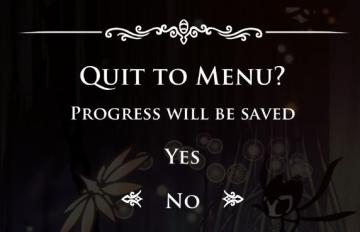
Hollow Knight
The UI features a dark, atmospheric background with soft, ethereal elements, enhancing the immersive experience. At the center is the primary prompt: Quit...
resume, settings, quit to menu, quit to desktop
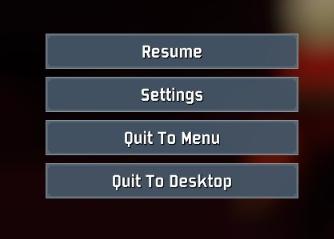
Risk of Rain 2
The user interface features several clearly labeled buttons, each serving a distinct function. 1. Resume: This button allows users to continue their curre...
speed up item reduces time for any queue
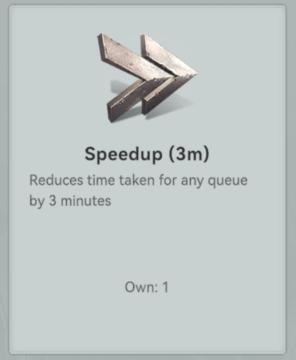
Viking Rise
The UI features a clear and concise design, focusing on functionality with minimal clutter. 1. Icon: At the top, there's a stylized icon that resembles tw...
press Z to undo last step

A Good Snowman Is Hard To Build
The interface features a dialogue bubble containing the label "UNDO" alongside a graphical representation of the "Z" key, indicating the key used to perform the...
achievements

Bulanci
The image showcases a user interface (UI) dedicated to displaying achievements for a gaming application. Here’s a breakdown of its labels and features, emphasiz...
private server means you need to invite your friends on Steam
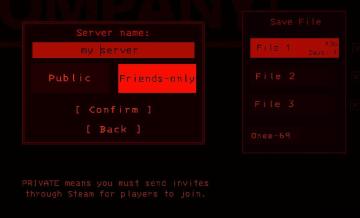
Lethal Company
The UI features a dark theme with red accents, establishing a bold visual style. Key elements include: 1. Server Name Input Box: A prominent text field lab...
choose a game mode

Children of Morta
Choose a Game Mode: Title indicating the selection prompt for gameplay options. Main Story: Option for the primary narrative gameplay mode. Fami...
 M S
M S