a new beginning

Description
The image features a user interface (UI) text box overlaying a game scene, presenting essential information to the player.
UI Labels and Features
-
Title "A NEW BEGINNING":
- Function: Serves as a header, indicating the start of a new chapter or phase within the game.
- Form: Positioned prominently at the top, using a bold font that stands out against the background.
-
Text Areas:
- Content:
- The message informs players that "DEATH is not the end" and elaborates on the harsh world outside the "COLONY".
- It explains that the current setting involves "VOLUNTEERS" who are "INFECTED" and have chosen to fight outside the colony walls.
- Function: Provides narrative context and sets the tone for gameplay.
- Form: Text is segmented into paragraphs with key terms (e.g., DEATH, COLONY, VOLUNTEERS, INFECTED, GEAR) highlighted in a different color to emphasize important concepts.
- Content:
-
Character Depiction:
- Function: Represents an interactive character, possibly the player’s avatar or a significant NPC.
- Form: Stylized with a glowing outline, enhancing visibility against the background.
-
Background Elements:
- Features a simple environment (burning barrel, debris) that creates a gritty atmosphere suitable for the gameplay theme.
- Function: Sets a visual context for the narrative provided.
- Form: Utilizes muted colors and textures, reinforcing the survival theme.
-
Call to Action:
- The text suggests that players will have more "VOLUNTEERS" to choose from in the future, hinting at progression.
- Function: Encourages engagement by implying future gameplay opportunities.
- Form: Enthusiastic tone, creating excitement for what's to come.
Overall, the UI is designed to integrate narrative elements and gameplay mechanics while maintaining a visually cohesive and thematic appearance.
Software
The Last Stand: Aftermath
Language
English
Created by
Tags
Sponsored
Similar images
main menu

The Settlers II
Im Bild befinden sich die Benutzeroberflächenlabels und Funktionen des Spiels "Die Siedler II: Gold Edition". Am oberen Rand wird der Titel "Die Siedler II" i...
main menu: alternativer, credits, avslutt spillet
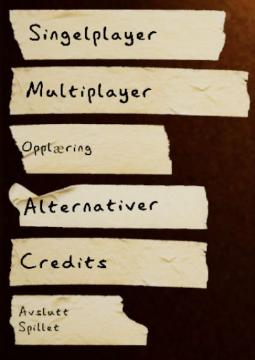
Phasmophobia
UI labels in the image consist of a series of torn paperlike strips, giving a rustic or informal feel to the design. The labels are written in a simple, sanss...
inventory, items menu displays game completion

Hollow Knight
The UI features several key elements, primarily focused on displaying collectable items and completion status. At the top, there are two distinct icons: a sty...
press any button to start
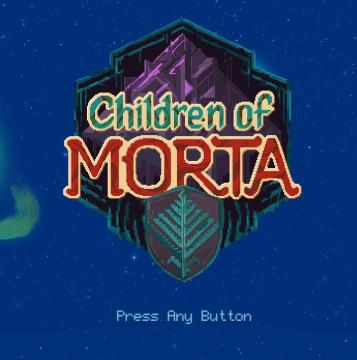
Children of Morta
Game Title: "Children of MORTA" prominently displayed, indicating the name of the game. Press Any Button: Instruction at the bottom prompting the us...
hearth fuel and food consumption control, game settings

Against the Storm
The interface features a dark green background with gold and white text, giving it a classic, medieval aesthetic. It includes several labeled sections and optio...
počet jízd, statistika jízd

Rekola
Na obrázku je uživatelské rozhraní, které se zaměřuje na sledování cyklistických aktivit. Hlavní sekce: 1. Posledních 30 dní: Hlavní statistiky...
ať je jeden člen vašeho týmu svědkem paranormálního jevu
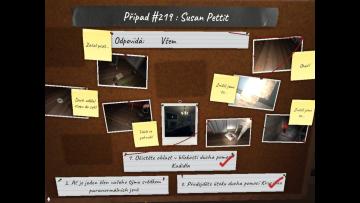
Phasmophobia
Na obrázku se nachází uživatelské rozhraní, které vypadá jako nástěnka s různými informacemi a pokyny. Hlavní prvek je nadpis "Případ 219: Susan Pettit", který...
Steam nainstalovat hru, volného místa, vybrat disk
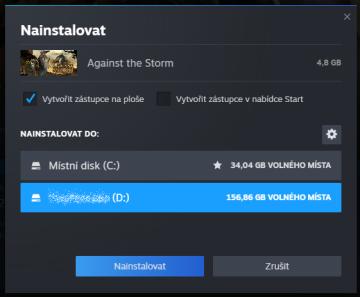
Steam
V obrázku je uživatelské rozhraní pro instalaci hry "Against the Storm". UI prvky a funkce: 1. Název hry: V horní části je zobrazen název hry a její...
 M S
M S