spectator browser: spectate multiplayer games
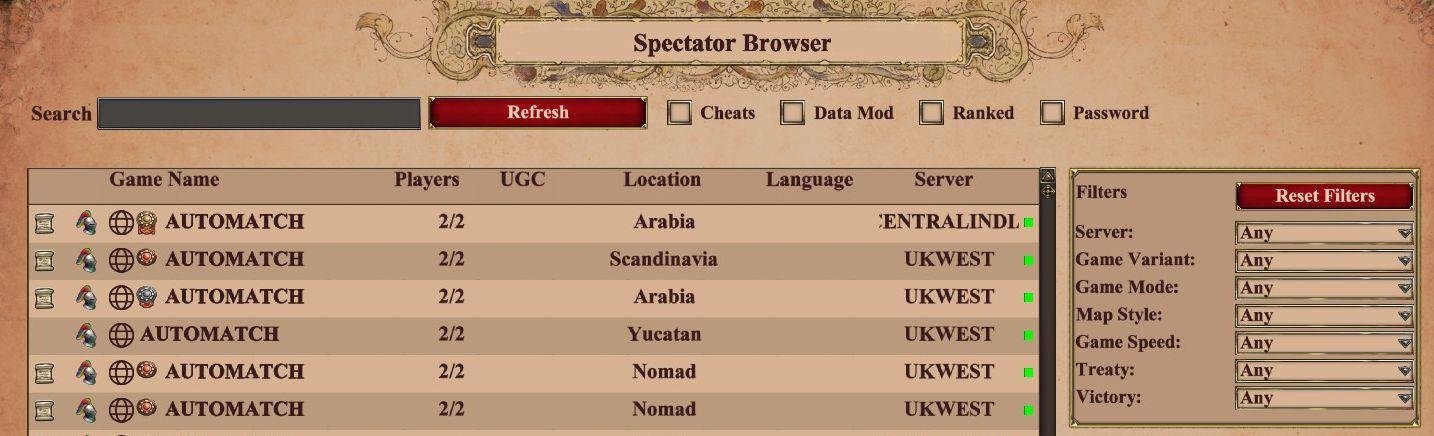
Description
The interface showcases a Spectator Browser designed for users to find game sessions.
At the top, a Search Box facilitates locating specific games by name. Next to it, a prominently displayed Refresh Button allows users to update the displayed game list.
The game session details appear in a structured table format, including columns for Game Name, Players, UGC, Location, Language, and Server. Each row contains icons and text to denote necessary information about each game, with player counts clearly indicated.
On the right side, several filter options enable users to narrow down their search. Users can toggle checkboxes for Cheats, Data Mod, Ranked, and Password, adjusting their criteria based on preference. Below this, a section labeled Filters includes dropdown menus for specific criteria such as Server, Game Variant, Game Mode, Map Style, Game Speed, Treaty, and Victory, each allowing for customized settings. A Reset Filters button facilitates clearing all selected criteria, streamlining the search process.
The design features rich textures and earthy tones, enhancing visual appeal and creating a thematic coherence suitable for a gaming environment.
Software
Age of Empires 2 Definitive Edition
Language
English
Created by
Sponsored
Similar images
you have acquired thorn

Blasphemous
The user interface features a combination of elements that convey important game information and enhance user experience. At the top left, a health bar is repr...
FEVER!!をしてみよう

のこのこキノコ
この画像には、ゲームのインターフェースが表示されています。以下の特徴があります。 1. タイトルラベル: 上部には「窓の鍵をみつけたよ」というタイトルがあり、ア...
save management
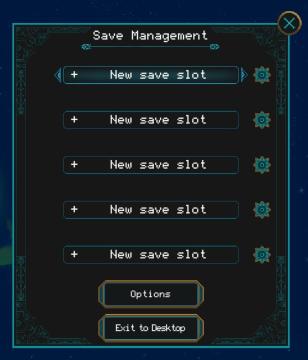
Children of Morta
Save Management: Title indicating the current menu for managing save files. + New save slot: Button to create a new save file. Appears multiple time...
optional features dialog, enable notifications, don't ask this again
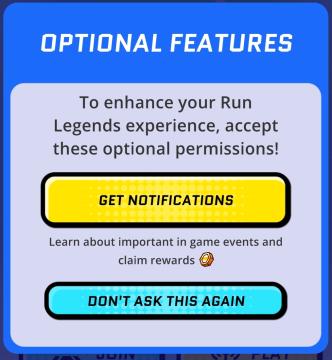
Run Legends
The user interface (UI) in the picture features a notification prompt designed for the "Run Legends" game. It is set against a predominantly blue background, en...
scenario editor: terrain editor, brush size

Age of Empires 2 Definitive Edition
The user interface in the image showcases a landscape editing tool used for customizing terrain and environment elements. Left Sidebar: Brush Selectio...
hole score

Cursed to Golf
The user interface (UI) in the picture features a scoreboard layout that typically appears in a golfing or minigolf game. UI Labels and Features: 1. H...
ranger abilities, rpg level up

XCOM 2
The UI in the image presents a character's abilities and ranks within a game. Here's a breakdown of the features and their functions: Main Sections: 1. A...
return to title screen
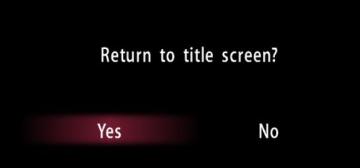
Yakuza 0
The user interface (UI) in the picture presents a straightforward confirmation dialog. Features and Functionality: 1. Question Prompt: The text...
 M S
M S