grass (digging ok)

Description
In the image, the user interface (UI) features a rich, detailed layout typical of strategy games, specifically from the "Heroes of Might and Magic" series.
Main Features:
-
Overhead Map:
- Function: The primary gameplay area where terrain and structures are visible.
- Form: Detailed pixel art depicting various landscapes, like grass, mountains, and water.
-
Mini-map (upper right):
- Function: Provides a compact view of the entire map, helping players navigate.
- Form: Contains a grid layout with a small indication of the player’s current position.
-
Resource Indicators (bottom left):
- Function: Displays collected resources such as gold and wood, essential for building and unit recruitment.
- Form: Iconography with numerical values next to each resource type enhances clarity and usability.
-
Hero Information (right panel):
- Function: Shows details about the active hero, including their name (Wazzar), skills, and equipped items.
- Form: A portrait of the hero is visible alongside icons representing their capabilities.
-
Action Information (center bottom):
- Function: Indicates the terrain type the hero is currently on, informing strategic decisions (e.g., "Grass (digging ok)").
- Form: The label is presented in a stylized text box offering helpful gameplay context.
-
Building Panel (bottom right):
- Function: Allows players to manage buildings and recruit troops, showing key stats and costs.
- Form: Custom icons for each building type facilitate quick recognition and interaction.
Conclusion:
The UI effectively combines functionality with an immersive aesthetic, providing necessary information while supporting the game's strategic elements. Its layout promotes easy navigation and quick decision-making, essential for successful gameplay.
Software
Heroes of Might and Magic 3: Complete
Language
English
Created by
Tags
Sponsored
Similar images
volume settings: master, music, ui, narration, ambience and more

Grounded
The interface consists of various volume control sliders, each labeled for different audio categories. 1. Labels: Each category is clearly labeled in a li...
language settings, audio, subtitles

Detroit: Become Human
The UI presents several functional elements related to subtitle and language preferences for media playback. 1. Audio Language: Labeled as "AUDIO LANGUAGE...
level score - kills, combo, mobility, time bonus, resulting grade

Hotline Miami 2
The user interface features several important elements designed to convey performance metrics and overall progress in a clear manner. The left side lists variou...
読み込み中 読込中
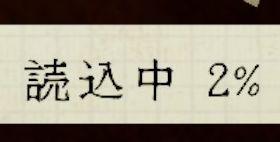
Phasmophobia
この画像には、UIのラベルとして「読込中」と「2%」が表示されています。 読込中: このラベルは、データやコンテンツが現在読み込まれていることを示します。ユーザ...
do you really want to abandon your workmates?
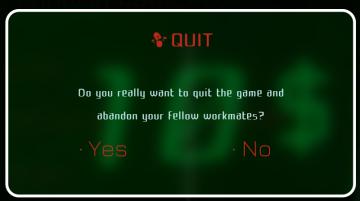
Murky Divers
The UI dialog presents a clear option for quitting the game, with functionalities and features designed for user interaction. Labels and Features: 1. Ti...
seasonal conditions, natural resources and additional effects

Against the Storm
The user interface features multiple sections that convey information relevant to the game mechanics. 1. Labels and Navigation: At the top, three tabs are...
hold space to skip cutscene

Risk of Rain 2
The user interface features a clean layout with a focus on key actions. On the right side, two prominent labels are displayed: "Space" and "Skip." The "Space"...
Equipar, colocar
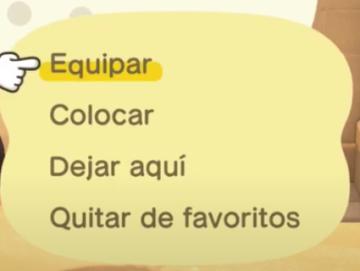
Animal Crossing: New Horizons
La interfaz presenta varias etiquetas con funciones específicas. 1. Equipar: Esta opción permite al usuario seleccionar y activar un objeto o herramienta...
 M S
M S