hold attack to skip

Description
In the picture, the user interface (UI) features a prominent message at the bottom: "Hold ATTACK to skip." This label indicates a specific action the player can perform, likely related to progressing through dialogue or animations in the game. The word "ATTACK" is highlighted, suggesting it may be a key or button press that the player must engage with to execute the action.
The form of the text uses a clear, bold typeface, making it easily readable against the softer, colorful background of a stylized natural environment, which includes lush greenery and cartoon-like plants. This design choice enhances visibility and ensures that the instruction stands out, guiding the player's interaction effectively.
There is also a loading or progress bar element, indicated by a horizontal line at the bottom of the screen, which likely serves to show the player how long they need to hold the "ATTACK" button to complete the action. This visual feedback is important for user experience, as it communicates the expected duration of the action to the player.
Overall, the UI combines functional instructions with a visually appealing design, aligning well with the game's aesthetic.
Software
Islets
Language
English
Created by
Tags
Sponsored
Similar images
hold space to skip cutscene

Risk of Rain 2
The user interface features a clean layout with a focus on key actions. On the right side, two prominent labels are displayed: "Space" and "Skip." The "Space"...
hold right mouse button (rmb) to skip cutscene

Hotline Miami 2
The user interface features a clear, prominent label at the top reading "HOLD [RMB] TO SKIP," indicating the required action for the player. The use of uppercas...
esc to skip
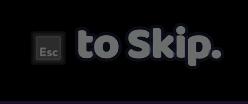
Cursed to Golf
The UI features a simple text label positioned against a dark background, enhancing readability. The prominent label reads "Esc to Skip," indicating functionali...
put the current quest on hold

Cat Quest
The UI presented in the image is a quest acceptance prompt from a game. It features a simple and engaging layout with an inviting design and cute cat icons, emp...
press and hold to purchase runes

20 Minutes Till Dawn
The UI presents a menu for purchasing runes categorized under "Sword" and "Shield." Labels and Features: Title and Instructions: At the top, t...
defeated after infection takes hold
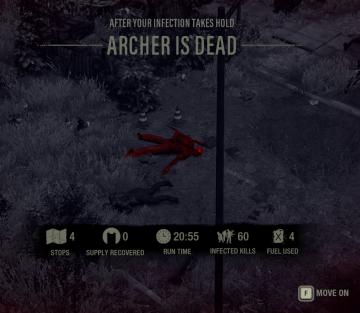
The Last Stand: Aftermath
The UI in the picture displays important game statistics and information in a clear, structured layout. Here's a breakdown of the elements: 1. Title Section...
14th scene / 14th level (stronghold)

Hotline Miami 2
The image features a vibrant and retroinspired graphic that prominently displays the text "14TH SCENE STRONGHOLD." The label "14TH SCENE" appears at the top in...
hold f to start the car

The Last Stand: Aftermath
In the picture, the user interface (UI) presents several essential labels and features that guide player interactions within the game environment. 1. Main Ac...
 M S
M S