high hostility, trader arrival, alert settings

Description
The UI presents a dedicated "Alerts" section, which allows users to manage various notification preferences related to gameplay.
Features and Labels:
-
Label List:
- Each entry represents specific alert types, such as "Trader Arrived," "Trade Route Completed," or "High Corruption Level." These labels clearly indicate what events the user can monitor.
-
Checkboxes:
- Next to each alert, a checkbox enables users to toggle notifications on or off. This provides an intuitive way to customize their alert preferences quickly.
-
Slider Bar:
- A vertical slider likely adjusts the intensity or frequency of alerts, allowing users to fine-tune how they receive announcements.
-
Buttons:
- At the bottom, there are buttons labeled "CLOSE," "RESET," and "DISCARD."
- CLOSE allows users to exit the alert settings.
- RESET likely restores default settings for alerts.
- DISCARD may exit without saving changes.
- At the bottom, there are buttons labeled "CLOSE," "RESET," and "DISCARD."
Form Features:
- The dark green background evokes a classic and immersive gaming atmosphere, complementing the visual style.
- The overall organization aligns alerts vertically for easy scanning, while the clear function of checkboxes emphasizes user interaction.
The layout is designed for clarity and efficiency, ensuring that players can quickly manage their alert settings.
Software
Against the Storm
Language
English
Created by
Sponsored
Similar images
set autopause for certain events in alert settings

Against the Storm
The user interface presents several key components organized into distinct sections. The top row features tabs labeled GENERAL, GAMEPLAY, ALERTS, ...
low on food or fuel alert settings

Against the Storm
The user interface (UI) displayed focuses on alert settings within a game, likely for managing resources and status indicators. Labels and Features: 1. ...
accessibility settings (subtitles, autofire, mono sound..)
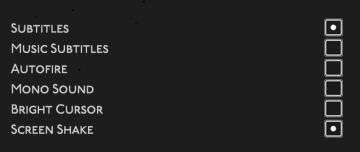
Hades II Early Access
The user interface features a list of options related to audio and visual settings, presented in a simple and clean layout against a dark background. Each optio...
inventory items: equip, consume, drop options

Grounded
The user interface presents a vibrant inventory management system. At the top, the "Dandelion Tuft" is highlighted, accompanied by a brief description that outl...
travel or cancel
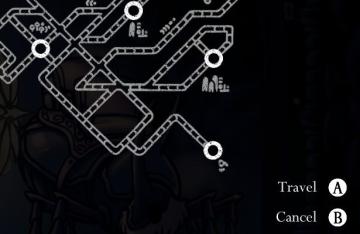
Hollow Knight
The UI features a map interface designed for navigation, characterized by a series of interconnected pathways represented in a minimalist style with thin lines....
language settings

Maid of Sker
The user interface (UI) in the picture presents a settings menu with a focus on language and subtitle options. Here’s a breakdown of the key features: 1. Lan...
equipped charms and available notches

Hollow Knight
The UI features include the following labels and elements: LT Inventory: Located in the top left, likely indicating the button to access the inventory sc...
movement key bindings, strafe, move, swim, turn

Grounded
The interface features a simple and clean design, primarily using a dark background with yelloworange text and buttons. This color scheme enhances readability...
 M S
M S