low on food or fuel alert settings

Description
The user interface (UI) displayed focuses on alert settings within a game, likely for managing resources and status indicators.
Labels and Features:
-
Tabs:
- Four tabs are present at the top: General, Gameplay, Alerts, Key Bindings, and Twitch. These tabs allow users to navigate different settings categories.
-
Alerts Section:
- The central focus is on the Alerts list, which includes notifications for various conditions, such as "Low on Fuel," "No Deposits Near Camp," and "Starvation." Each item indicates a specific situation the player must address.
-
Checkboxes:
- Next to each alert, there are checkboxes. Users can check or uncheck these boxes to enable or disable alerts. This feature offers customization, allowing players to tailor which notifications they receive based on their preferences.
-
Close and Reset Buttons:
- At the bottom, CLOSE and RESET buttons enable users to exit the menu or restore default settings respectively. The close button allows for a seamless return to gameplay, while the reset button provides a method to revert to original configurations.
-
Scroll Bar:
- A vertical scroll bar on the right indicates that the list of alerts extends beyond the visible area, facilitating easy navigation through multiple alerts.
-
Design Elements:
- The background has a textured, dark green appearance, which gives a rustic feel. A decorative border and header stylization enhance the visual appeal, aligning with the game’s thematic design.
This UI efficiently organizes critical alerts, enabling players to manage their in-game situation effectively, ensuring smooth gameplay and resource management.
Software
Against the Storm
Language
English
Created by
Sponsored
Similar images
collect sunflower seeds

Spiritfarer: Farewell Edition
The UI features a prominent label displaying "Sunflower Seed" alongside a quantity indicator (x4), suggesting the player has four sunflower seeds available for...
hollow knight journal, number of creatures encountered and journal entries completed

Hollow Knight
The UI displays two key statistics: "Encountered" and "Completed." Each label is prominently featured with bold text, allowing for quick recognition of their fu...
hollow knight map keys, hide keys, vendors or hot spring locations

Hollow Knight
The UI features a list of locations, each accompanied by distinctive icons that convey their functions. Bench: Represented by a simple icon, this allows...
every reputation point you earn lowers impatience

Against the Storm
In the image, the user interface features a prominent display of the player's Reputation, indicated numerically as "11.56." Below this, there’s a note about "Hi...
set autopause for certain events in alert settings

Against the Storm
The user interface presents several key components organized into distinct sections. The top row features tabs labeled GENERAL, GAMEPLAY, ALERTS, ...
high hostility, trader arrival, alert settings

Against the Storm
The UI presents a dedicated "Alerts" section, which allows users to manage various notification preferences related to gameplay. Features and Labels: 1....
use easy decryption on computer console
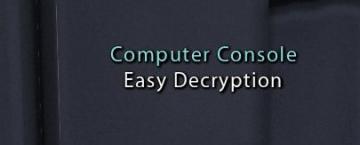
Mass Effect 1
The UI labels in the picture indicate that this interface is for a "Computer Console" designed for "Easy Decryption." The label "Computer Console" likely sign...
inventory, documents, open and read

Spiritfarer: Farewell Edition
The interface features a clean, colorful design with rounded edges, enhancing its visual appeal. At the top, the title "Inventory" is prominently displayed, ind...
 M S
M S